9 exit options – NEXCOM NPT 1550 User Manual
Page 39
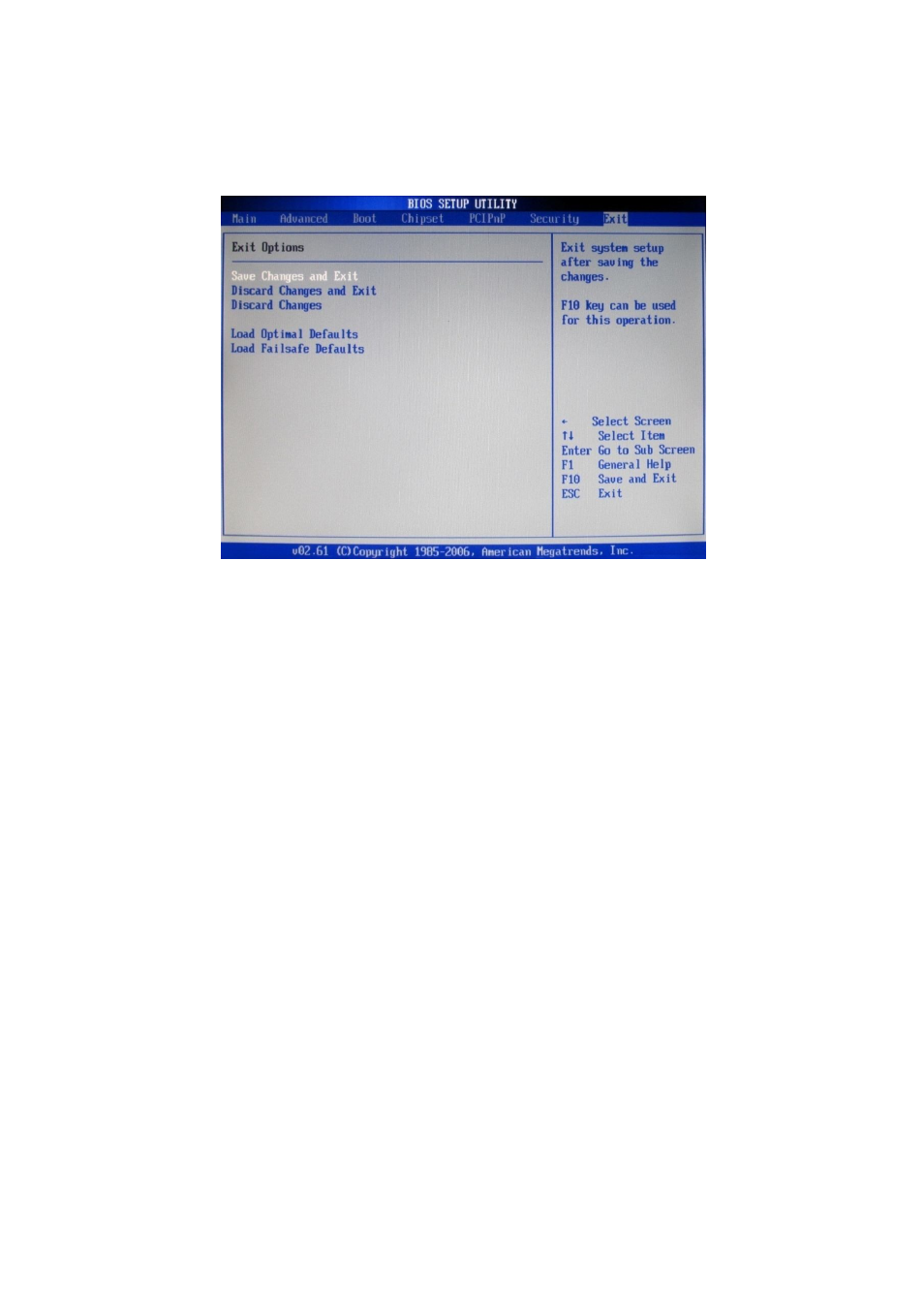
32
6-9 Exit Options
Save Changes and Exit:
To save the changes and exit the Setup utility, select this field then press
. A dialog
box will appear. Confirm by selecting OK. You can also press
to save and exit Setup.
Discard Changes and Exit:
To exit the Setup utility without saving the changes, select this field then press
. A
dialog box will appear. Confirm by selecting OK. You can also press
to exit without
saving the changes.
Discard Changes:
To discard the changes, select this field then press
. A dialog box will appear.
Confirm by selecting OK to discard all changes made and restore the previously saved
settings. You can also press
to discard the changes.
Load Optimal Defaults:
To load optimal default values from the BIOS ROM, select this field then press
. A
dialog box will appear. Confirm by selecting OK. You can also press
to load optimal
default values.
Load Failsafe Defaults:
