Monroe Electronics Charge Plate - Monitor - model 288B User Manual
Page 16
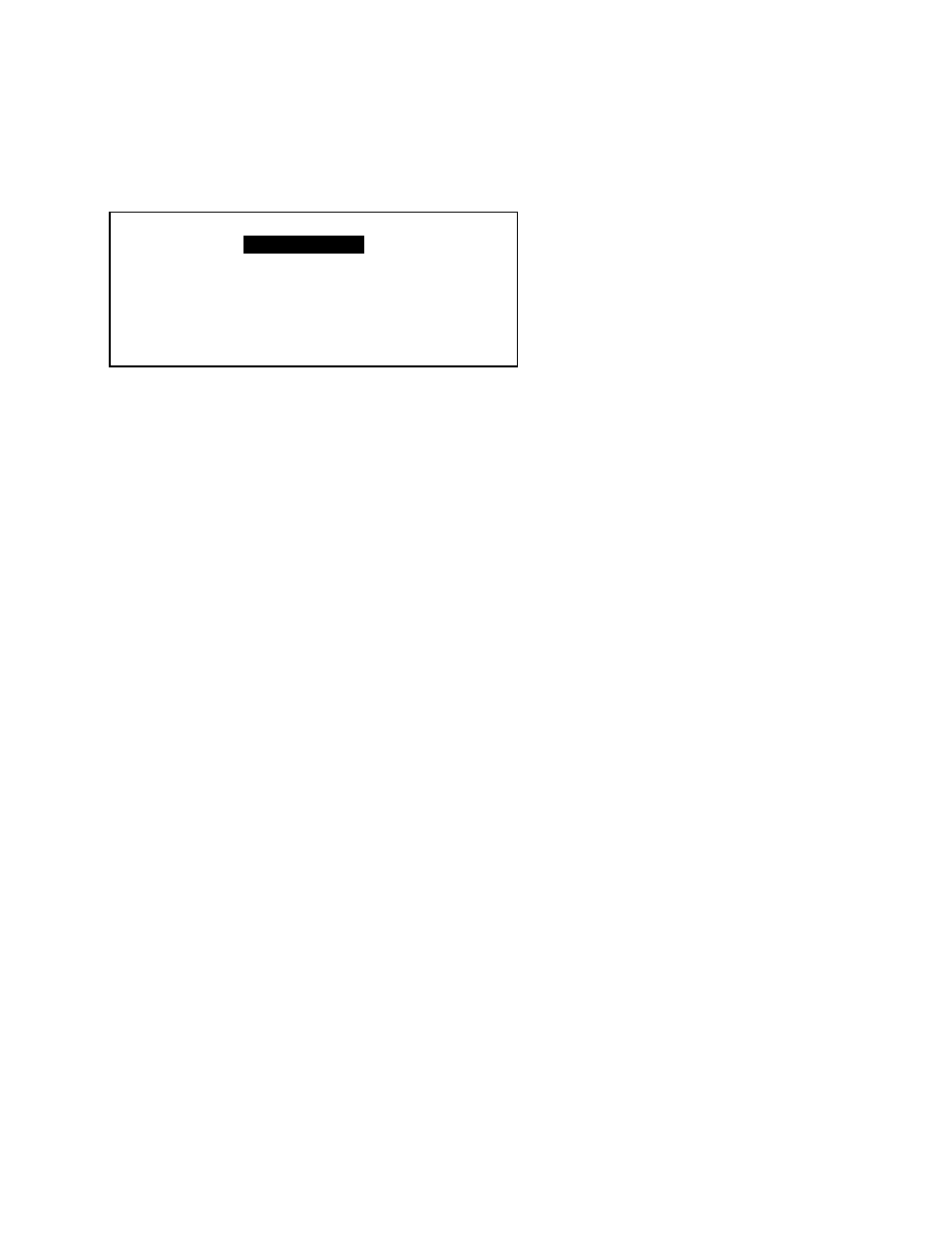
16
From the MAIN Screen (Figure 1), press SETUP – AUTO. Then highlight the A.Setup 1, press
DISPLAY. The following screen will appear:
Figure 17. Setup for Auto Sequence Test:
Press NEXT or PREV to highlight the
item, then press EDIT to make changes.
When finish, press SAVE to store the new
settings. Or press CANCEL to discard the
changes.
SETUP A.TEST 1
StartV 1000v
MaxDcy 22s
A.Setup 1 Stop V 100v BalDur 12s
Last enter ChrgDif 50v StrtDly 2s
06/12/08 #DecayCyc 3 CycDelay 3s
10:20A DcySeq +-+- Bal(Y/N) Y
NEXT PREV EDIT CANCEL SAVE
This manual is related to the following products:
