Monroe Electronics Charge Plate - Monitor - model 288B User Manual
Page 11
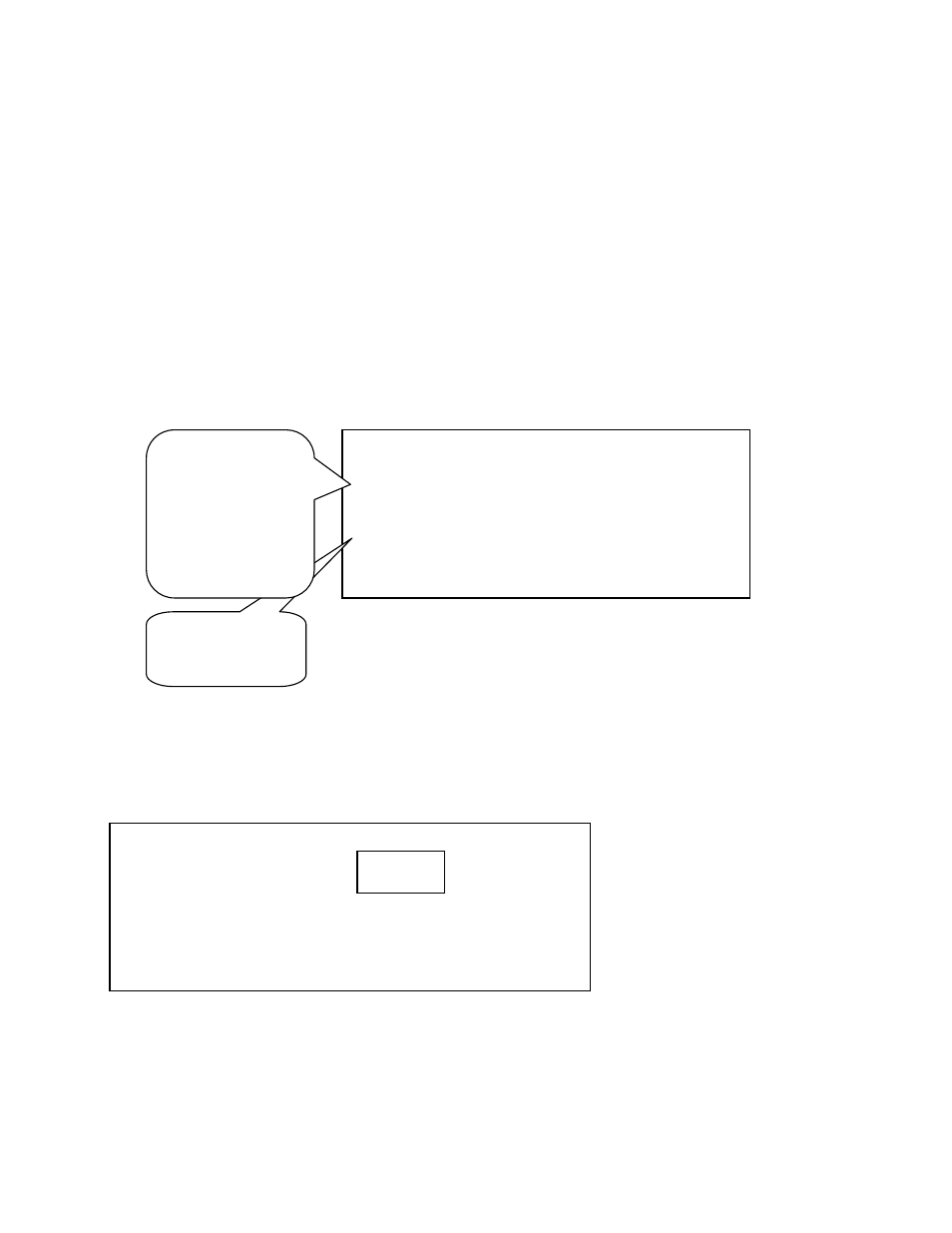
11
Section 4
OPERATION
MANUAL OPERATION:
From the manual screen the user can choose to run a positive decay, negative decay or
balance. Also the option exists to enter the group and location screen to select the proper
designation for the ionizer under test. See Figure 8 below:
Figure 8. Manual Test Screen. From the MAIN screen (Figure 1), press MANUAL key:
+/- Decays – Once a decay test is selected the unit switches screens displaying the plate
voltage, timer, group/location and test parameters.
Figure 9. +Decay test
SKIP: Allows user to skip test
delay time.
STOP: abort the test. Or
When the decay test ends, the
plate voltage reading will be
continuously shown until the
STOP key is pressed.
Once the test is complete a summary screen appears displaying the time of decay, test
parameters, time, date, temperature, humidity and test number. From the summary screen
another decay test can be run, test data history screen can be accessed or a return to the
manual test screen can be selected.
MANUAL 06/18/08 11:23:02A
M.Setup 1 StartV 1000v MaxDcy 22s
Group A Stop V 100v BalDur 12s
Location 1 ChrgDif 50v StrtDly 2s
TstAvai 1500
+DECAY -DECAY BALANCE GRP/LOC MAIN
Test available: how
many more tests can
be performed and
store in memory.
M.Setup 1 is currently
set as default for use.
You may select other
setup from MAIN –
SETUP – MANUAL.
To select other group /
location, press the
GRP/LOC button.
M +DECAY DecayTime Group A
Location 1
Start 1000v
StopV 100v
MxDcy 300s
Fltr= 500Hz
SKIP STOP
98.6
v
6.8
s
