Monroe Electronics Charge Plate - Monitor - model 288B User Manual
Page 12
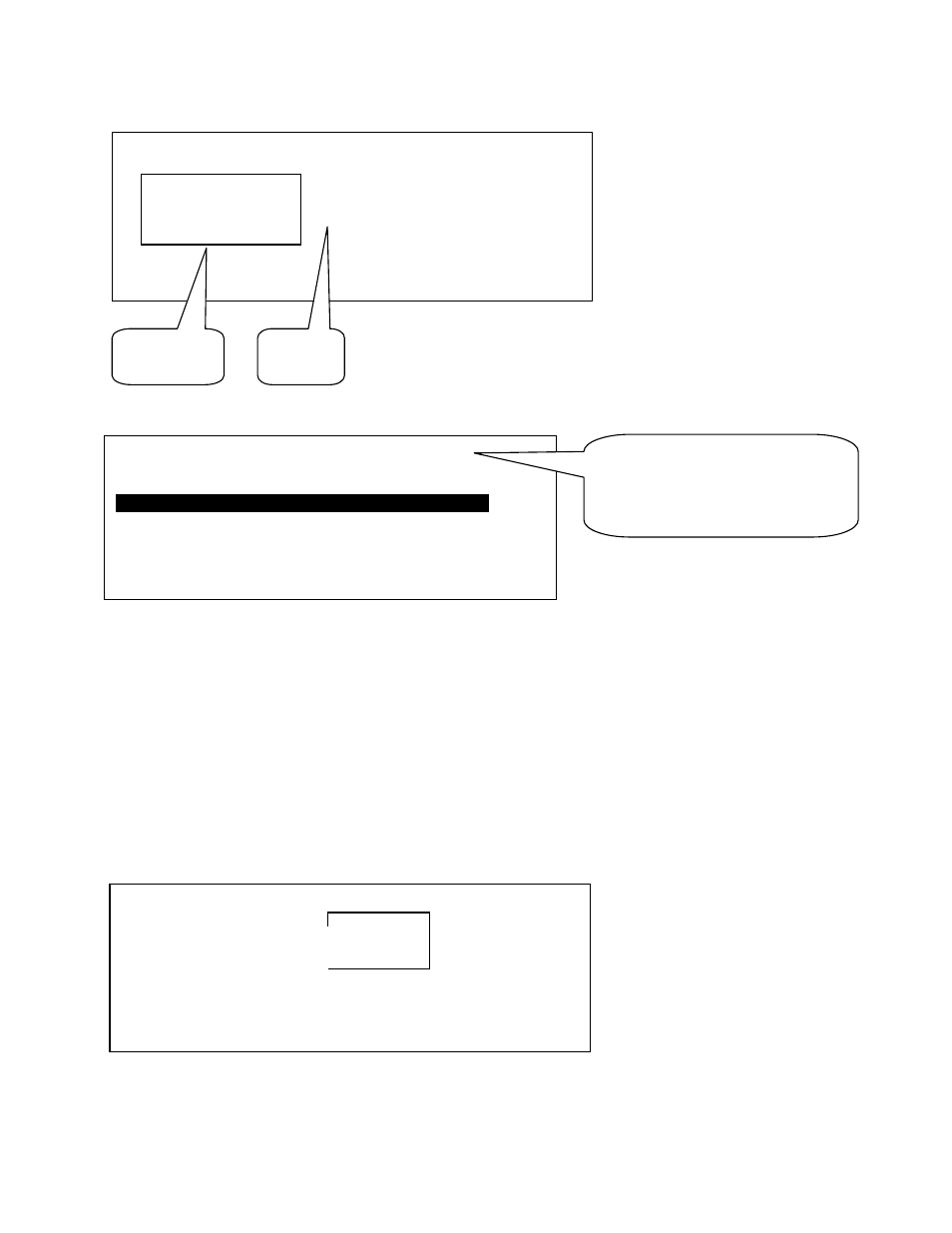
12
Figure 10. +Decay Test Result:
REVIEW: review the test results.
MANUAL: go back to MANUAL
screen.
+DECAY: start a +Decay test.
REVIEW: displays the manual
test results and settings as in
Figure 11.
Figure 11. Review manual
NxtTst: scroll down to highlight the next test.
ClrTst: delete the highlighted test data.
Return: to MANUAL screen.
Balance – During the balance test the screen displays the plate voltage, test time,
group/location, test parameter, average voltage and positive/negative peak voltage
readings. Once the test is completed the summary screen appears with the same type of
data and options available in the manual decay summary screen.
Figure 12. Balance test:
STOP: Abort the test.
Average Voltage Overflow - The instrument cannot calculate average voltage for indefinite
periods of time. Eventually, the average voltage computation will overflow. When this
happens, the last calculated value for the average voltage will be displayed, and the Avg line
DATA Group A Location 1 1000-100v
06/18/08 11:23:02A 30C 56%RH BalDu 60s
M+D 6.5s .
M-D 6.3s
BAL +VP=+00.9v -VP=+00.2v Avg=+00.6v
1 of 3
NxtTst ClrTst Return
This shows the Setup for the highlighted
test: StartV=1000v, StopV=100v. Balance
duration=60sec.
Date and time of the test, Temperature
and humidity reading.
M +DECAY 06/18/08 11:23:02A
StartV 1000v Group A
Stop V 100v Location 1
MaxDcy 300s 30C 56%RH
REVIEW MANUAL +DECAY
6.5
S
This shows
the test result
Setup for
this test
M BALANCE BalDur=60s Group A
Location 1
+Vp +01.2v
-Vp +00.3v
Avg +00.8v
Fltr= 500Hz
Fltr STOP
32
s
12.6
v
