Automatic operation – Monroe Electronics Charge Plate - Monitor - model 288B User Manual
Page 14
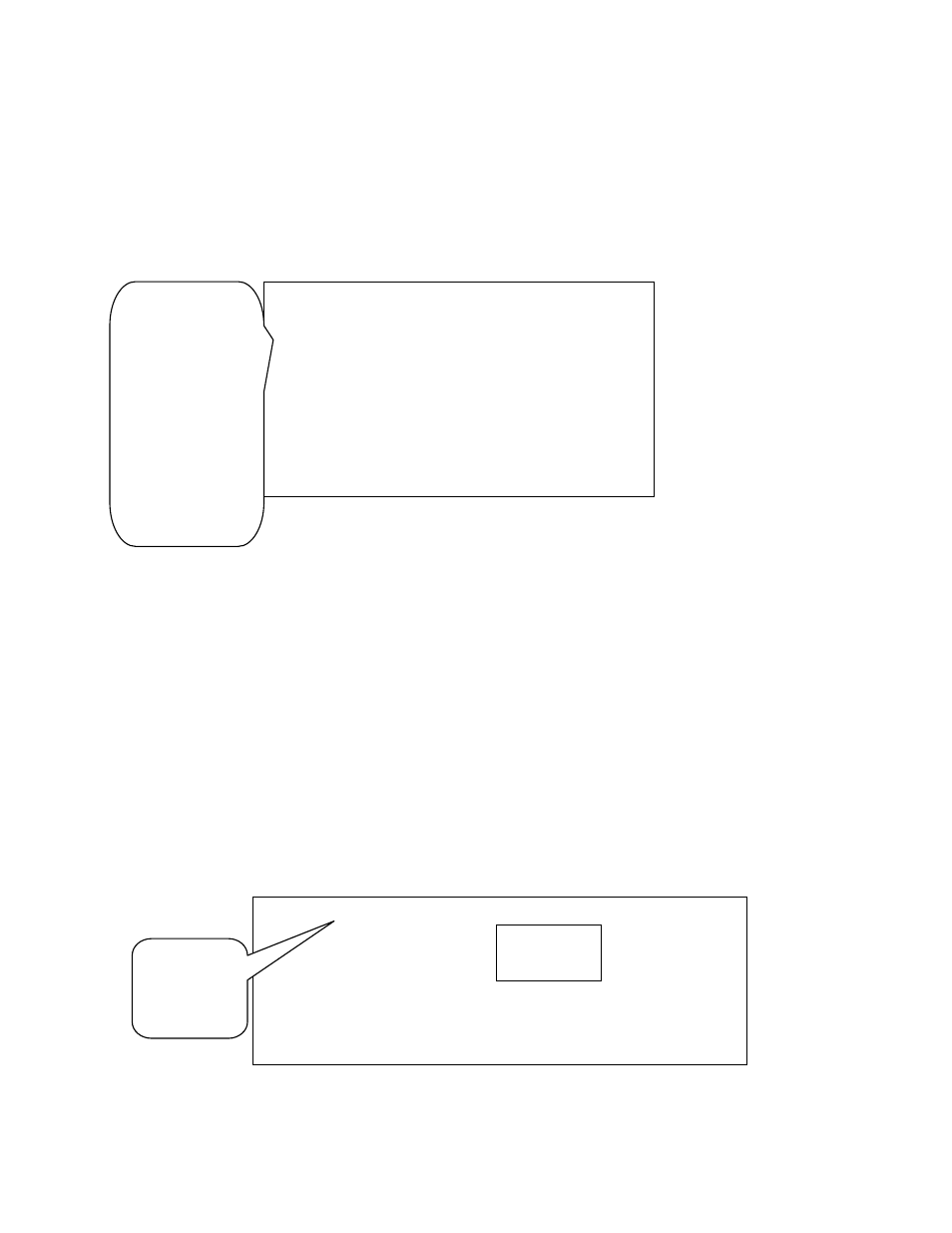
14
AUTOMATIC OPERATION:
Once the desired test parameters are set up, the user simply selects the “start” button to
begin the tests. All the parameters are shown in the automatic screen.
Figure 14. Auto Sequence Test ___ From the MAIN screen, press AUTO:
Start: to start the auto
sequence tests.
Grp/Loc: to select
another group and
location.
Cont: Perform auto
sequence test
Continuously. This will
prompt for time
interval between each
auto sequence tests.
MAIN: back to MAIN screen.
As soon as the start button is pushed the screen switches to the auto test screen and
proceeds to run the prescribed number of decays and balance (only if balance is set to run
via the setup). The unit moves automatically from one test to another until it has completed
the programmed sequence. At the end of the tests the screen changes to display, individual
decay times, average decay time, balance results, including / peaks and average voltage,
as well as date, time, temperature, humidity, group/location. From this point you can select
to run another test sequence or return to the automatic screen.
As in the manual mode, the group/location button will allow you to select the appropriate
label for the ionizer under test.
Figure 15. Auto sequence tests:
SKIP: Allows user to skip start delay time.
STOP: stop the test.
AUTO 06/18/08
11:23:02A
StartV 900v MaxDcy 300s
A.Setup 1 Stop V 90v BalDur 20s
Group A ChrgDif 50v StrtDly 1s
Location 2 #DecayCyc 3 CycDelay 3s
TstAvai 1500 DcySeq +-+- Bal(Y/N) Y
Start Grp/Loc Cont MAIN
This shows the
current Setup. To
change/edit the
setup, Press MAIN-
SETUP-AUTO.
Group & Location. If
you want to change
another location,
press Grp/Loc.
TstAvai: How many
more test can be
performed and
stored.
AUTO + 1 of 3 DecayTime Group A
Location 1
Start 1000v
StopV 100v
MxDcy 300s
SKIP STOP
1008
v
6.2
s
This shows the
current test is
+decay, Cycle 1
of 3.
