Uick, Tart, Uide – KBC Networks MiniLink User Manual
Page 4
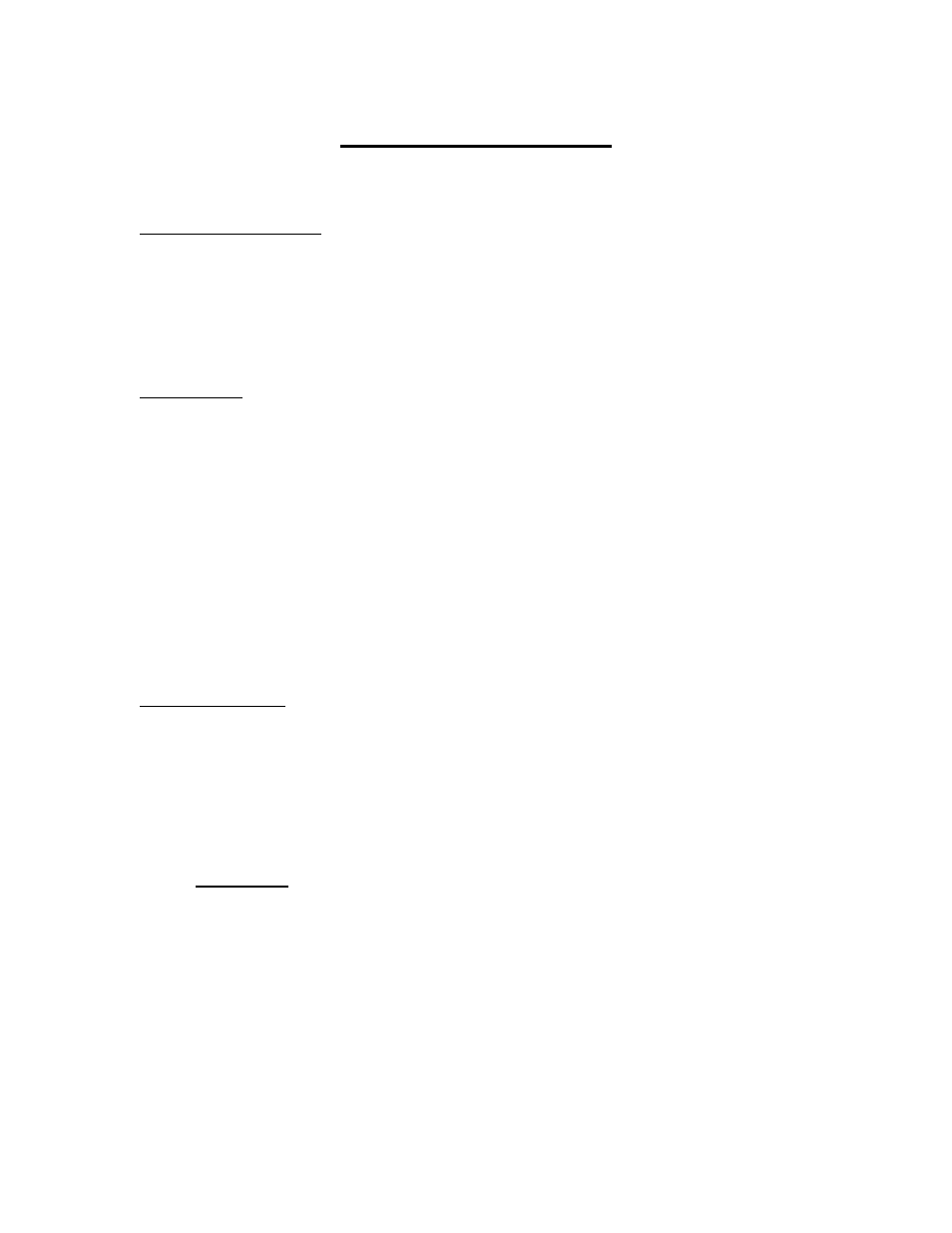
Q
UICK
S
TART
G
UIDE
KBC recommends that all equipment be bench tested before being installed onsite. This
test will ensure all necessary equipment is functioning properly.
T
RANSMITTER
S
ETUP
1. Remove Transmitter from box, select frequency and audio mode. (Factory set to channel
10)
2. Mount the transmitter at the desired transmit location. Position transmitter for desired
polarity using rear label arrow as a reference, transmitter and receiver polarity must
match one another.
3. Connect power, audio and video inputs to transmitter.
LNB
S
ETUP
1. Remove LNB from box and mount at the desired receive location in line of site with the
transmitter. Position LNB for desired polarity using rear label arrow as a reference,
transmitter and LNB polarity must match one another. The LNB is weatherproof and
does not require additional housing unless mounted in a harsh environment.
2.
Connect cable to the LNB. (Use only RG 6 coaxial cable with the supplied weatherproof
“F” connectors to connect Receiver and LNB. Cable length should be a minimum of 10
feet and a maximum of 100 feet.)
Note:
If an 18” Parabolic Dish Antenna is used with the system (ML58-1, ML58-1M,
ML58-1E or ML58-1ME), assemble the dish and mount the LNB in the dish as described in
the dish installation instructions. Position the dish with LNB and connect the cable to the
LNB as described above. It is recommended that the dish be mounted with at least fifteen feet
of clearance from ground level for one-mile range and directed in a downward angle for
optimal picture.
R
ECEIVER
S
ETUP
1. Remove Receiver from box and position it at the desired receive location. The unit is
designed to be placed in the head end room along with the DVR and monitoring devices
and will not require an environmental housing if kept inside as in most cases.
2. Connect Quad-shielded RG 6 cable from the LNB to the antenna port F-Connector on the
back panel of the receiver.
3. Connect the audio and video outputs to a DVR, monitor or other device.
4.
Connect the power using the included 12 VDC 500 mA power supply.
WARNING: MAKE ALL COAX CONNECTIONS WHILE THE RECEIVER IS
POWERED DOWN. CONNECTIONS MADE WHILE THE RECEIVER IS ON
COULD CAUSE DAMAGE TO THE UNIT.
Trouble Shooting:
If video does not appear on the screen or you are having other operational
difficulties, please visit the trouble shooting section on page 15 of the operations manual or
contact KBC toll free Monday through Friday, 8-5pm PST at (888) 366-4276 for technical
assistance.
- 2 -
