Ilumicon control, Static color, Color calibration – ILUMINARC Ilumipod™ Inground Tri-12 IP User Manual
Page 18: Color, Reset, Operation
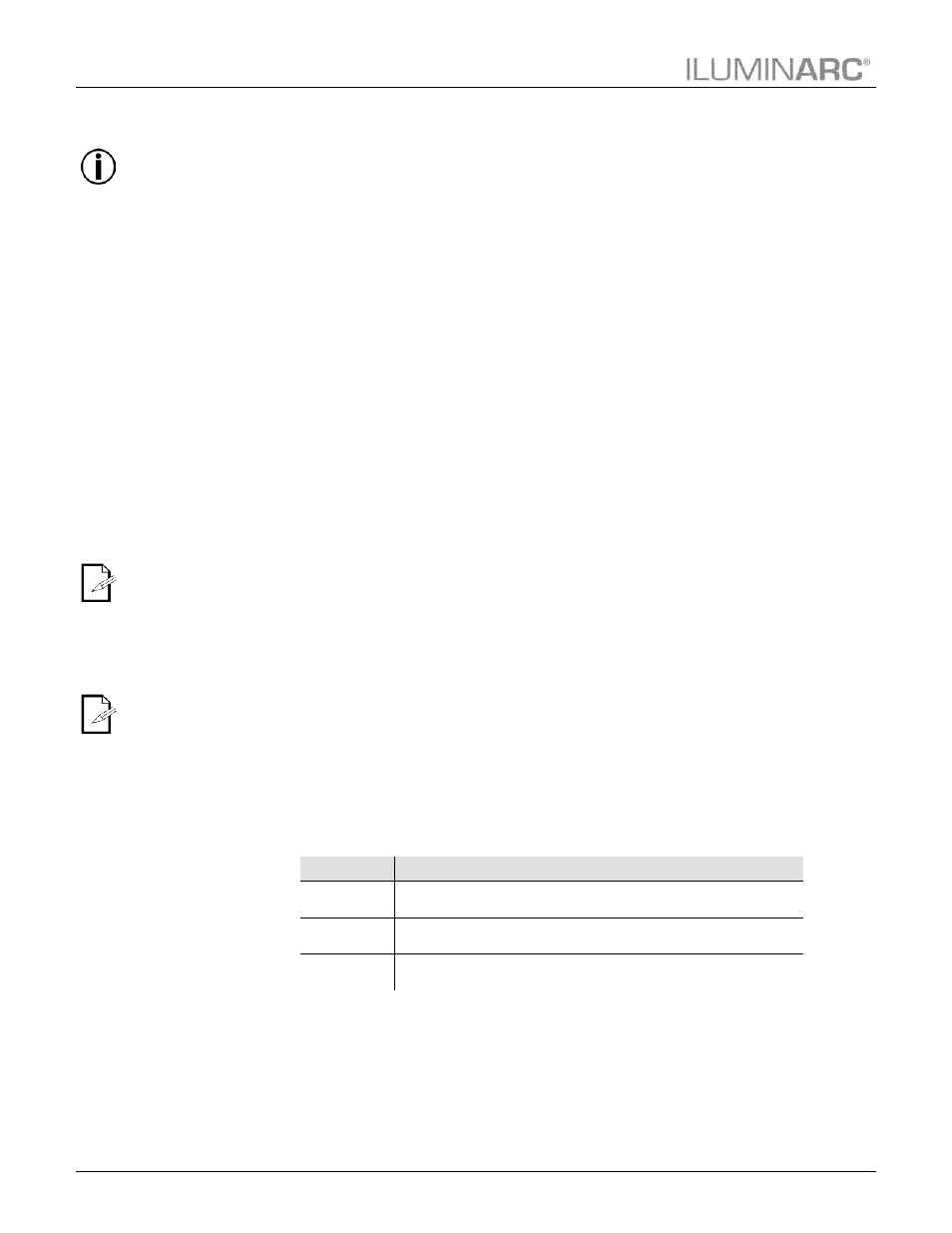
Operation
14
Ilumipod Inground IP Series User Manual (Rev. 4)
Do not connect
any other
controller to the
product(s) when using the
ILUMICON controller.
WHITE 1~11
define the white
color shown
when selecting a
value 201~255 in channel
5 for the ARC FULL
personality.
RGBTOW
defines the white
color shown
when the COLOR
value is set to RGBTOW.
ILUMICON Control
(Only for 36 IP RGB and Tri-12 IP)
1. Go to PERSON.
2. Select the REMOTE personality.
Static Color
(Only for 36 IP RGB and Tri-12 IP)
1. Go to STATIC.
2. Select a color (RED, GREN, or BLUE).
3. Select a color value (000~255).
4. Select STRB.
5. Select a strobe frequency (0~20).
(Only for 36 IP VW)
1. Go to STATIC.
2. Select a color (COOL or WARM).
3. Select a color value (000~255).
Color Calibration
(Only for 36 IP RGB and Tri-12 IP)
1. Go to CALIB
2. Select a white color (WHITE 1~11) or RGBTOW.
3. Select an RGB color (RED, GREN, or BLUE).
4. Select a color value (0~255).
5. Repeat steps 3 and 4 for the other RGB colors to obtain a white color.
6. Repeat steps 2 to 5 for the other white colors.
Color
(Only for 36 IP RGB and Tri-12 IP)
1. Go to SETTINGS > COLOR.
2. Select the color method (OFF, RGBTOW, or UC).
Color
Description
OFF
When the RGB faders are all at “255”, the output is at its
maximum.
RGBTOW
When the RGB faders are all at “255”, the output is the
selected white color (see Color Calibration).
UC
When the RGB faders are all at “255”, the output matches the
same color output of previous versions of this product.
Reset
(Only for 36 IP RGB and Tri-12 IP)
1. Go to SETTINGS > RESET TO FACTORY SETTINGS.
2. Select an option (YES/NO).
