Password, Upload customs, Reset – ILUMINARC LΩGIC™ 1X36 User Manual
Page 18: Operation
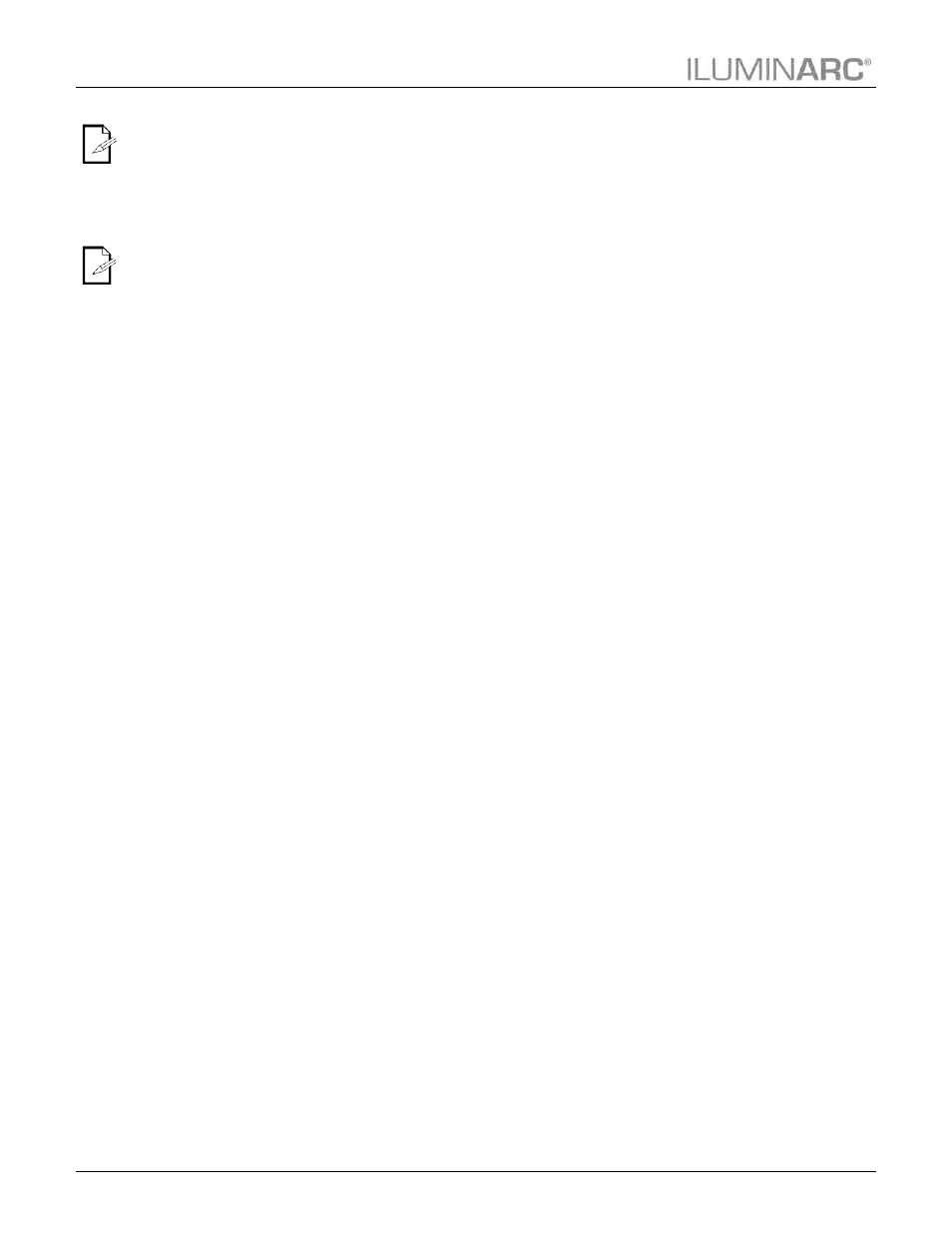
Operation
14
LΩGIC™ 1X36 User Manual Rev. 08
The Password is
fixed by default. It
is not able to be
changed.
If the upload is
successful, all the
products will
show ”Success” on the
LCD.
Password
When KEYLOCK is active, the product will ask you to enter the password (
power up.
1. Go to MENU >SET.
2. Select ON/OFF.
Upload Customs
1. Set all products that are going to receive the upload to SLAVE operation.
2. Disconnect the products from the DMX controller.
3. On the product whose custom programs you are going to copy, got to MENU
>SET and select UPLOAD.
4. Enter the password and press
Reset
1. Go to MENU>SET.
2. Select RESET CUS (resets custom programs), RESET SCH (resets schedule), or
RESET ALL (resets entire product to factory default).
3. When YES shows, press
