Sheet14, Drawing view50, Drawing view51 – Future Automation MLS User Manual
Page 13: Drawing view52, Drawing view53, Drawing view54, Future automation mls, Controlling the mechanism, Marine lift swivel mechanism instruction sheet
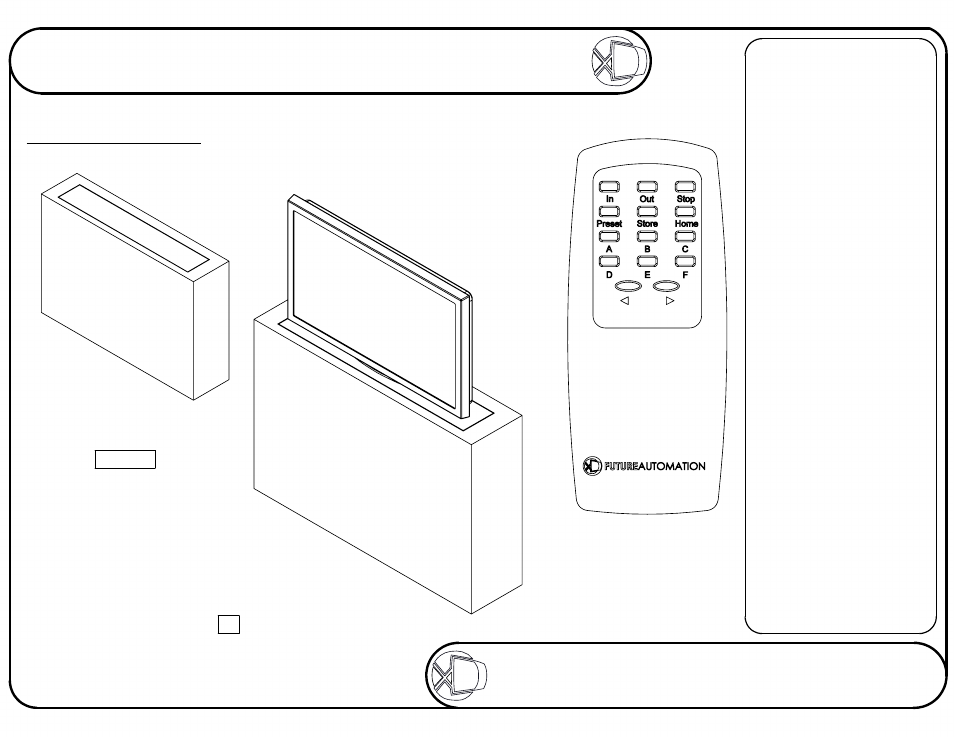
Viewing from the front
HOME
POSITION
CLOSED
POSITION
PRESS
PRESS
REMOTE
CONTROLS
IN - Takes the screen
inside the cabinet
OUT - Takes the screen out
of the cabinet facing forward
STOP - Stops the mechanism
at any time
PRESET - Screen goes to
learnt position
STORE - Programs current
screen position to learnt
position
HOME - Takes screen to
forward facing position when
screen is already in an angled
position
< - Rotates screen left
> - Rotates screen right
STORE + PRESET - Within 1
sec stores preset position
STORE + E within 1 sec clears
preset and sets swivel 180
degree right and left
STORE + D within 1 sec sets
left limit
STORE + F within 1 sec sets
right limit
STORE + A-C stores other
positions
A-C then takes it to those
positions
OUT
IN
Sheet 12 of 18
ISSUE: 011
www.futureautomation.co.uk
FUTUREAUTOMATION
MLS
Marine Lift Swivel Mechanism
Instruction Sheet
Controlling The Mechanism
