Cds and dvds, Sound, Flip4mac – DT Videolabs PlaybackPro Plus User Manual
Page 22
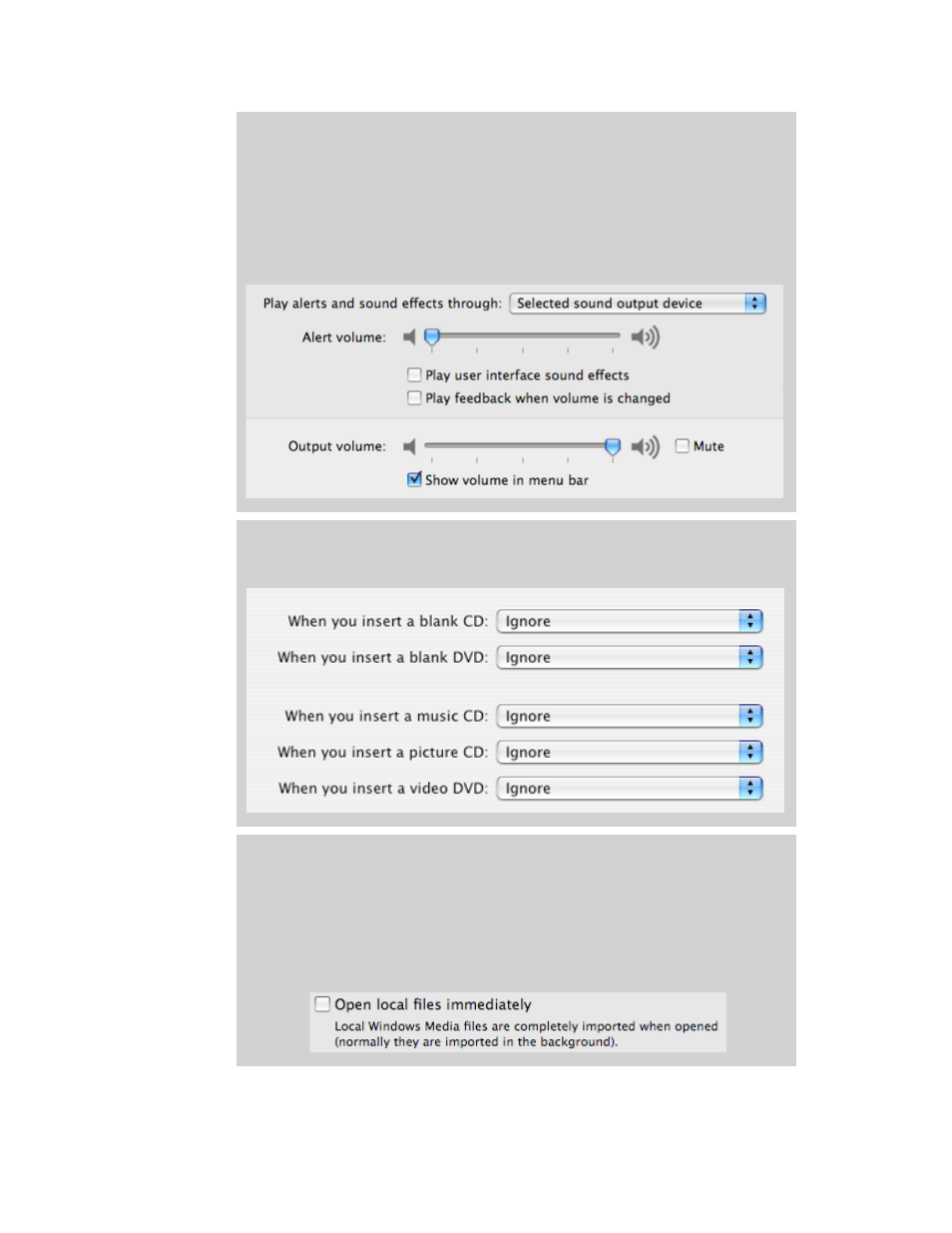
CDs and DVDs: Set everything to Ignore
Although it is not in the System Preferences application, it is best to unmount any network shares
before going into show.
PlaybackPro Plus User Guide
Page 21
CDs and DVDs
Set Alert Volume to zero
Uncheck: Play user interface sound effects
Uncheck: Play feedback when volume is changed
Set Output Volume to full.
Sound
When using Flip4Mac Windows Media QuickTime Component, it is VERY
important to uncheck ‘Open Local Files Immediately’ (Note: It is better to use
Flip4Mac to transcode video to another codec, like ProRes 4:2:2, rather than
run directly in PlaybackPro Plus).
Flip4Mac
This manual is related to the following products:
