DT Videolabs PlaybackPro Plus User Manual
Page 12
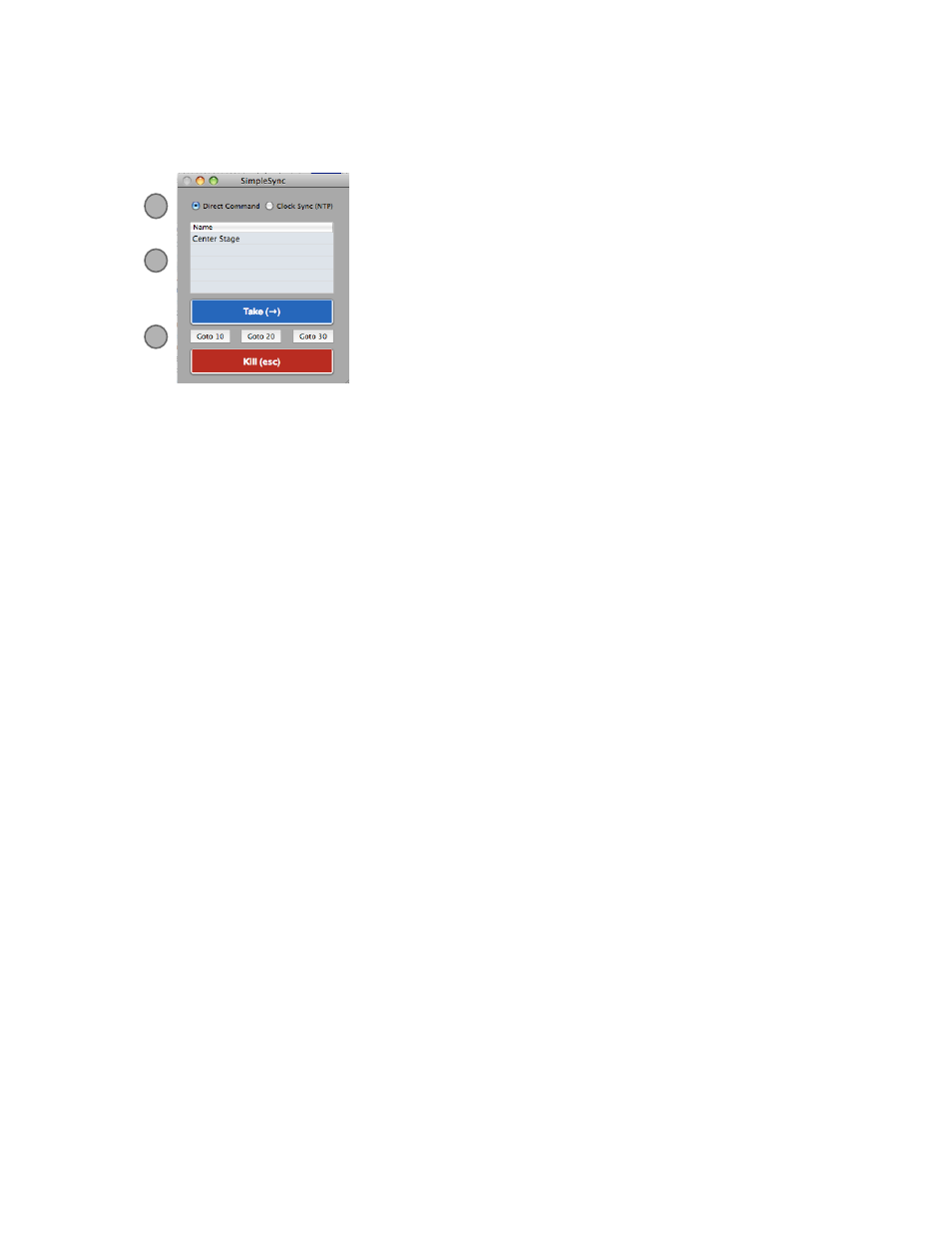
PlaybackPro Plus User Guide
Page 11
Direct Command:
Direct Command is quick and easy, but should only be used when absolute
synchronization isn’t necessary.
When Direct Command is used, PlaybackPro Plus clients are triggered in nearly
instantaneous succession. There may be a small latency between triggering the first
computer and the last one, especially when a large number of computers are used.
The clocks can also be synchronized using NTP to negate any effect from drifting
clocks (see NTP Basics).
!
Clock Sync (NTP):
Clock Sync assumes the client computers’ clocks are in perfect sync. Each computer
is assigned a time in the very near future to begin playback. The delay before the cue
allows communication between all computers to occur, eliminating the latency that
may happen with Direct Command. The delay may be increased if there are a large
number of computers.
!
1
2
3
SimpleSync Controls:
(1) Sync Type: Determines how PlaybackPro Plus clients
are cued.
(2) Client List - A list of connected PlaybackPro Plus
clients.
(3) Show Controls - These controls affect Take, Kill and
Goto 10/20/30.
