11 firmware upgrade instructions, 1 nugget specific – Doremi Nugget User Manual
Page 46
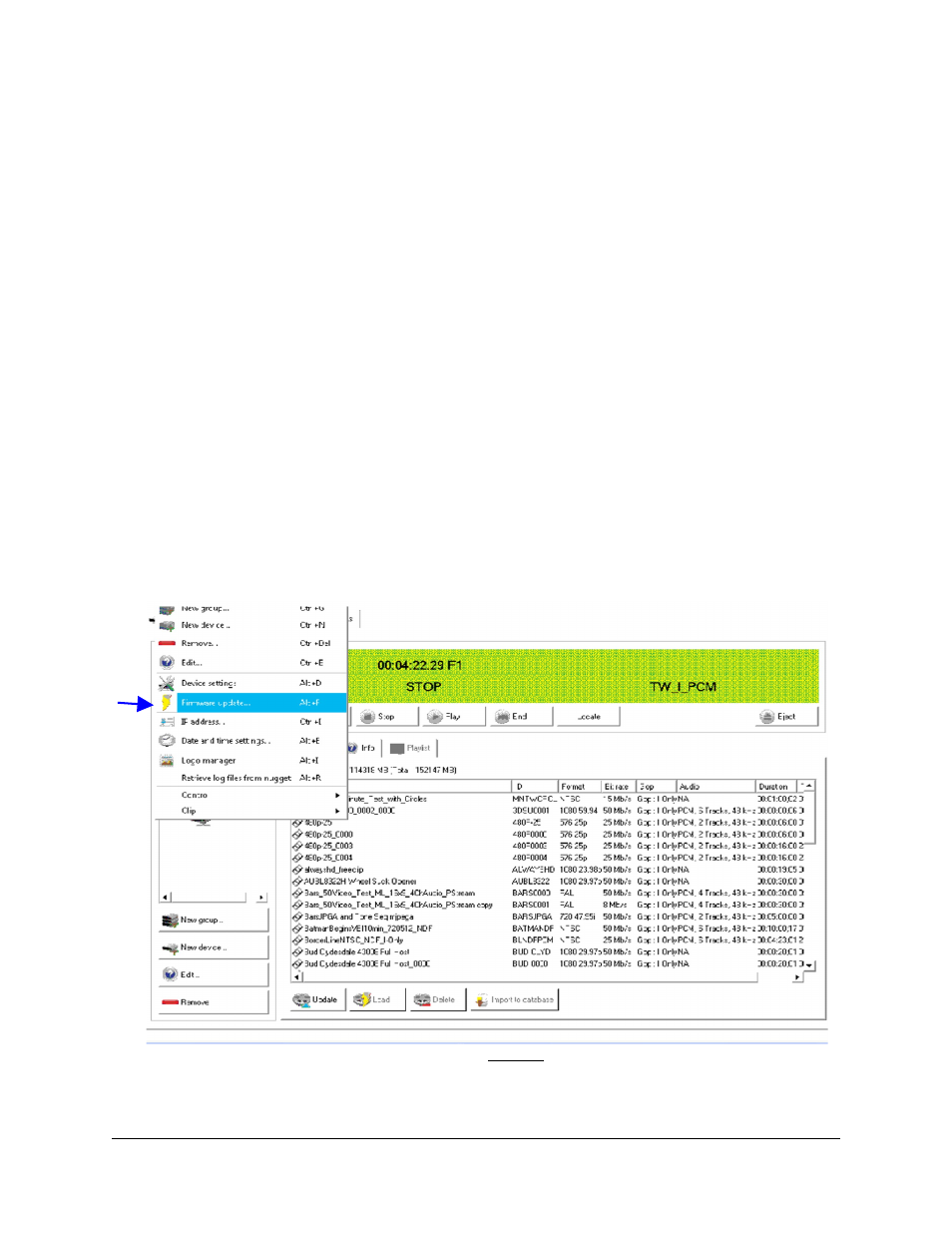
11 Firmware Upgrade Instructions
The Nugget has two firmware packages: Nugget Firmware and NUG-SDI firmware. The latter
one is only needed for Nugget Players with the SDI option.
This section describes how to perform a firmware upgrade.
To upgrade a Nugget you need to upgrade the Nugget firmware and the NUG-SDI firmware.
The process is the same, but each firmware has a different package file. Nugget firmware files
will start with “nugget” while NUG-SDI firmware files will start with “fpga”.
11.1 Nugget Specific
Note that to be able to use the “Device Settings” button refer to the DoremiAM manual under
the section “Device Settings.” The device needs to have a firmware version number of 1.4.27-
65 or higher. If you have an earlier Nugget firmware, you need to follow the firmware upgrade
procedure described below.
How to perform a firmware upgrade on a Nugget:
•
Go to the “Device” menu (not the tab) from the DoremiAM GUI and select “Firmware
Update” (see “Firmware Update Option” below);
•
Click the “Browse” button, you will be prompted to the installation folder which lists the
firmware files that are packaged with DoremiAM (see the Windows labeled “Firmware
Update Option,” “Firmware Update,” and Choose a firmware file” below);
•
Select the appropriate firmware version and click “Open,” click “Upgrade Now” (Nugget
Firmware Patch Selected).
“Firmware Update Option”
Window
NUG.OM.000105.DRM
Page 46
Version 3.1
Doremi Labs, Inc.
“Firmware
update“
option
