Installation and update – Doremi Fidelio User Manual
Page 62
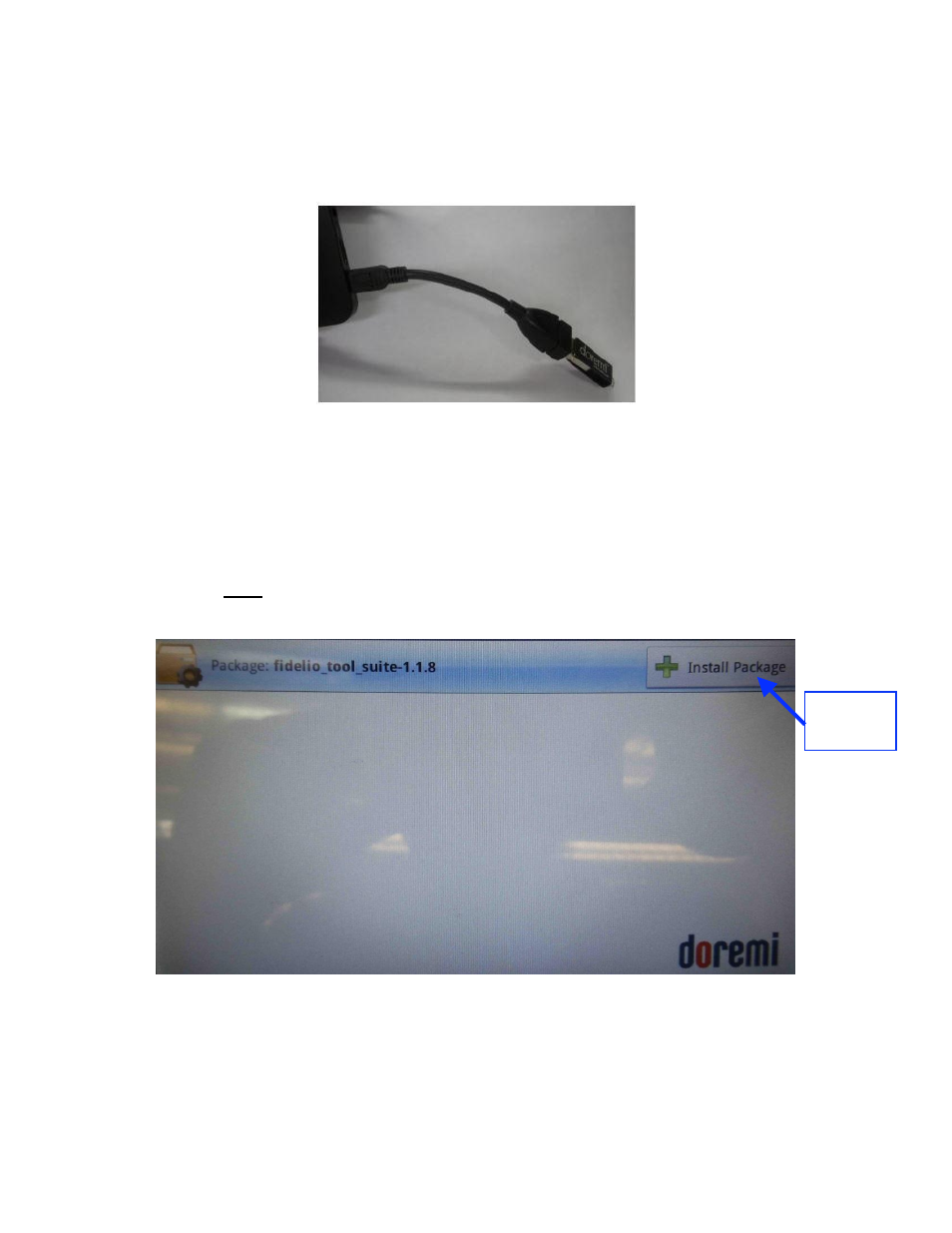
FDO.OM.001852.DRM
Page 62 of 77
Version 1.5
Doremi Labs
10.2.1 Installation and Update
Using the mini USB to standard USB connector, connect a USB drive containing the
Fidelio update to the tablet (Figure 72). Wait for a few seconds while the drive's package
list updates.
Figure 72: USB Key
Launch the Application Manager (Figure 71). The app will list the available packages on
it.
Install package fidelio_tool_suite-x.x.x (Figure 73).Click on the Install Package button
to install the latest software package (Figure 73). Wait a few seconds for the package to
install.
o Note: For information on the latest software version, please contact Doremi Labs
Technical Services.
Figure 73: Install Package
The app will tell you that the package was successfully installed (Figure 74). Tap Ok.
Install
Package
button
- AUD-D2A (13 pages)
- CaptiView (14 pages)
- ShowVault / IMB (27 pages)
- DCP to ShowVault Conversion Procedure (24 pages)
- DCP-2000 (10 pages)
- ShowVault / IMB (23 pages)
- DCP-2000 (11 pages)
- DSV-J2 (35 pages)
- ShowVault / IMB (33 pages)
- ShowVault / IMB (7 pages)
- DCP-2000 (4 pages)
- DCP-2000 (24 pages)
- ShowVault / IMB (276 pages)
- DCP to ShowVault Conversion Procedure (27 pages)
- ShowVault / IMB (16 pages)
- ShowVault / IMB (31 pages)
- ShowVault / IMB (40 pages)
- ShowVault / IMB (13 pages)
- ShowVault / IMB (36 pages)
- ShowVault / IMB (146 pages)
- Asset Manager (15 pages)
- CineAsset (82 pages)
- Asset Manager (84 pages)
- AccessLink (62 pages)
- DC-POST (101 pages)
- DSV-J2 (30 pages)
- DSV-J2 (68 pages)
- Dimension 3D (49 pages)
- IMS1000 (14 pages)
- IMS1000 (320 pages)
- LE100 (52 pages)
- Rapid and Rapid-2x (91 pages)
- XDVI-20s (33 pages)
- TMS (106 pages)
- Final Cut Pro (18 pages)
- GENeration3D (40 pages)
- GHX-10 (36 pages)
- HDG-20 (24 pages)
- H2S-30 (40 pages)
- Nugget (58 pages)
- V1UHD-LE (85 pages)
- S2H-30 (39 pages)
