Doremi Fidelio User Manual
Page 36
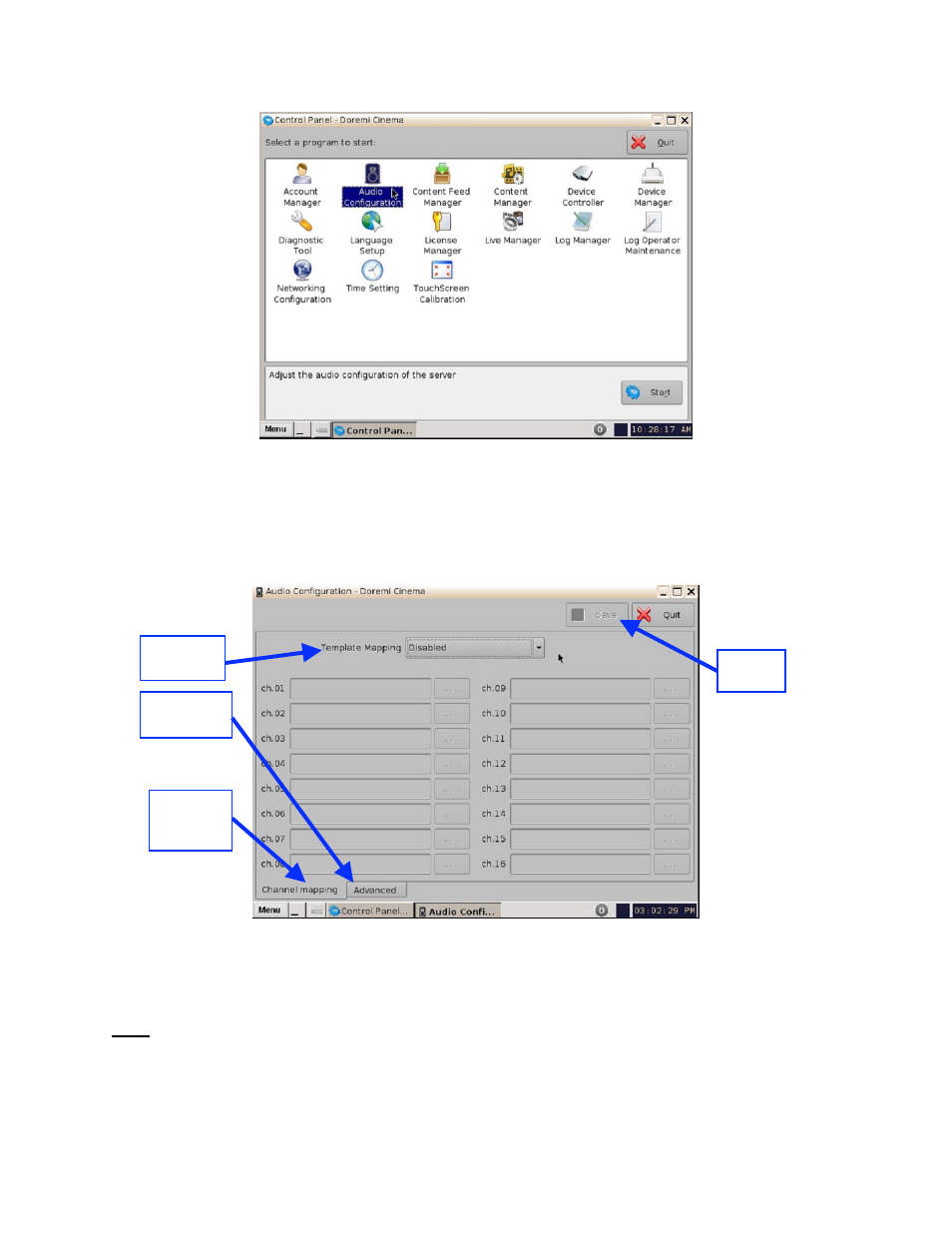
FDO.OM.001852.DRM
Page 36 of 77
Version 1.5
Doremi Labs
Figure 40: Control Panel with Audio Configuration Icon Selected
An admin password and confirmation will be needed to perform the operation.
The Audio Configuration window will appear (Figure 41).
Figure 41: Audio Configuration - Default Setting
When first launched, the Audio Configuration application opens in the Channel Mapping
tab. The Template Mapping will be set to Disabled.
Note: All the templates, except Disabled, can be modified directly instead of having to select
Custom. Once the template is edited, the Template Mapping will read Custom.
Available configurations include:
Disabled: This setting is the default and as such cannot be mapped (Section 5.2.1.1).
Channel
Mapping
Tab
Advanced
Tab
Template
Mapping
Save
Button
- AUD-D2A (13 pages)
- CaptiView (14 pages)
- ShowVault / IMB (27 pages)
- DCP to ShowVault Conversion Procedure (24 pages)
- DCP-2000 (10 pages)
- ShowVault / IMB (23 pages)
- DCP-2000 (11 pages)
- DSV-J2 (35 pages)
- ShowVault / IMB (33 pages)
- ShowVault / IMB (7 pages)
- DCP-2000 (4 pages)
- DCP-2000 (24 pages)
- ShowVault / IMB (276 pages)
- DCP to ShowVault Conversion Procedure (27 pages)
- ShowVault / IMB (16 pages)
- ShowVault / IMB (31 pages)
- ShowVault / IMB (40 pages)
- ShowVault / IMB (13 pages)
- ShowVault / IMB (36 pages)
- ShowVault / IMB (146 pages)
- Asset Manager (15 pages)
- CineAsset (82 pages)
- Asset Manager (84 pages)
- AccessLink (62 pages)
- DC-POST (101 pages)
- DSV-J2 (30 pages)
- DSV-J2 (68 pages)
- Dimension 3D (49 pages)
- IMS1000 (14 pages)
- IMS1000 (320 pages)
- LE100 (52 pages)
- Rapid and Rapid-2x (91 pages)
- XDVI-20s (33 pages)
- TMS (106 pages)
- Final Cut Pro (18 pages)
- GENeration3D (40 pages)
- GHX-10 (36 pages)
- HDG-20 (24 pages)
- H2S-30 (40 pages)
- Nugget (58 pages)
- V1UHD-LE (85 pages)
- S2H-30 (39 pages)
