Datamax S-Class ST-3210 User Manual
Page 42
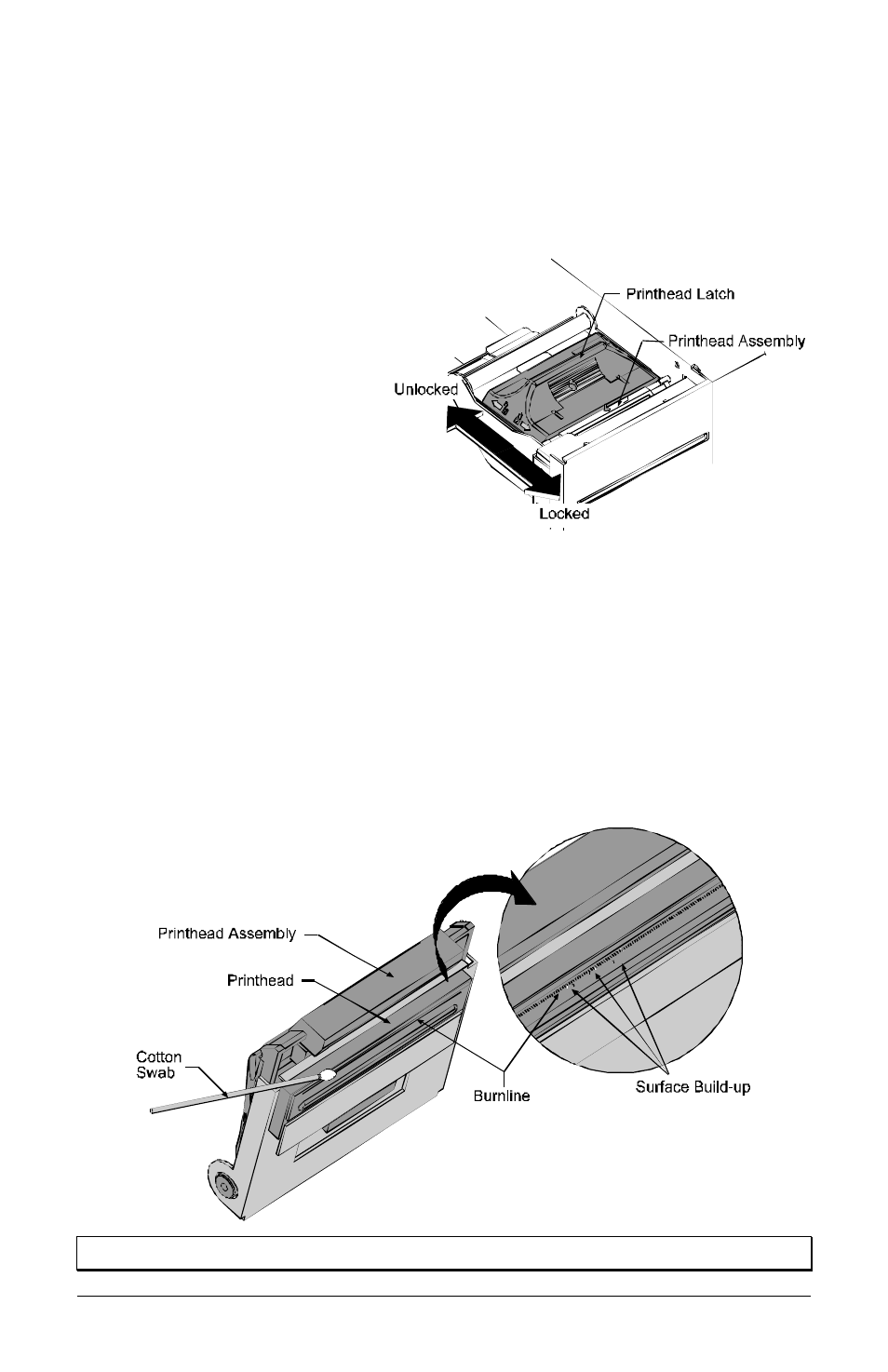
32
ST/SV-3210 and ST/SV-3306
4.4.1
Cleaning the Printhead
Declining print quality (i.e., dropouts, streaking, or smudging) is usually
caused by a surface build-up of dirt on the printhead; see Section 3.5.2
for an example. Left unattended, this build-up can lead to permanent
printhead damage. To clean:
Œ Turn ‘Off’ and unplug
the printer.
•
ST Models: Raise the
access cover; see
Section 3.2.
Ž
Slide the Printhead
Latch to the Unlocked
position then raise the
Printhead Assembly.
•
Gently clean the Printhead, including the Burnline, using a cotton
swab moistened with isopropyl alcohol to remove all build-up.
•
Allow to dry; then lower the Printhead Assembly and slide the
Printhead Latch forward to the Locked position.
‘
ST Models: Close the access cover.
’
Plug in and turn ‘On’ the printer.
þ
Note: NEVER use a sharp object to clean the Printhead.
