Datamax S-Class ST-3210 User Manual
Page 35
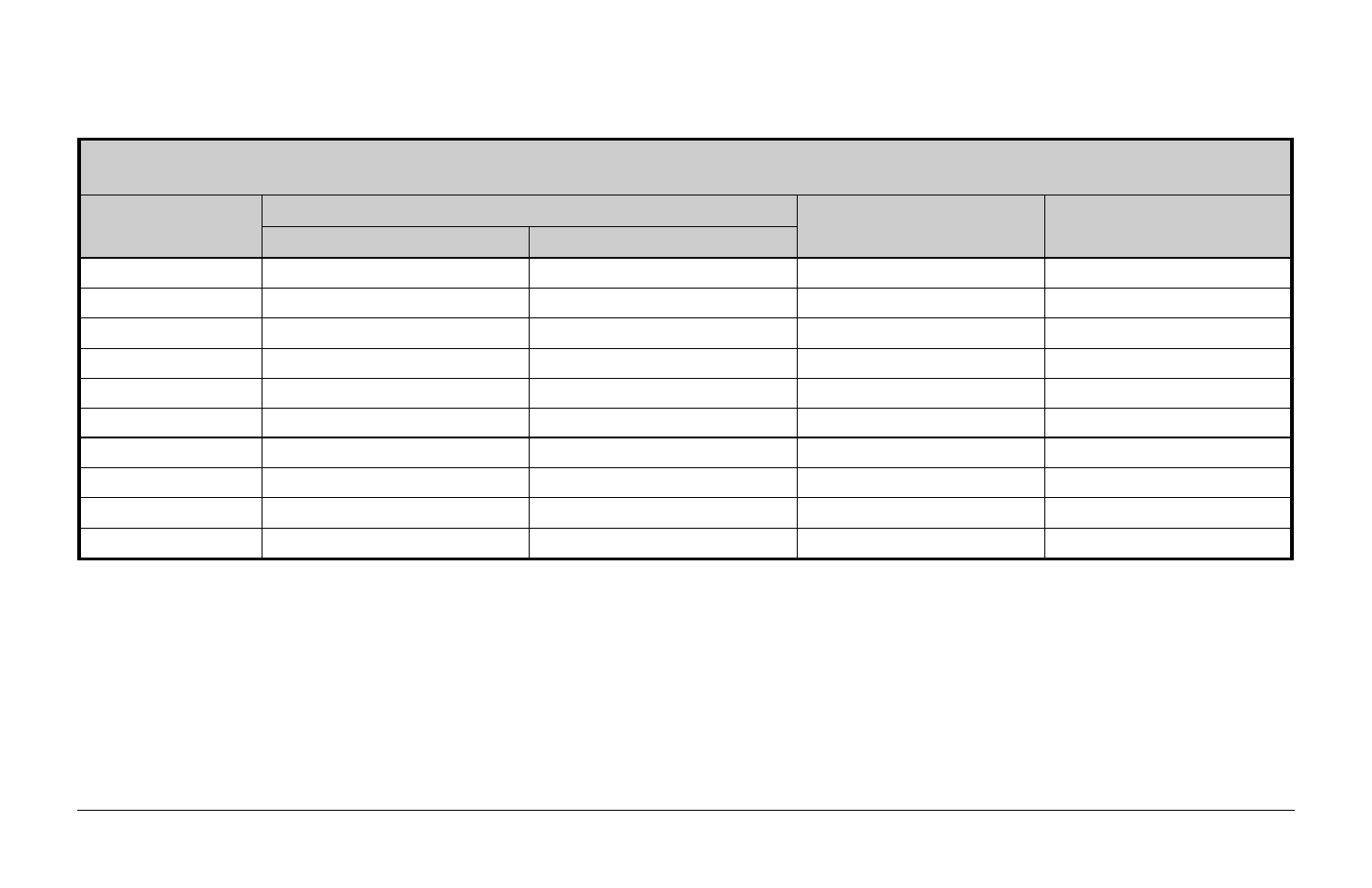
ST/SV-3210 and ST/SV-3306
25
The table below lists the default settings, according to the printer model, for each Stock ID number.
Stock ID Default Settings
Print Width
Stock ID
3210 Models
3306 Models
Start of Print
Position
Cut/Tear
Position*
0
3.15" (80.0 mm)
3.20" (81.3 mm)
.07" (1.8 mm)
.05" (1.3 mm)
1
3.15" (80.0 mm)
3.20" (81.3 mm)
4.28" (108.7 mm)
4.26" (108.2 mm)
2
3.15" (80.0 mm)
3.20" (81.3 mm)
1.67" (42.4 mm)
1.65" (41.9 mm)
3
3.15" (80.0 mm)
3.20" (81.3 mm)
.02" (.5 mm)
0
4
1.89" (48.0 mm)
1.81" (46.0 mm)
.02" (.5 mm)
0
5
1.89" (48.0 mm)
1.92" (48.8 mm)
4.33" (110.0 mm)
4.30" (109.2 mm)
6
1.89" (48.0 mm)
1.92" (48.8 mm)
1.70" (43.2 mm)
1.67" (42.4 mm)
7
1.89" (48.0 mm)
1.92" (48.8 mm)
1.45" (36.8 mm)
1.42" (36.1 mm)
8
2.20" (55.9 mm)
2.24" (56.9 mm)
.07" (1.8 mm)
.05" (1.3 mm)
9
3.15" (80.0 mm)
3.20" (81.3 mm)
0
0
*For SV Model printers using the Tear Bar: Add .07 inch (1.8mm) to these distances for Top Plate clearance of the ticket.
