Registration – supplemental information, Figure 5 - license manager - application unlocked – Dataman Vali-Flash 4.1 User Manual
Page 6
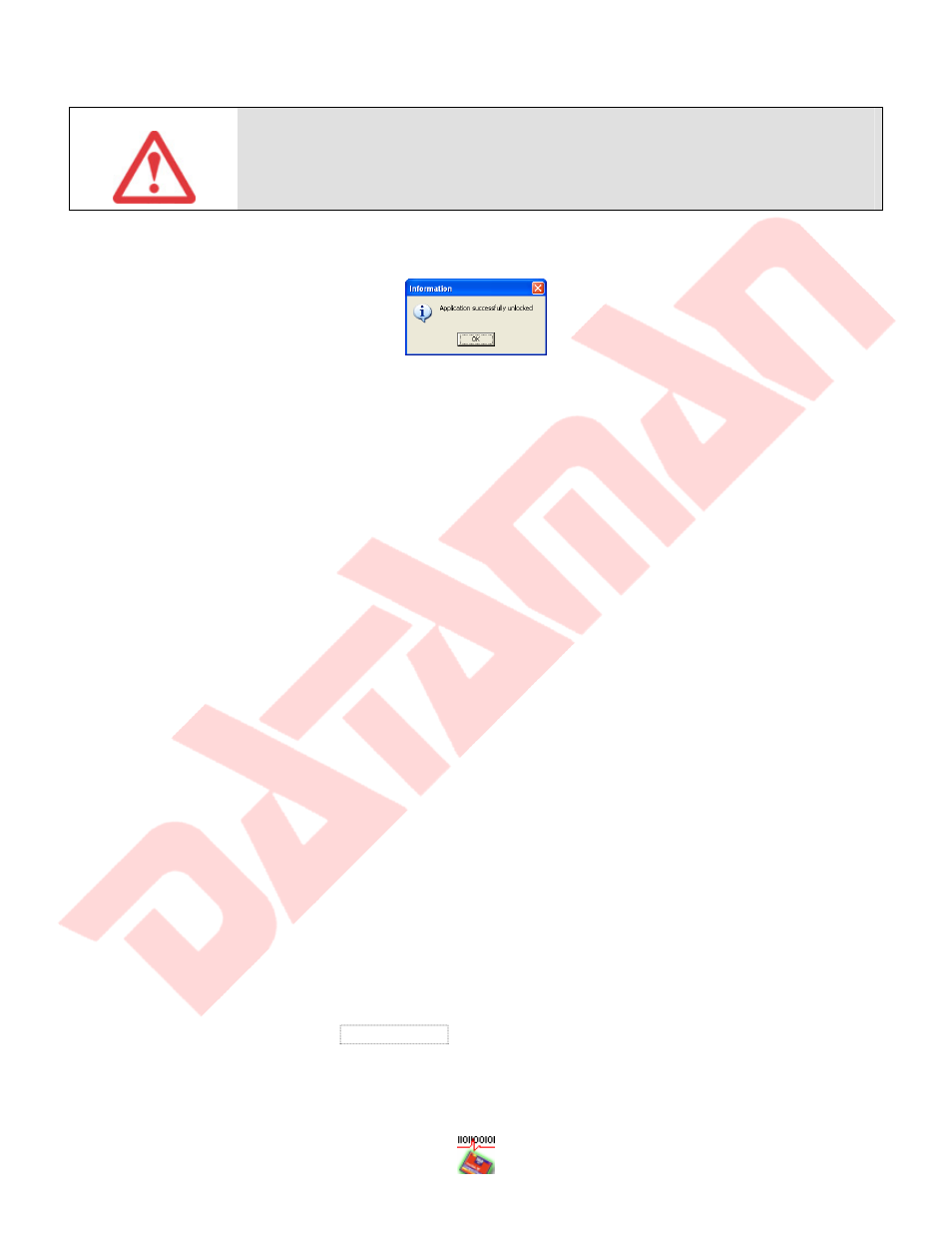
- 6 -
Please Note
Please be sure to record all of your registration codes in a secure location to ensure
software registration and licensing. When you register online, all of the information will
be generated on the registration page. It is highly recommended that you print out this
page so that all of this information is available. The end user is responsible for retaining
these codes at all times. Loss of these codes will require a new Vali-Flash software
purchase.
Once you have registered you will receive your activation code, which will activate the software. This code must be
entered into Vali-Flash in order to activate the software as shown in Figure 4.
Figure 5 - License Manager - Application Unlocked
After you have activated your software, you will receive a dialog as shown in Figure 5. This indicates that Vali-Flash
was successfully registered.
For additional information about registration please refer to the next section.
Registration – Supplemental Information
This section is optional to read and provides a more in-depth look at how the registration process works.
Let’s start with defining the terms used in the entire registration process.
Site Code:
This is an 8-digit hexadecimal number that uniquely identifies a new install of Vali-Flash. When the license is
removed or transferred this site code will change. If hardware on your computer changes then this will also
change along with the MID code.
MID Code:
This is the Machine ID code. This number is used to uniquely identify the system that Vali-Flash is installed on.
The format is 16 hex-digits xxxx-xxxx-xxxx-xxxx with the included dashes. This code also changes every time
the site code changes. Both the Site and MID codes together identify your computer.
Activation Code:
This is a 32-character code used to initialize or unlock the application. The application will become licensed
after the correct code in entered. The format is: xxxxxxxx-xxxxxxxx-xxxxxxxx-xxxxxxxx and dashes are
required. This was called an Init code in the previous versions of Vali-Flash.
Serial Number:
This number uniquely identifies a particular copy of Vali-Flash. This 12-character code is required for online
registration. It is included with your physical package of Vali-Flash.
Remove/Removal code:
This code is issued when the Vali-Flash license is removed. The format is (xxxxxxxx) or an 8-characture hex
digit. This code is used for license transfers or for a credit of one license.
Always make sure to record this
number.
License Transfer:
If you wish to install Vali-Flash on a different computer you will need to perform what is called a license
transfer, which will disable the current license and enable the license on a different computer. This operation
actually requires a removal on the old system and an activation on the new system.
License Re-Issue:
If you change the hardware on your system, both your site and mid codes will change. This is a normal
operation and simply requires a License Update. If you sign on to the online registration you will be able to
enter your details and obtain a new activation code. In rare circumstances, you may have to contact Dataman
for out of the ordinary hardware changes.
A file called
License.TXT
will be created in the same directory where Vali-Flash is installed to keep the site, mid, and
activation codes for future use. You may refer to this file if you do not have your current codes.
