Quick start guide, Overview, Installation – new install – Dataman Vali-Flash 4.1 User Manual
Page 4: Installation – upgrade, Verview
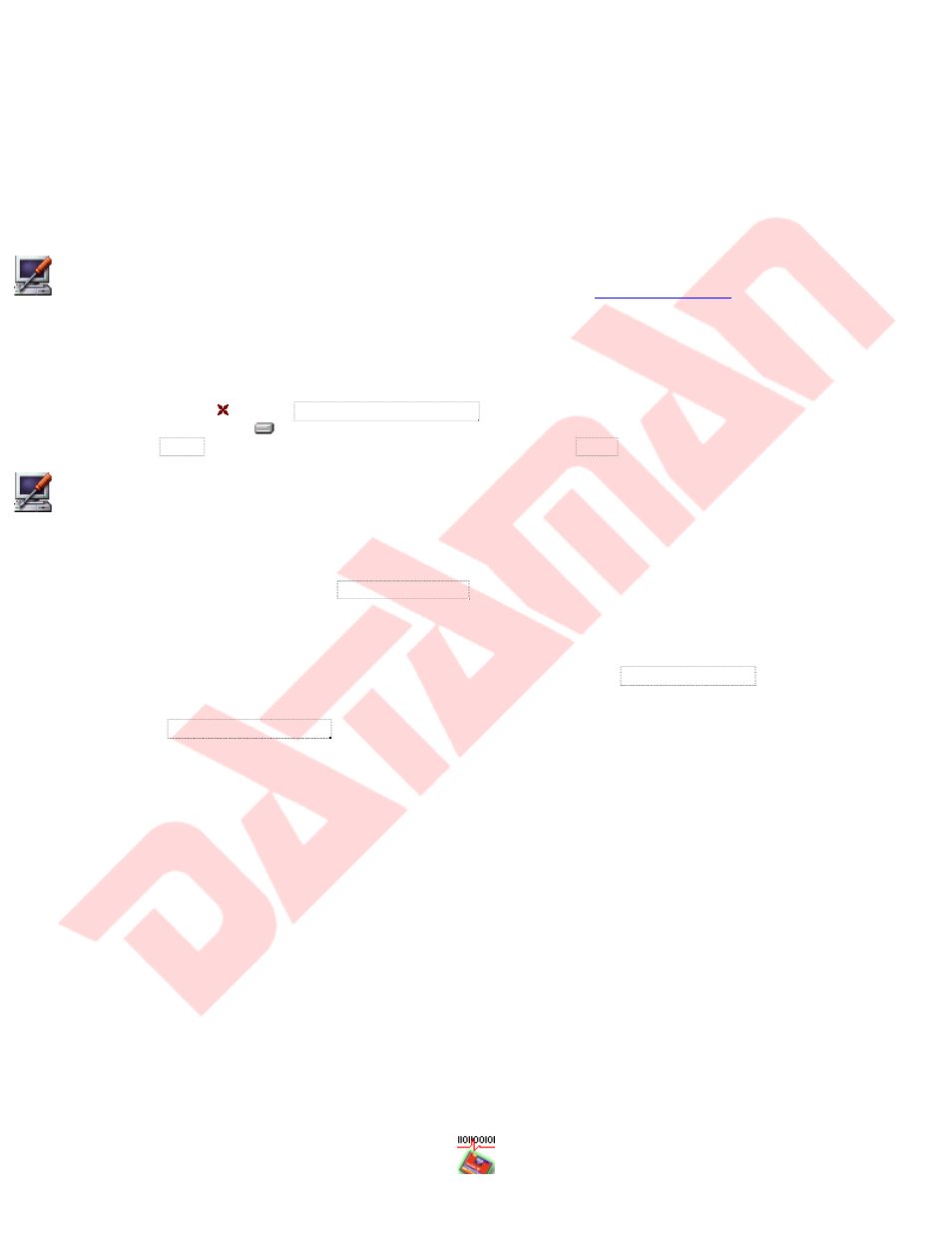
- 4 -
Quick Start Guide
This quick start guide is designed to get Dataman Vali-Flash installed and operational on your computer as soon as
possible.
Overview
The process will include two steps: Installation and Activation.
Installation – New Install
You can install Vali-Flash from the provided CD-ROM or from our
1. Run
setup.exe
from either location.
2. Review License Agreement
3. Enter Customer Details
4. Select the desired option for having a read-only or read-write database. The default option is a read-write
database that allows new games to be added or existing games to be modified or deleted. A read-only
database does not allow any modifications to the database.
a. A red “ ” for the Make Database Modifiable item indicates a read-only database.
b. Whereas a “
” indicates a read-write database.
5. Select Install, and once that operation is complete you may click Finish.
Installation – Upgrade
In order to perform an upgrade, you will want to consider two issues: the existing database and migrating the license
to Vali-Flash 4.1.
•
To backup the existing database:
1. Start your previous version of Vali-Flash.
2. Select the menu option DatabaseÆBackup
3. Enter the filename and save the file. Please note the directory path location.
4. Close Vali-Flash.
5. Uninstall the existing version of Vali-Flash.
6. Return to this section after you convert the license.
7. Once Vali-Flash 4.1 is installed, you can select the menu option DatabaseÆRestore and enter the
appropriate location that you saved previously in step 3.
8. You may confirm that your database was properly restored, by selecting the menu option
DatabaseÆSearch/Edit.
•
Converting the License
The next issue to consider is upgrading the license. The license from previous versions of Vali-Flash is
incompatible with version 4.1. You will have to contact Dataman in order to upgrade your license as
the migration process differs on each version of Vali-Flash. Please have the following information
ready:
•
Dataman Invoice # (or your Purchase Order #)
o The invoice # for the original purchase and/or the invoice for the upgrade.
•
Your site, and mid codes from your existing version
o You will have to obtain a remove code during the conversion process
•
Your init or activation code
