Dataman Vali-Flash 4.1 User Manual
Page 17
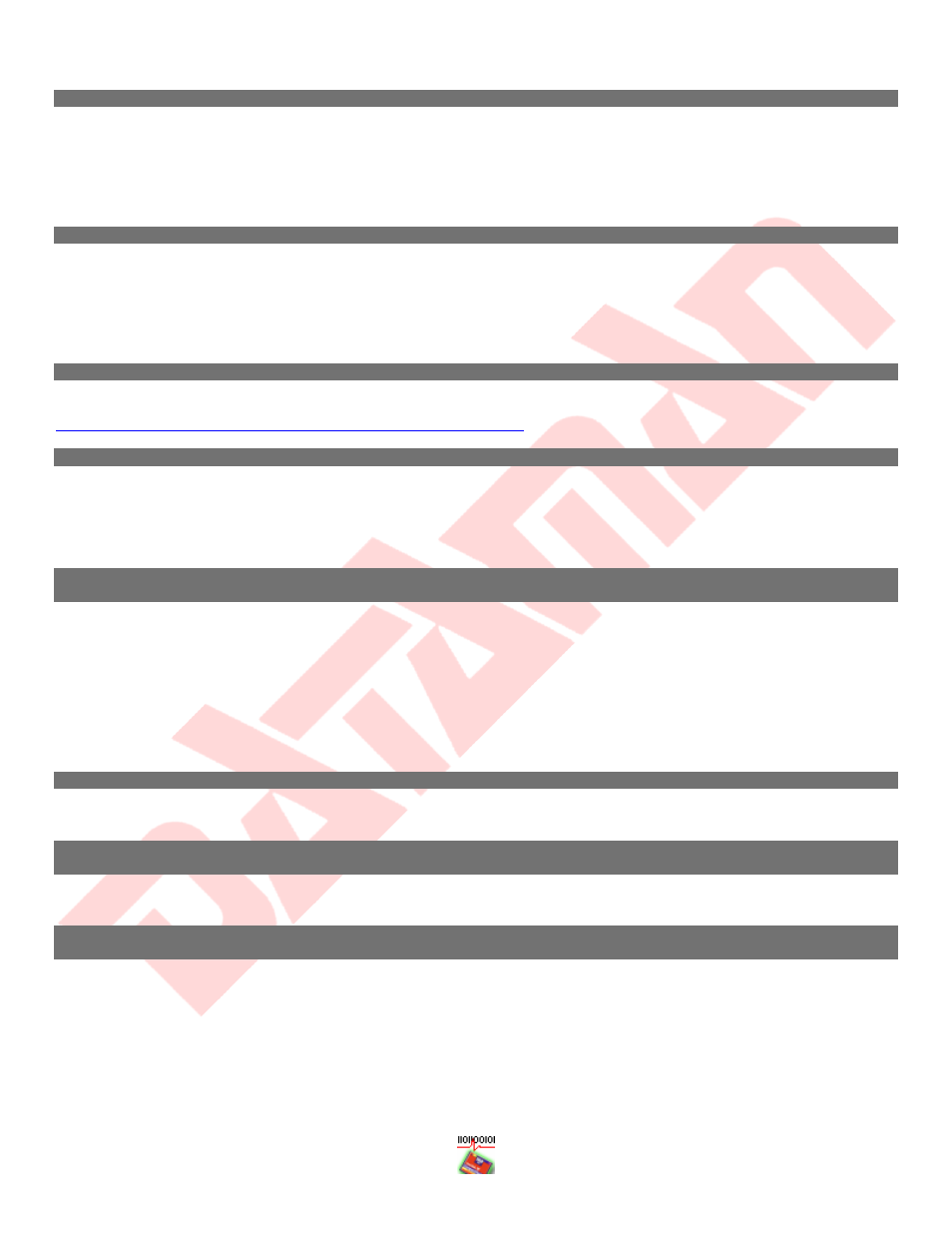
- 17 -
Q: I get the error “Card reader cannot determine exact size of card”?
A: This indicates that Vali-Flash was unable to determine the exact disk geometry from the partition information off of
the CompactFlash® card. Please make sure that you are using a certified card reader as specified in the manual or
website. You may want to try another card to see if there is a problem with the card reader or card. If you have Vali-
Flash 4.0 instead of Vali-Flash 4.1 then there is a known problem with Vali-Flash 4.0. Please upgrade to the latest
version. You can contact us and request a CD or you can download it from our website. Additionally, you may contact
Dataman for technical support.
Q: Do I need administrative permissions?
A: One of the new features of Vali-Flash 4.1 is that you may run Vali-Flash with the
CFAccessService
service. What
this means is that you will be able to run Vali-Flash without administrative permissions during validation, burning or
saving CompactFlash® cards. Please note that administrative permissions are required when installing either new
hardware or when installing Vali-Flash. This option is automatically installed. If you want to use administrative
permissions without using the service you may disable the service. If you have administrative permissions, Vali-Flash
will directly access the card reader.
Q: Is Vali-Flash supported under Windows NT®?
A: No. The Windows NT® operating system does not have USB support. Please see the Microsoft® Knowledge base
article Q196661 regarding the status of USB support available online at
.
Q: How does my serial number work?
A: A serial number is issued for the online registration system. A serial number uniquely identifies Vali-Flash 4.1. This
number is not predictable and can be used for online registration. This number is only needed to register and
consequently can only be used one time to register one computer. If you purchase multiple copies then you will
receive multiple serial numbers. Once you register you may transfer your license but that does not require your serial
number. A serial number is issued on your invoice.
Q: If we use commercial grade CompactFlash® can we create the same image on different cards which
would be a different size?
A: Yes, providing that the image you burn is smaller then the card (i.e. it will fit on the card). This is the "resize
feature" of Vali-Flash 4.1. Keep in mind, that the signatures will be different but then you name the game a different
name. Commercial grade or off the shelf cards can vary in size. If you require the exact same size check with your
CompactFlash® vendor about “standard grade” (SanDisk® for example) or some other type of industrial grade card
which guarantees the exact size of the cards to be the same. If you want to use off the shelf Vali-Flash will pad the
image but the signature will be completely different. The reason for this is null data is data. The signature is taken of
the entire card. What you can do is name a game, “Game Sample” which some type of naming system so that you
can see which card provides the signature. Check with your regulatory commission to make sure this is acceptable
and for additional information, contact Dataman.
Q: Does the "resize image" feature create a different signature?
A: Yes. The signature is very specific to the data, including size and everything about the data. Our signatures are
based upon the actual data on the card--from the very start to the very end.
Q: Commercial grade CF's usually never have the exact same size, and therefore Validation would create
different results. Only industrial grade CF's are guaranteed to have the same size.
A: Yes, SanDisk® calls their industrial grade "Standard Grade" which has a guaranteed size according to their spec
sheet.
Q: The manufacturer version of Vali-Flash is able to burn images on CF's but you don't mention to use
only industrial grade CF's or the same manufacturer.
A: When you burn an image the first thing Vali-Flash 4.1 does is it checks the size of the card versus the size of the
image. If they match, it burns without question. If the card is too small it reports an error (Vali-Flash will never
truncate the data). If the card is bigger than the image size it will prompt you to create a resized image. This image
file will be created and saved to the disk under whatever name. You can then burn with that image. Please note that
the signatures will be different.
