Figure 21 - database backup, Figure 22 - database restore – Dataman Vali-Flash 4.1 User Manual
Page 15
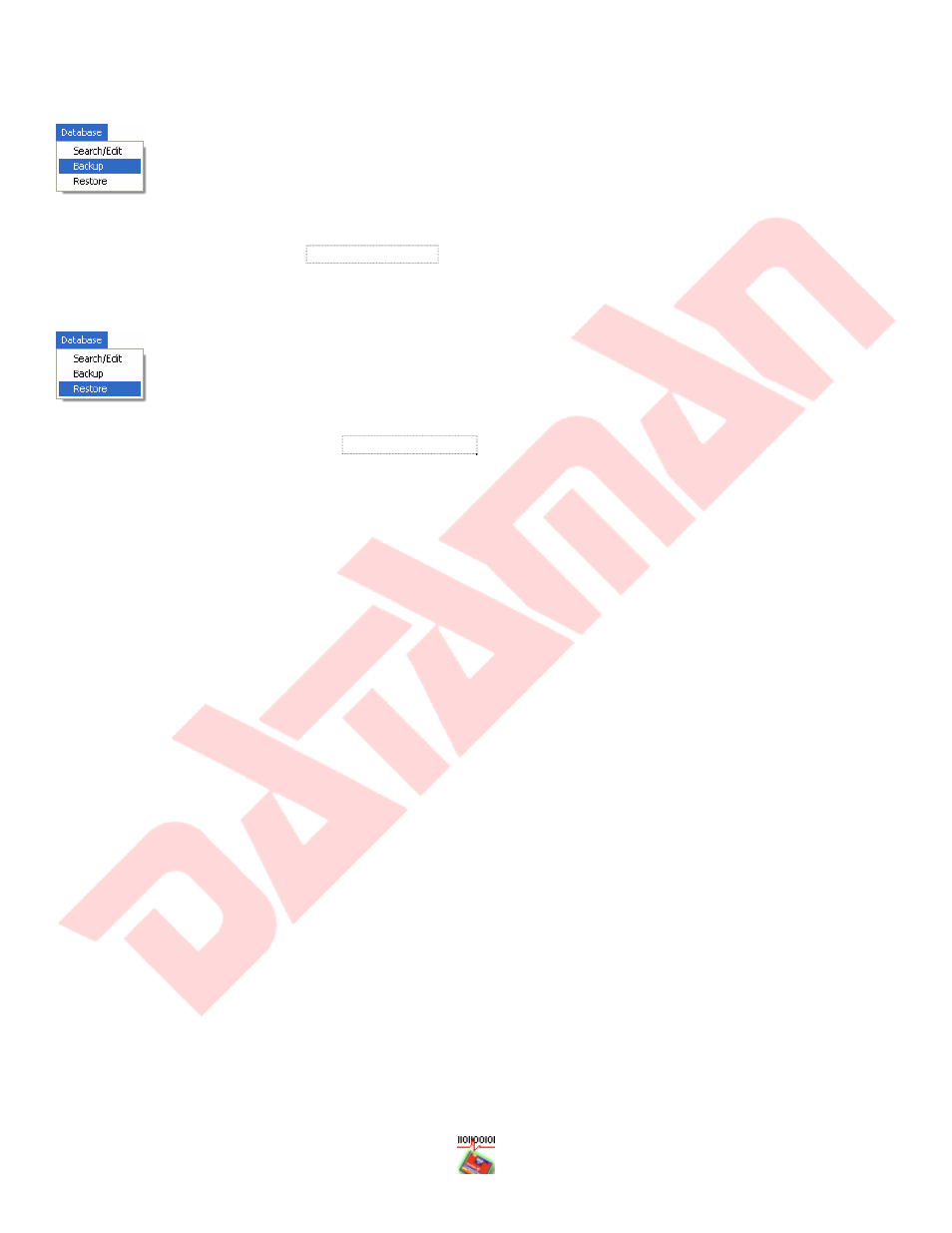
- 15 -
Backup
Figure 21 - Database Backup
To backup the database file, select DatabaseÆBackup. You will then be prompted to enter a file name. Once you save
the database, a snapshot is taken and saved into that file.
Restore
Figure 22 - Database Restore
To restore a database from a file, select DatabaseÆRestore. You will then be prompted to enter an existing filename.
Once you have selected the file, Vali-Flash will overwrite the existing database with the selected database.
