Dataman S4 User Manual
Page 42
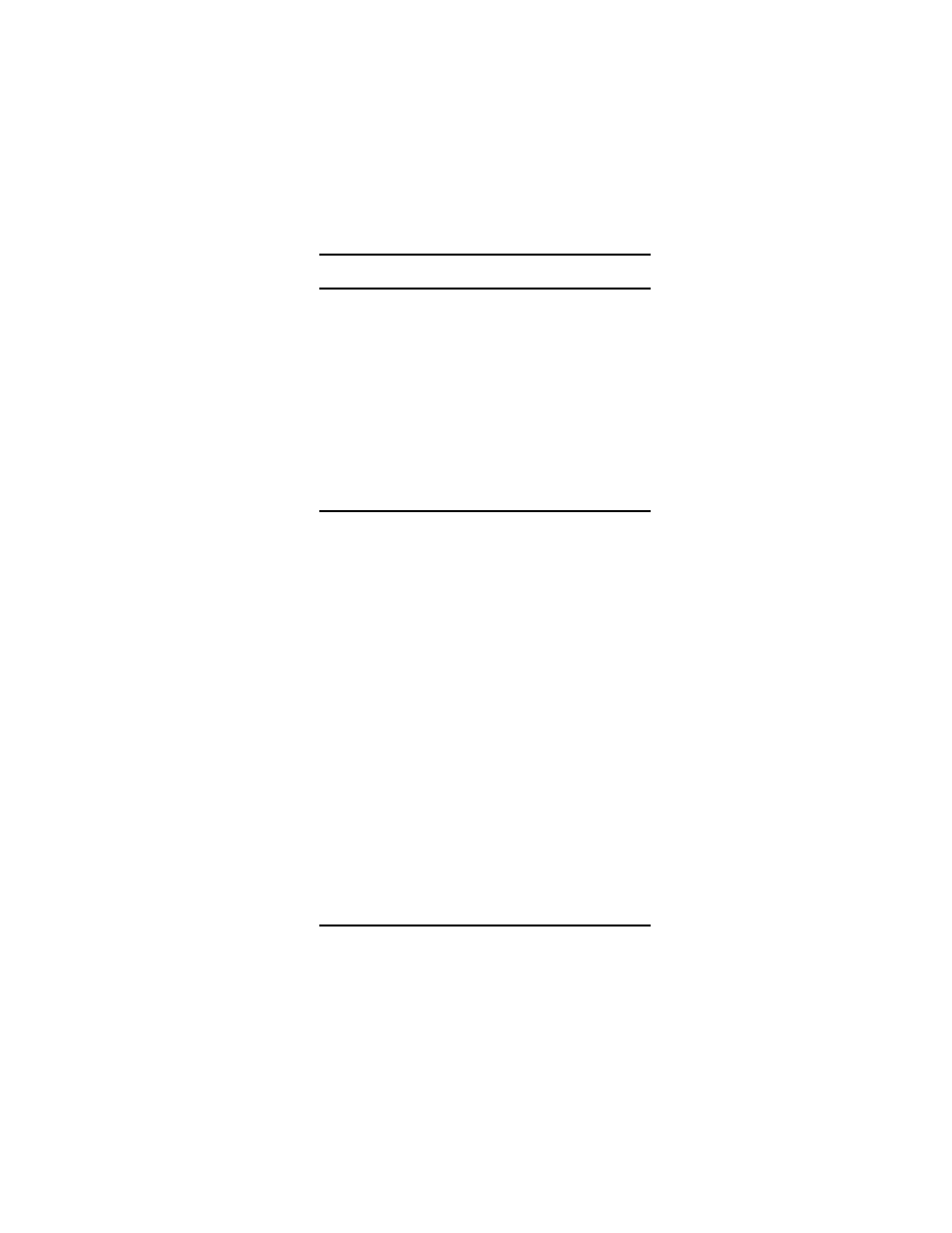
DATAMAN S4 MANUAL
42 EMULATE KEY
Memory Emulation
S4 emulates ROM and RAM, and may be used
to modify or develop code. The emulation-lead
should be plugged into the target system ROM
or RAM socket before issuing the emulate
command. Pin-out configuration of EPROMS is
automatic, Chip Enable and Output Enable
signals are implemented correctly, for JEDEC
27 series EPROMS. This technique is an
enhancement of ROM-emulation - we call it
Memory-Emulation.
EMULate from address zero.
The EMULead causes S4's RAM to behave
like the PROM itself. The target system sees
the zero address in the emulated PROM at the
zero addressin S4's RAM. If the area of
memory which is intended for emulation has
been loaded at a higher address, then it must
be moved (or swapped) to location zero, for
emulation to work.
The pins of the EMULead are routed to the
RAM memory through buffers. When address
00000 and the Chip-Select and Output Enable
signals are applied, the data on address 00000
of the RAM appears on the databus. PAGED
addressing, as in EPROMS like 27513 other
than PAGE 0, is not supported.
It is a frequent complaint that S4 will not
emulate, when the user has loaded say, a
2764 at location 0E000-0FFFF, because that
is where it is addressed in his prototype. A
PROM does not know where it is in
addressing space, and neither does S4
