Getting started quickly – Dataman S4 User Manual
Page 18
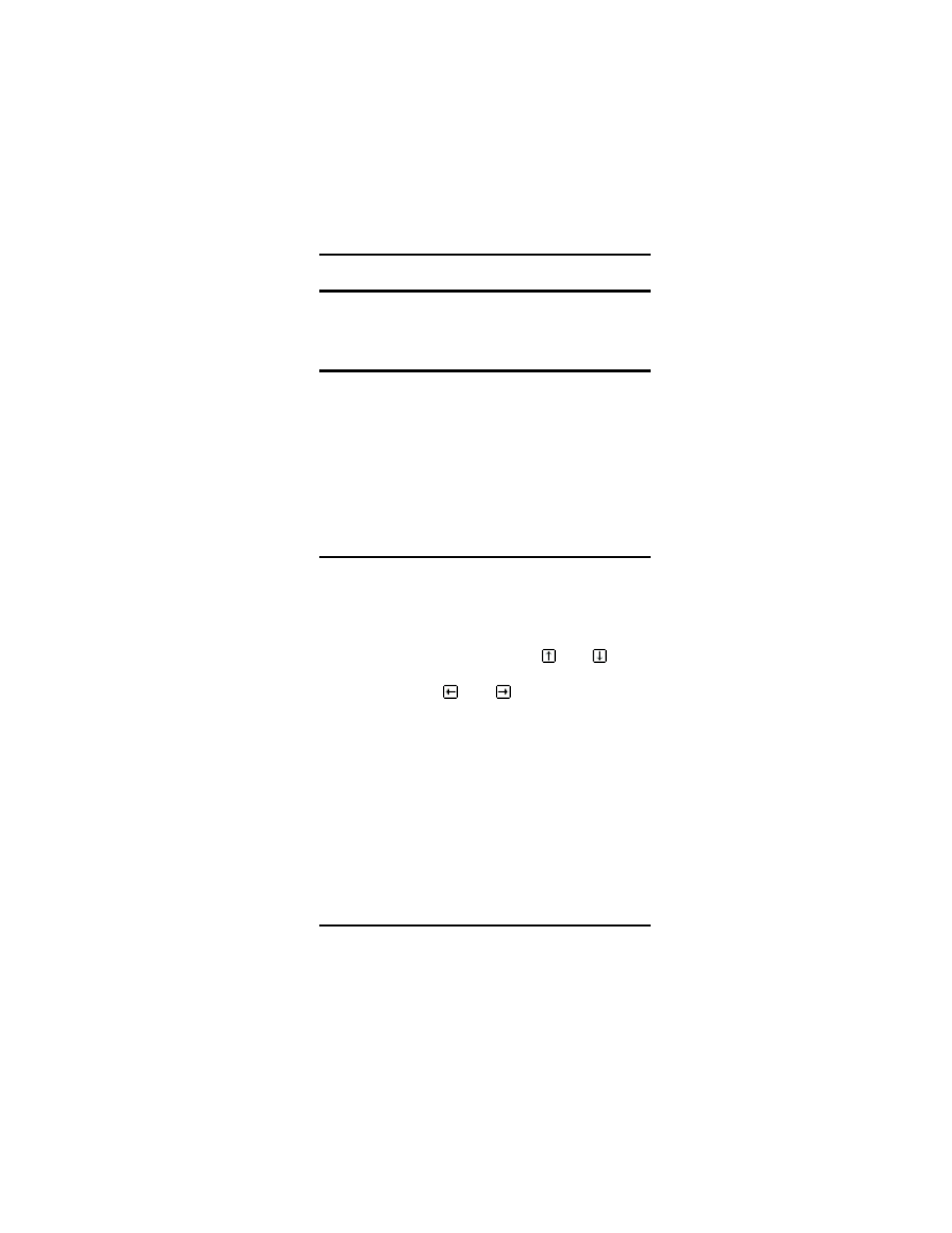
DATAMAN S4 MANUAL
18 Getting Started Quickly
Getting Started Quickly
A guide for those who do not want to read the
manual.
Copying an PROM
If you want to make copies of a master PROM
into blank PROMS of the same type, you must
go through four stages:
1. Configure S4 for the PROM type
2. Load the MASTER PROM into S4
3. Test that the new PROMS are blank
4. Burn the new PROMS
Configuring a PROM.
1. Place the MASTER PROM in the
socket with the notch at the top. If it
has less pins than the socket make
sure that it is at the bottom.
2.
Press PROM. Choose the
manufacturer with the and keys.
Then choose the right part number
with the and
keys. Press enter
when the correct part number is shown
in the display.If you have a data sheet
check that the programming voltage
shown is correct.
3. Press LOAD. S4 defaults to copying
the whole PROM into the bottom of
memory. If that is what you want press
ENTER, otherwise modify the
parameters.
4. The verify that the data has loaded
correctly press COMP. S4 will
compare the data in the PROM with
