Dataman S4 User Manual
Page 15
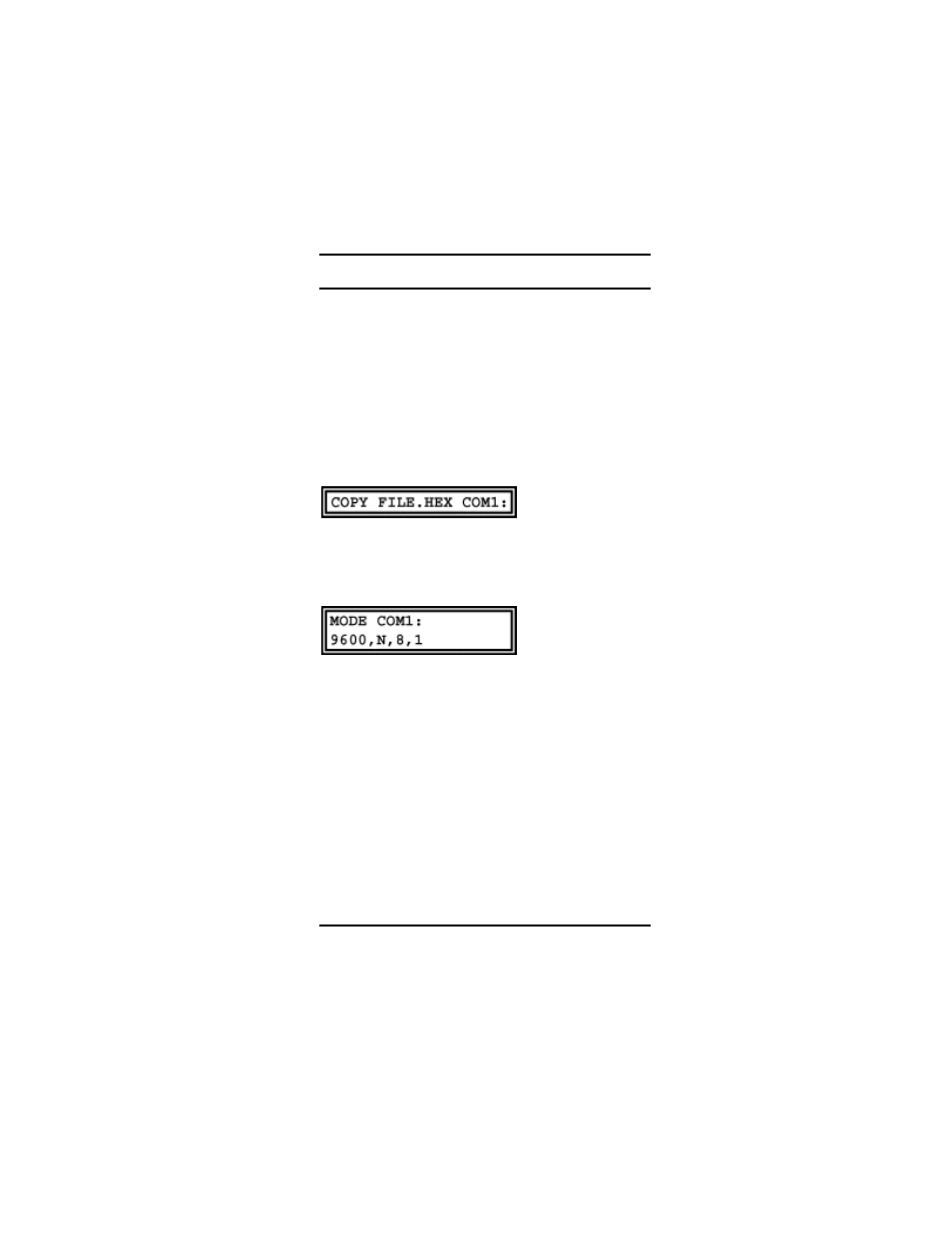
DATAMAN S4 MANUAL
Computer Operation 15
Interfacing with a Computer.
Almost every S4 user will need to make a
serial link with a computer at some time.
Computers usually have a serial port, through
which file transfers can be made, in much the
same way as files can be transferred between
disks. In fact the operating system file-copying
routines can specify the serial device: MSDOS
uses COM1: or AUX:, CP/M refers to RDR:
and PUN: for example the command to transfer
a file to S4 from an IBM-type PC is:
The baud-rate, word-length, stop-bits and
parity setting must have been set previously to
the correct values. The command to do this is:
S4 must be set similarly, and the file-format
must expect, in this case, an Intel HEX file
which is decoded as it is received.
Downloading files from the operating system is
likely to work with no handshaking problems,
because S4 will receive any file at full speed.
Sending files back is often not so easy.
Computers seem to implement handshaking
properly on output, but not on input. It is
surprisingly difficult to get any information on
this subject: the manufacturer's data tells you
the names of the signals, but does not tell you
that they do not work. Experiments show that
the input buffer overflows at some point,
