Factory and system default, Configuration, Restoring system default – CUE controlCUE User Manual
Page 22: 22 factory and system default, 22 configuration 22 restoring system default
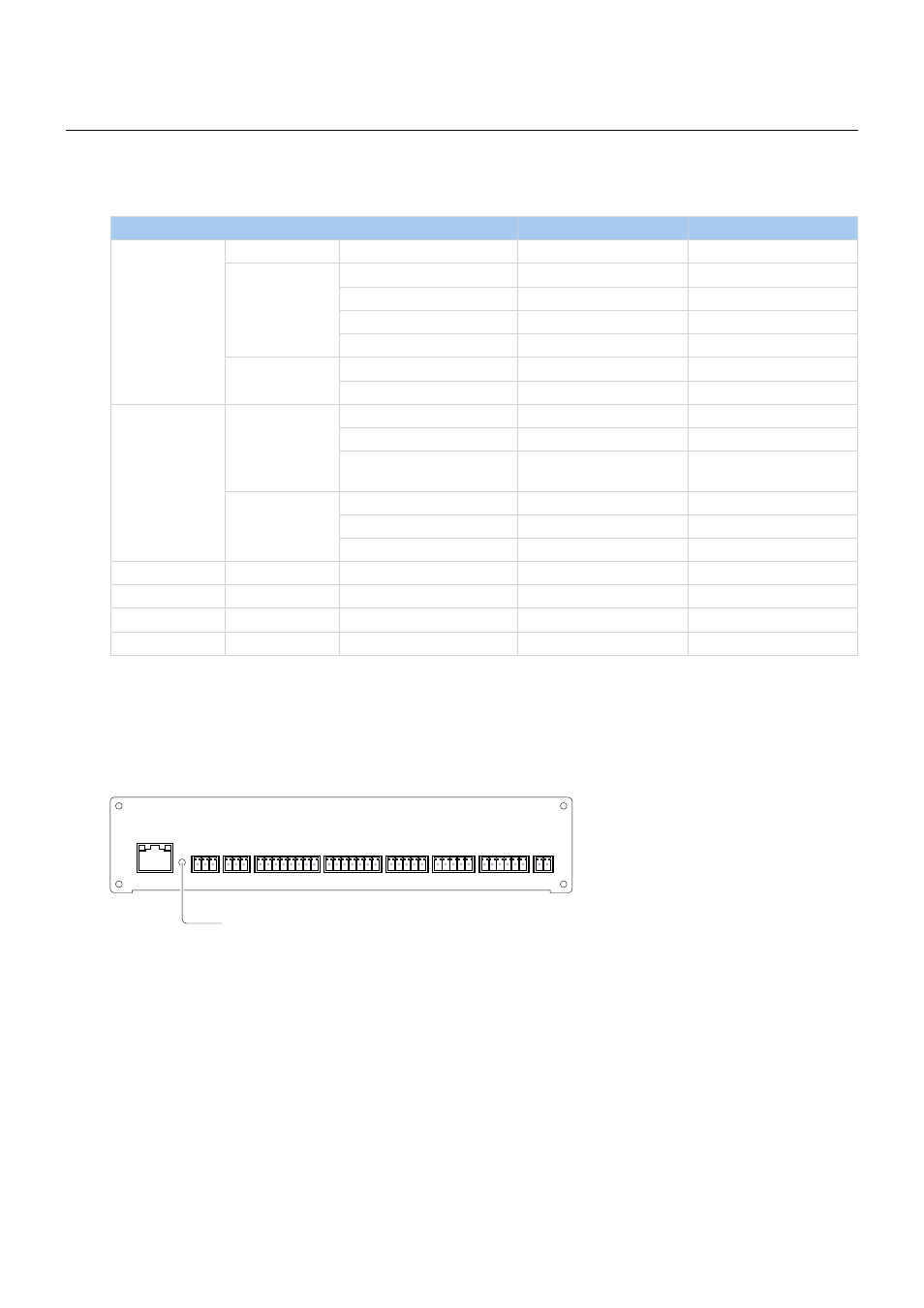
22
controlCUE Controllers | Factory and System Default
© CUE, a.s. | All Rights Reserved.
Factory and System Default
Configuration
Every device shipped from the factory is set according to table bellow, Factory Default column.
Factory Default
System Default
Configuration
Identification
Name
Empty
Not changed
IP settings
Host name
Empty
Not changed
IP address
192.168.1.127
192.168.1.127
Subnet mask
255.255.255.0
255.255.255.0
Default gateway
192.168.1.1
192.168.1.1
DNS
Primary DNS server
Empty
Not changed
Secondary DNS server
Empty
Not changed
Date and time
Date and Time
Day, month, year
Real
Not changed
Hour, minute, second
Real
Not changed
Time zone
(UTC) Coordinated
Universal Time
Not changed
Internet clock
Use Internet clock
Not
Not changed
Primary NTP server
Empty
Not changed
Secondary NTP server
Empty
Not changed
Applications
Empty
Not changed
File storage
Empty
Not changed
System
Firmware
Current version
Not changed
Password
Empty
Empty
Restoring System Default
The main purpose of this functionality is to regain connection with lost password or unknown IP settings.
Press button F.D. until the CPU LED indicator will flash to confirm the system default function is performed
according to table above, System Default column.
L G R
L G R
S G S G S G S G
+ G 1 2 3 4 5
1 2 3 4 5
S S S S G
NC C NO
NC C NO
+ G
PWR IN
RELAY
GENERAL I/O
SERIAL
IR/SERIAL
AUDIO LINE
CUEnet (LAN)
default IP address
192.168.1.127
IN
OUT
1
2
3
4
1
2
1 2 3 4 G
1
2
24 VDC
F. D.
Button F.D.
