Cuewire device connection, 18 cuewire device connection – CUE controlCUE User Manual
Page 18
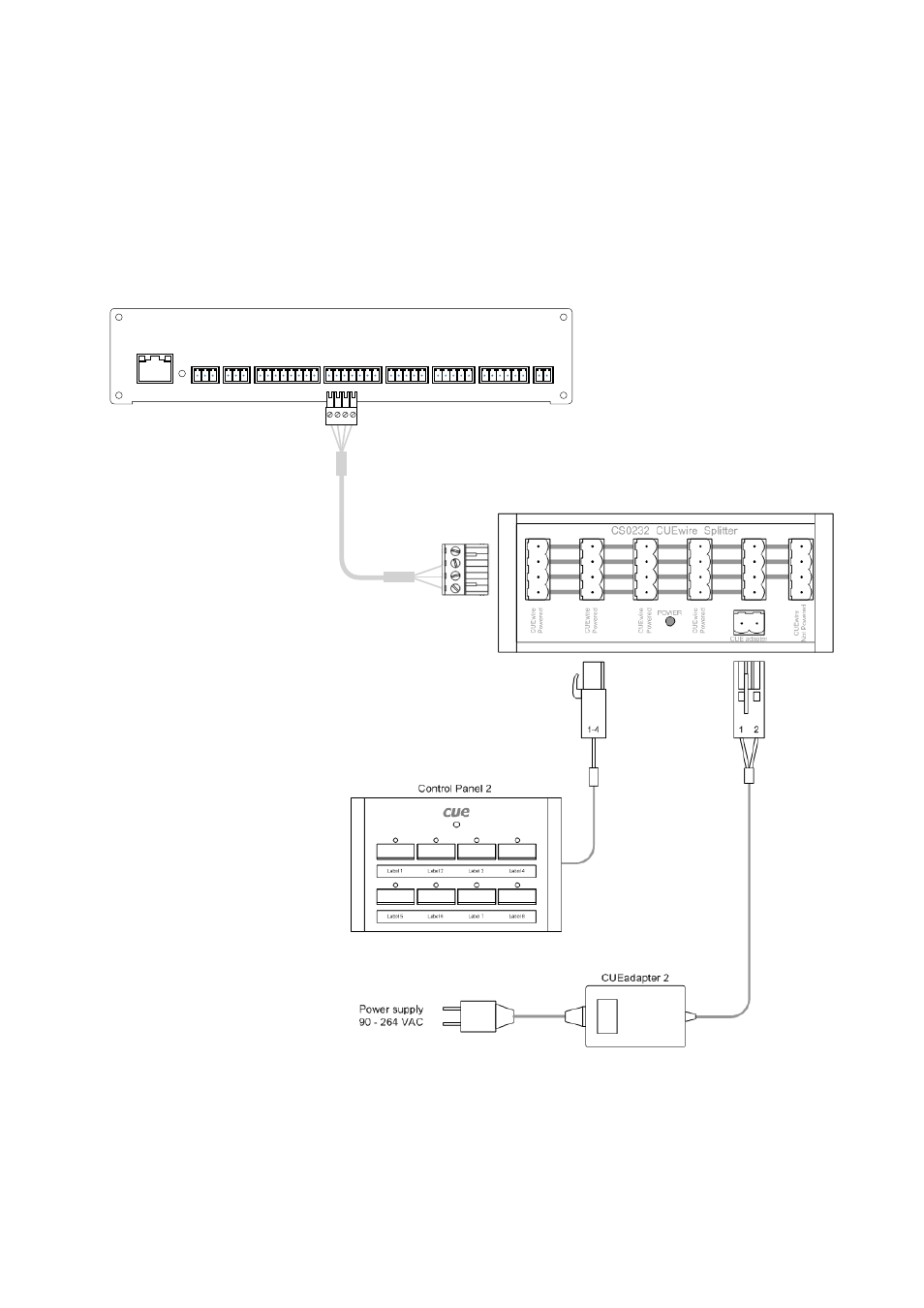
18
controlCUE Controllers | Connecting
© CUE, a.s. | All Rights Reserved.
CUEwire Device Connection
All controllers are compatible with CUEwire devices as keyboards, keypads, sensors etc.
Serial port SERIAL 1 in mode RS-485 can be used for CUEwire connection as described on picture below. This
port is equipped with 24 VDC output for CUEwire devices power supply.
All other serial ports SERIAL x can be used for CUEwire connection too, but they aren’t equipped with 24 VDC
output. That means CUEwire devices must be powered externally.
See following figure for CUEwire device connection.
L G R
L G R
S G S G S G S G
+ G 1 2 3 4 5
1 2 3 4 5
S S S S G
NC C NO
NC C NO
+ G
PWR IN
RELAY
GENERAL I/O
SERIAL
IR/SERIAL
AUDIO LINE
CUEnet (LAN)
default IP address
192.168.1.127
IN
OUT
1
2
3
4
1
2
1 2 3 4 G
1
2
24 VDC
F. D.
