Charging – CUE irCUE User Manual
Page 6
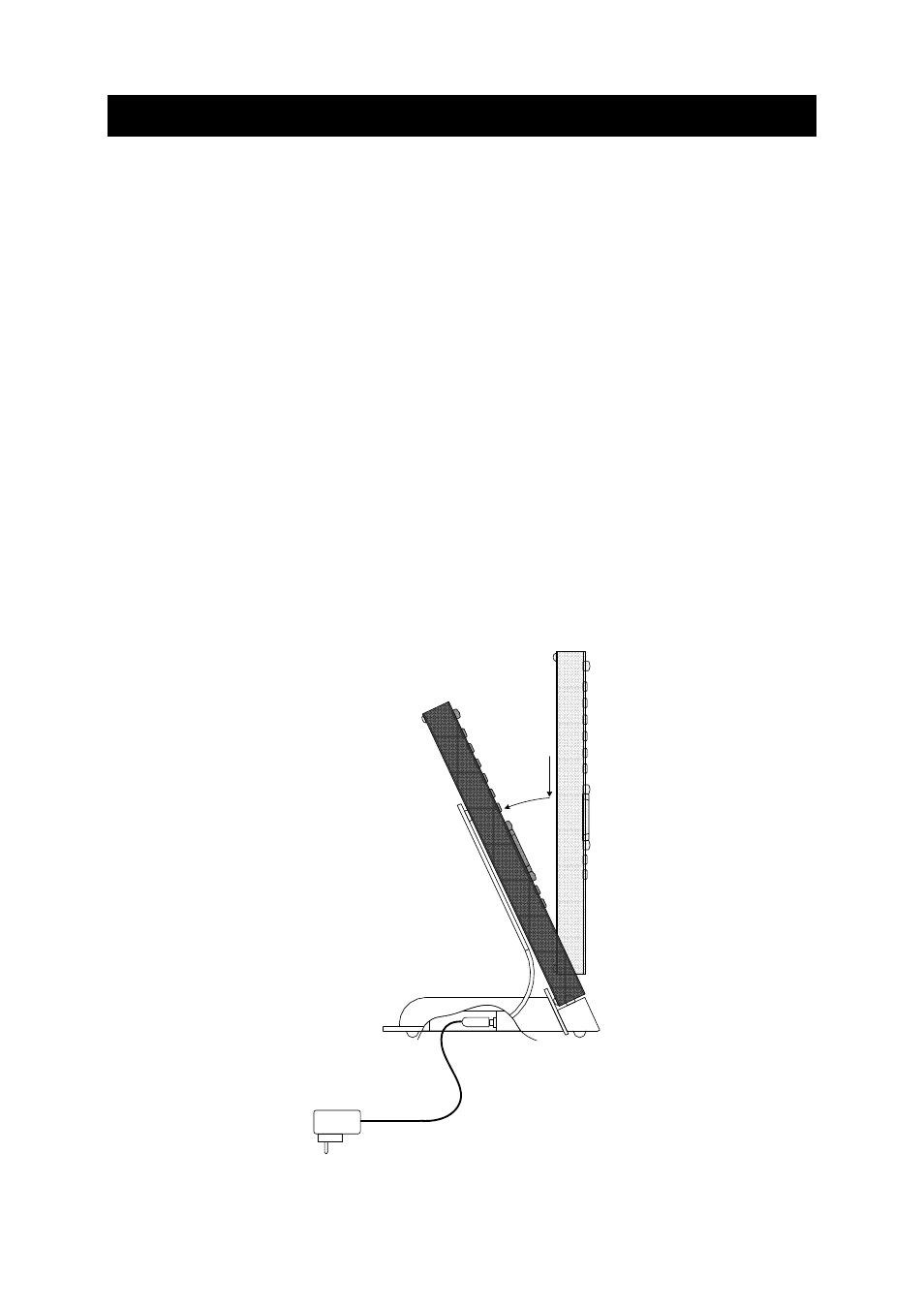
User Manual irCUE
www.cuesystem.com
Page 6 of 20
3. Charging
The irCUE wireless remote control panel is powered from internal LiOn accumulator
2000 mAh.
To charge the accumulators, use the delivered charging docking station with power supply adapter.
Connect the output jack from power supply adapter to the connector placed on the bottom side of the
docking station (see picture) and plug the adapter into power (110 – 230 V / 50-60 Hz). The charging
time for a fully charged accumulator is about 4 hours. Longer charging time is not dangerous because
the protection against overcharging is built in.
It is recommended to connect the irCUE to the docking station at the end of every day. Place irCUE to
the docking station also in case there is a lower range of the transmission or when the
backlight brightness is reduced.
Charging is indicated by the LED charging indicator placed on the front panel (see picture on the next
page).
RED light – accumulator is charging
GREEN LIGHT – accumulator is fully charged
If irCUE is not placed in the docking station and the charging indicator flashes RED every few
seconds, it means that the accumulator is going to be discharged. In such case, place irCUE to the
docking station.
