Usage with macintosh computers, Usage with windows operating system, Technical specifications – CRU Forensic Notebook DriveDock User Manual
Page 3
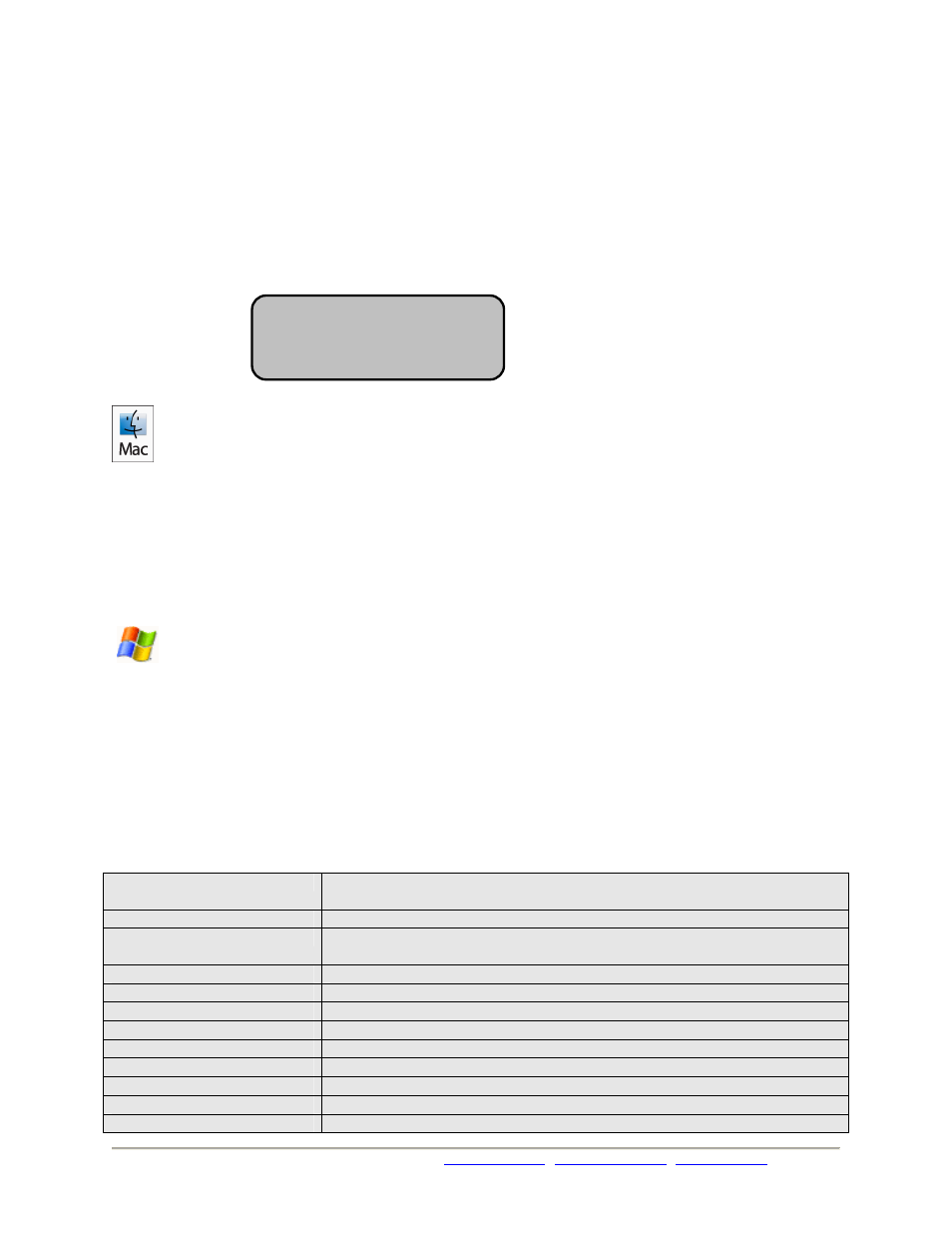
Phone: Toll Free 866.744.8722 Main 316.744.8722 • Fax: 316.744.1398 *
*
*
www.wiebetech.com
3
Note: The DriveDock+ may utilize any 12V
regulated switching power supply capable of
supplying 2A or greater. Do not use an
unregulated adapter, as damage may occur to
the Dock or the attached drive.
Your DriveDock is now ready to use! Turn on the unit by moving the power switch toward the side labeled “|”. When
power is on, the output LEDs “+12” and “+5” will illuminate to show that power is going to the hard drive.
The red LED access indicator will light briefly after the unit is powered up, indicating that the FireWire bridge has
successfully established communication with the drive. Thereafter, it will light whenever the drive is accessed. If the
access LED does not blink shortly after drive spin up, it may indicate a problem with the drive or the dock. If the
access LED blinks at a steady rate, this also may be indicative of a problem or an incorrectly jumpered drive. Contact
technical support for further assistance if necessary. If your hard drive is already formatted, you can begin using it
right away. New hard drives will need to be formatted before they can be used.
Usage with Macintosh Computers
Compatibility
The Forensic NoteBook DriveDock+™ is fully plug-and-play under Mac OS 9.2 and OS X. No drivers are needed.
The USB 2.0 port is USB 1.1 compatible.
Mounting Volumes
When the drive is connected and the unit is turned on, the drive’s volume(s) will mount to the desktop. You can
access the drive and begin retrieving data right away.
Usage with Windows Operating System
Compatibility
The Forensic NoteBook DriveDock+™ is fully plug-and-play with Windows XP. No drivers are needed. The USB 2.0
port is USB 1.1 compatible.
Mounting Volumes
When the drive is connected and the unit is turned on, the drive’s volume(s) will mount to My Computer. You can
access the drive and begin retrieving data right away.
Technical Specifications
Interface
FireWire 400 using OXFW911
USB not supported
External Power Supply
100-240VAC +12V / 3A (not included—WiebeTech Part # PWR-3)
Power Input
(+12V): +12V DC Jack
(+12V / +5V): Standard disk drive 4-pin Molex power jack
Power Output
+5V at 0.75A
Power Switch
On / Off
Host Indicators
FireWire host attached LED
Access Indicator
Provides visual indication of hard drive activity
Write Block indicator
Indicates write-blocked operation
Operating Temperature
50 – 85° Fahrenheit (10 – 30° Celsius)
Operating Humidity
5% to 95%, noncondensing
Bus Powering
Converts FireWire bus power to +5V
Compatibility
2.5” ATAPI drives
