Usage with windows computers – CRU RTX100-INT User Manual
Page 3
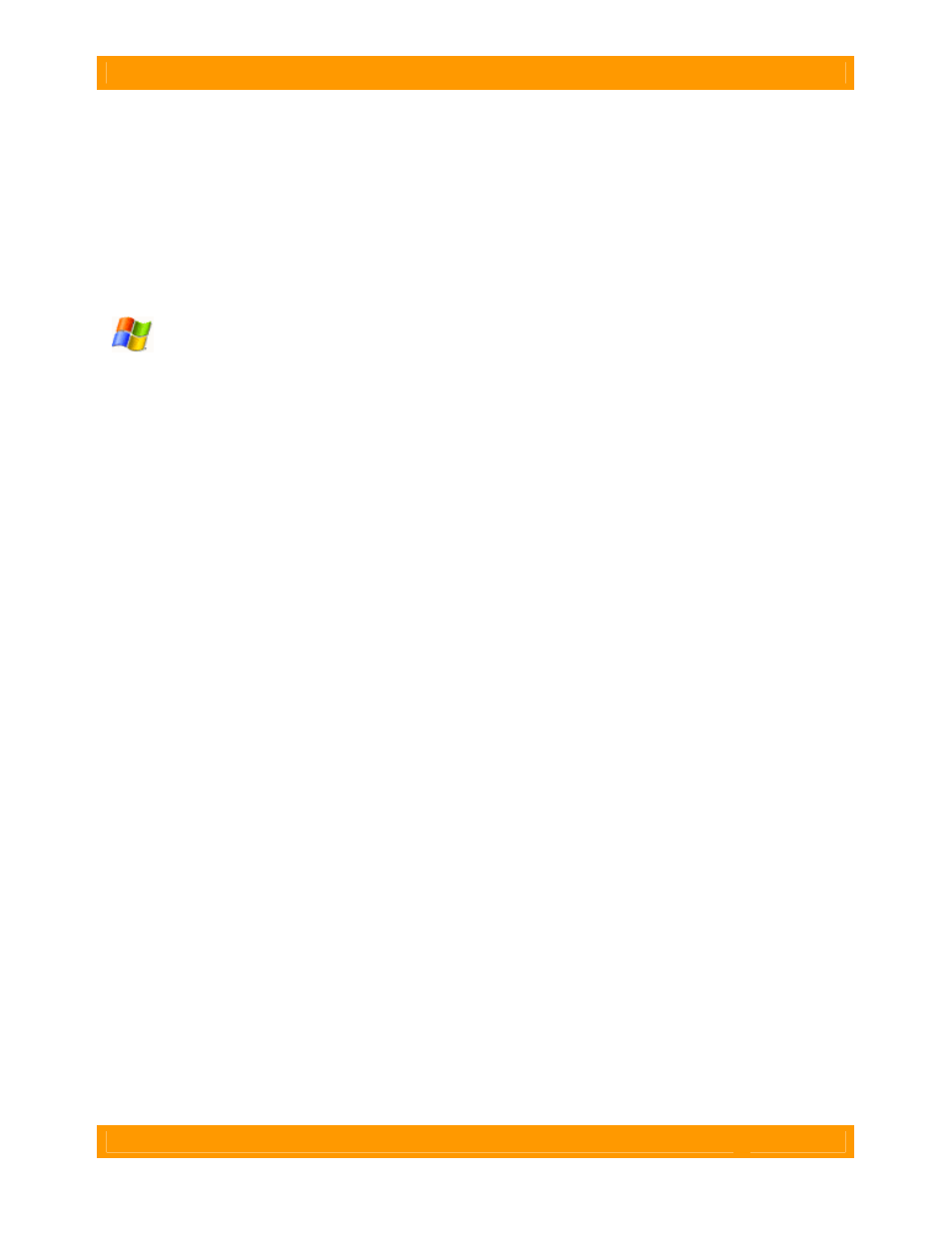
WiebeTech
R T X 1 0 0 - I N T U s e r M a n u a l A 9 - 1 0 0 - 0 0 0 1 R E V 1 . 0
- 3 -
6.
You are now ready to insert SATA drives using TrayFree™ technology. Simply open the bay
door, slip in a SATA drive, and shut the door. For extra security, use the key lock to lock the door in
place. Be sure to unlock the door before pulling on the ejection handle.
If your drive is already formatted, you can begin using it right away. New hard drives will need to be
formatted before they can be used.
Usage with Windows computers
Compatibility
The RTX100-INT Internal is fully plug-and-play with Windows 2000, XP, Server 2003, and Vista. No
additional drivers are needed. However, the SATA host you are plugging into will probably require driver
or firmware installation.
Formatting Volumes
Before you can use your RTX100-INT, you must first format the drives into a volume. Use Disk
Management, which you can find by right-clicking on My Computer then selecting Manage. Select NTFS
for the format type. If you wish to format FAT-32 for cross-platform compatibility, you will need to use a
third-party utility to do so. Windows XP will not create FAT-32 volumes larger than 32GB.
After the volume is formatted, an icon representing the drive volume will appear in My Computer. You
can now use the volume just like an internal hard drive.
Ejecting Volumes
Always make sure the drive is not being accessed before removing it. If the unit is turned off in the
middle of a data input/output process, data loss may result.
