CRU RAX420-XJ User Manual
Page 3
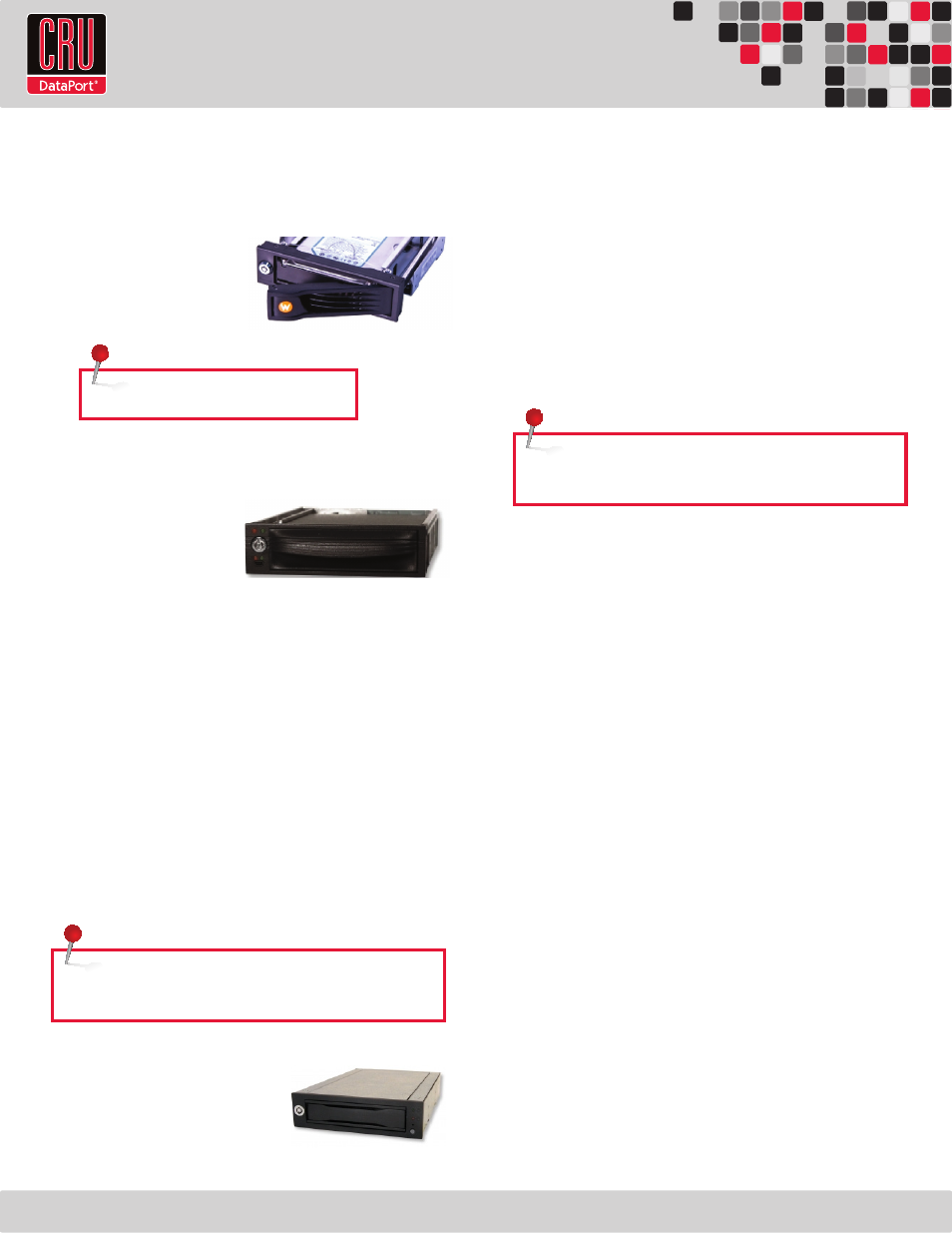
RTX220 QR - Manual
2. Installation Steps
2.1 Installing Hard Drives
2.1.1 HDD Installation for RAX420
a. Pull on the ejection handle
and open the door.
b. Slide in your SATA hard
drive, connector-end first.
c. Shut the door.
2.1.2 HDD Installation for RAX841-XJ
a. Slide the drive carrier out
of the RAX.
b. The carrier’s cover is held
in place by a screw on the rear of the carrier. Remove the
screw, then remove the cover.
c. Slide the drive in from the front of the carrier.
d. Mate the connection on the drive with the connection on the
drive carrier circuit board.
e. Flip the drive/carrier assembly over, and secure the drive in
place with the provided screws.
f. Attach the Temperature Control Cooling Sensor to the top of
the drive with an adhesive strip.
g. Replace the carrier cover and secure the screw on the rear of
the carrier.
h. Slide the carrier into the RAX.
2.1.3 HDD Installation for RAX425
a. Slide the drive carrier out of the
frame.
b. The carrier’s cover is held in place
by two screws - one on either side
of the carrier. Remove these screws, then remove the cover.
c. Insert the drive into the carrier.
d. Mate the connection on the drive with the connection on the
drive carrier circuit board.
e. Flip the drive/carrier assembly over, and secure the drive in
place with the provided screws.
f. Replace the drive cover and secure the screw on the rear of the
carrier.
g. Slide the carrier into the frame assembly.
2.1.4 Drive, Bay, and Frame Installation for RAX429 and
Models with One Open Bay.
RAX-XJ models can be purchased with bays unpopulated. RAX429
is the “empty bay” model of the 2-bay RAX series. For instructions
on how to install your HDD, bay, or frame into these products,
please see the install guide that accompanies your particular bay.
2.2 Tips for Rack Mounting RAX 4 Bay-XJ
Elevated Operating Ambient Temperature: If installed in a closed
or multi-unit rack assembly, the operating ambient temperature of the
rack environment may be greater than room ambient.
Reduced Air Flow: Installation of the equipment in a rack should
be such that the amount of air flow required for safe operation of the
equipment is not compromised.
Mechanical Loading: Mounting of the equipment in the rack
should be such that a hazardous condition is not achieved due to
uneven mechanical loading.
Circuit Overloading: Consideration should be given to the con-
nection of the equipment to the supply circuit and the effect that
overloading the circuits might have on over current protection and
supply wiring. Appropriate consideration of equipment nameplate
ratings should be used when addressing this concern.
Reliable Earthing: Reliable earthing of rack-mounted equipment
should be maintained. Particular attention should be given to supply
connections other than direct connections to the branch circuit (e.g.
use of power strips).
Page 2
NOTE: The drive’s label should be facing up.
NOTE: A flashing green LED on the bay indicates bay fan failure.
Call CRU technical support for assistance.
NOTE: A flashing red LED on the bay indicates bay fan failure.
Call CRU technical support for assistance.
