5 quick setup - flow chart, Quick setup - flow chart – Crompton Controls DCM User Manual
Page 14
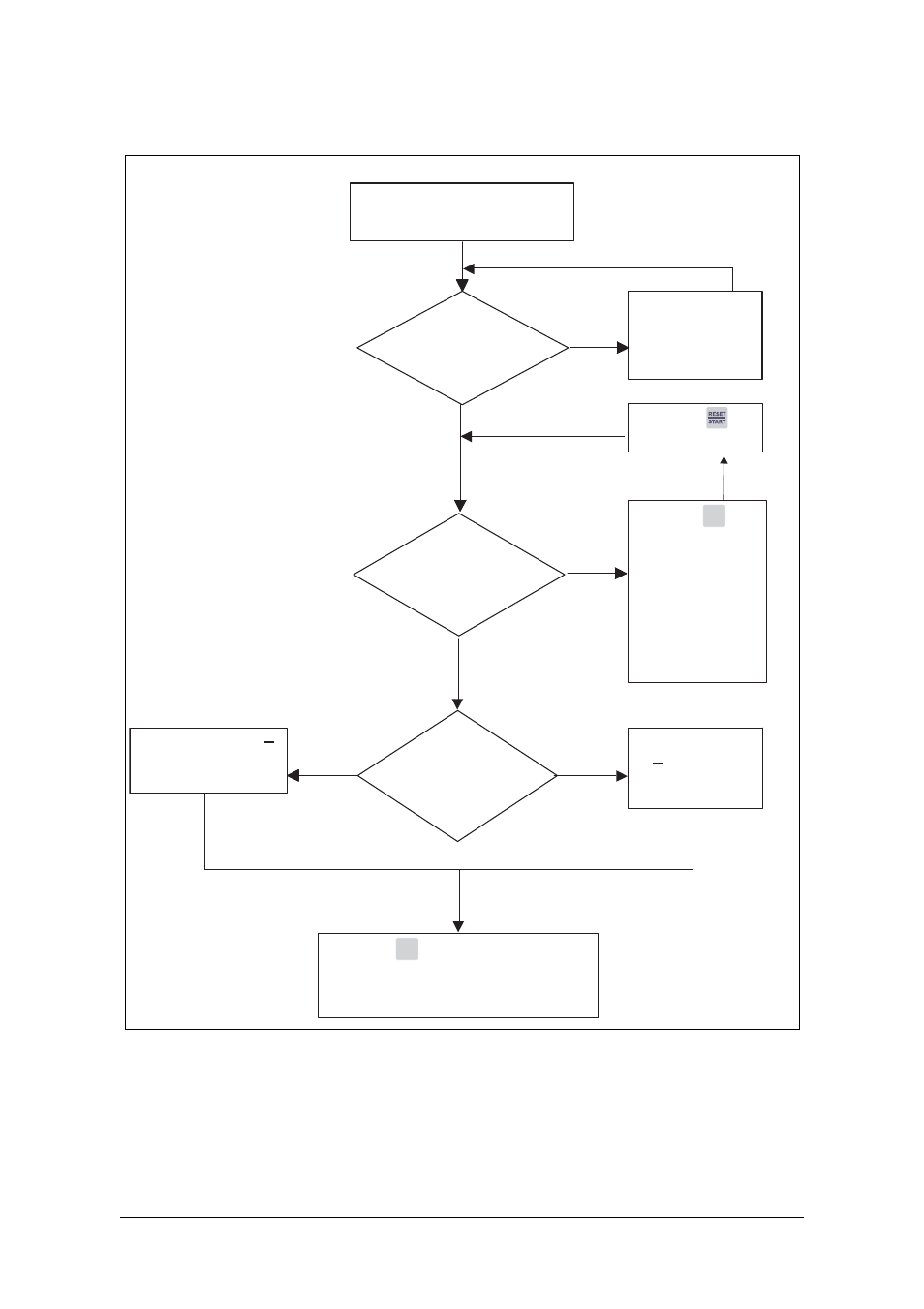
Emotron AB 01-2120-01r2
Getting Started
13
4.5
Quick setup - flow chart
Fig. 4
Quick setup for single-pump system (the pump will start and stop during
setup)
Place the pump in the pit
Set window 13 to ( ),
Is pump
snoring?
NO
Is pump
running?
Press the
button for 3
seconds (while the
pump is stopped)
until SEt is shown
in the window.
NO
YES
Press the
Does window
00 indicate
an alarm?
NO
Check the
troubleshooting
procedure, see
YES
Set window 13
Press the key for 3 s until
SEt is shown in the window . The stop
level (window 11) is set automatically .
YES
and switch the power on.
The stop level
(window 11) is
set to 0.
button
SET
AUTO
SET
AUTO
Chapter 9.
to ( ), see Table
8.
see Table 8.
SET
AUTO
SET
AUTO
Assuming all settings are
in default
