Crompton Controls DCM User Manual
Page 13
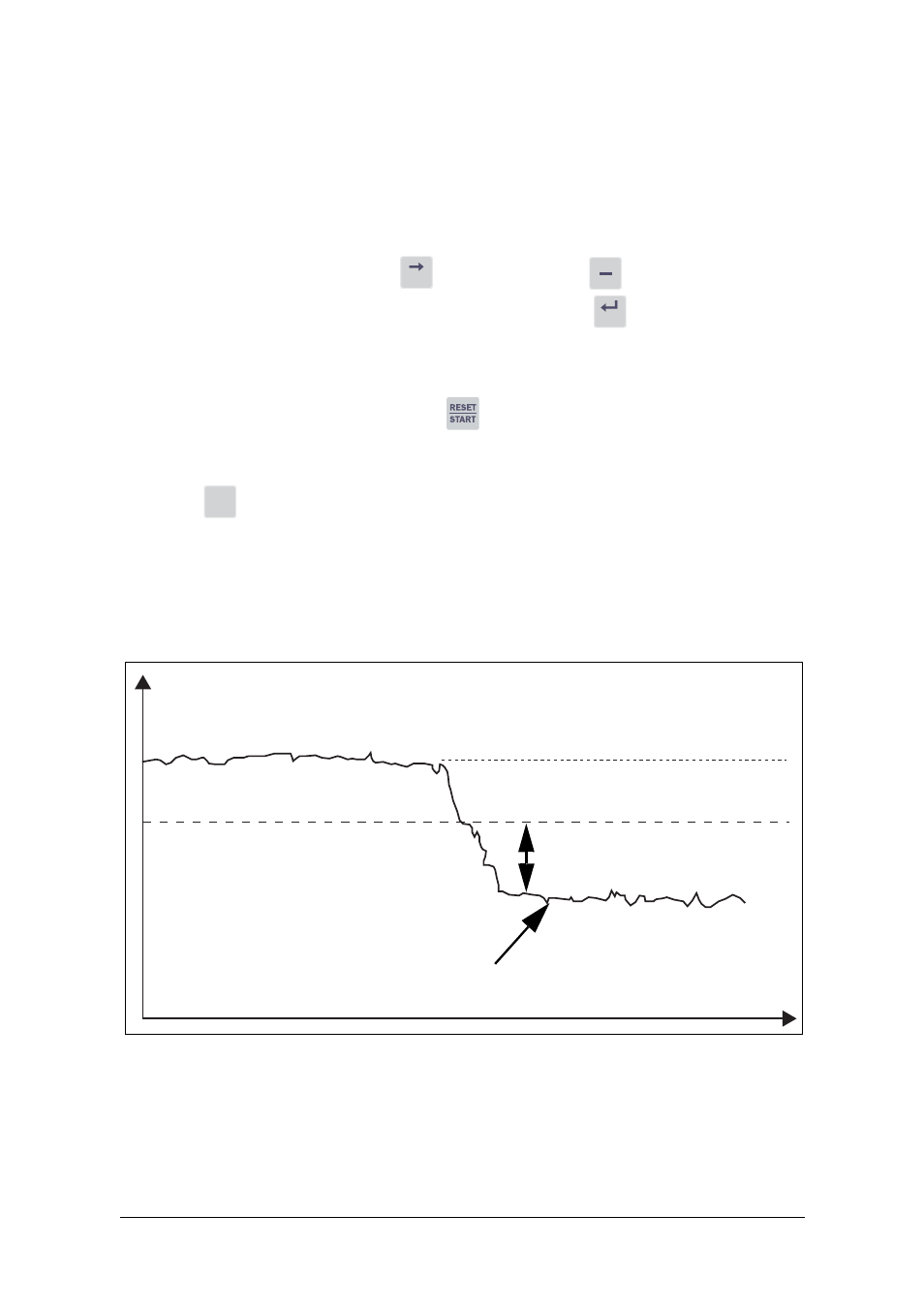
12
Getting Started
Emotron AB 01-2120-01r2
4.4
Auto set performed at snoring – pumping a
mix of air and water
1. Set the pump system control equipment to the off position or “0”, and
switch on the supply voltage to the Emotron DCM.
2. Step to window 13 with the
button and press
so that the line is
shown at the bottom of the display (_). Then press
to confirm the set-
ting. The Emotron DCM is now ready for Auto set at snoring.
3. Set the pump system control equipment to the on position, “1” or Auto to
start the pump. If necessary, press
to start the pump.
4. Run the pump until it starts to snore.
5. Press
until “SEt” is shown on the display. The stop level is now set, thus
stopping the pump when snoring.
The stop function is now initiated and the Emotron DCM controls the pump.
Adjustments can be made according to Section 6.2, page 30. See also Sections
6.3 and 6.4.
Fig. 3
Auto set performed at snoring
NEXT
ENTER
ENTER
SET
AUTO
SET
AUTO
Power pump
Auto set is pressed
Normal pump load power (window 04)
Stop level (window 11)
Power level
when snoring
Time
Snore margin (window 12)
