Detection patterns 6. fault finding – CP Electronics VITP-IR User Manual
Page 11
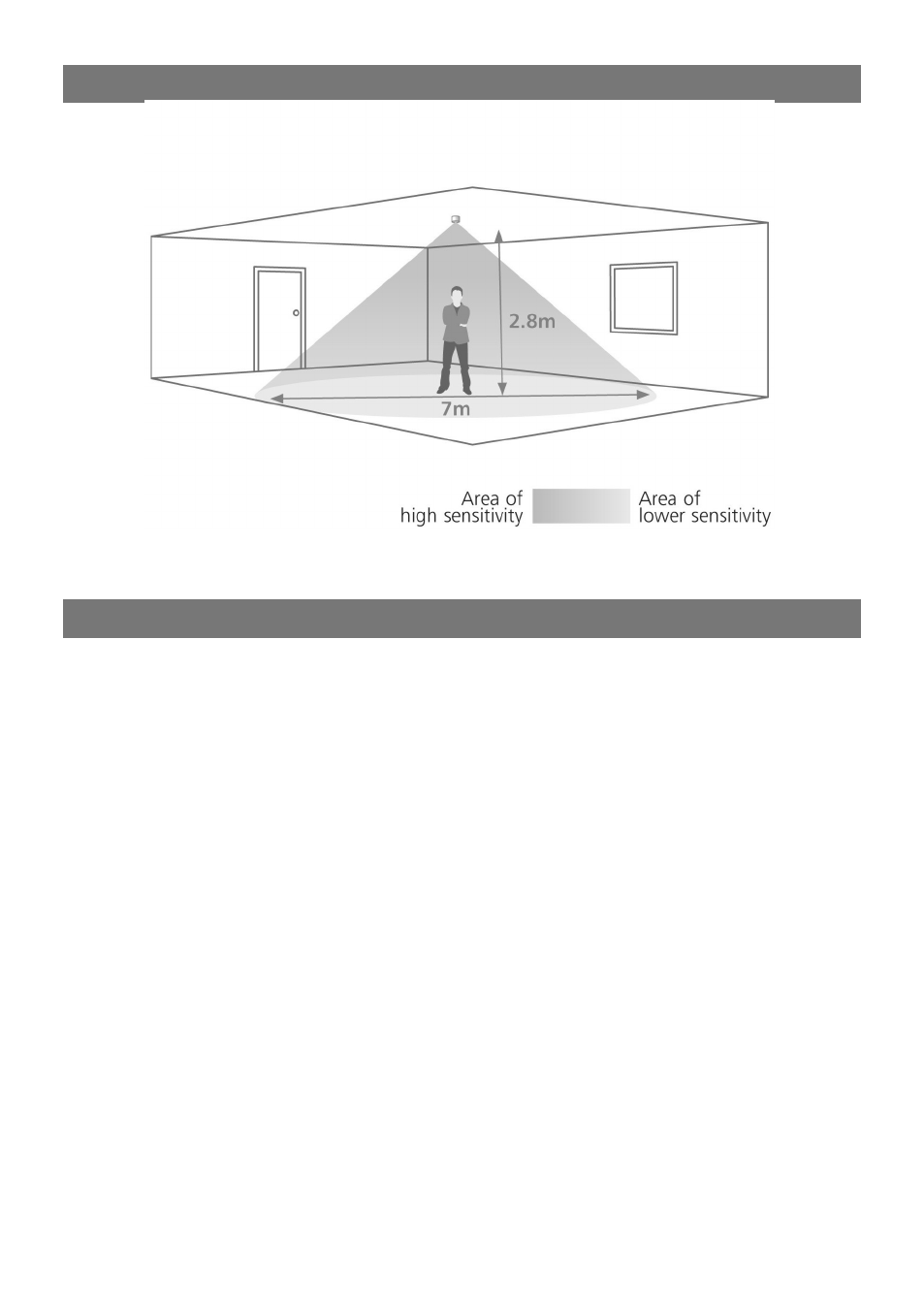
11
LIGHTS DO NOT COME ON
Check to see if the Vitesse Plus
marshalling box is powered up and the
wiring is correct. Disconnect both
RJ45 connections on the Cat 5 patch
lead and re-connect, ensuring that
they ―click‖ into position, making good
connection.
Check that the ―lux hold off‖ setting is
not keeping the lights off because
there is sufficient ambient light.
If the detection range is smaller than
expected, check the diagram above.
Rotating the sensor slightly may
improve the range.
If the LED is flashing at regular
intervals, this shows that the detector
is being overridden. Press the cancel
button on the handset.
LIGHTS DO NOT GO OFF
Ensure that the area is left unoccupied
for longer than the selected timer
setting.
Make sure that the sensor is not
adjacent to circulating air, heaters or
lamps.
If the LED is flashing at regular
intervals, this shows that the detector
is being overridden on. Press the
cancel button on the handset.
5. Detection Patterns
6. Fault finding
The above detection zone is available at maximum sensitivity.
If sensitivity is reduced, the range will also be reduced
