CIRCUTOR SQL Data Export User Manual
Page 7
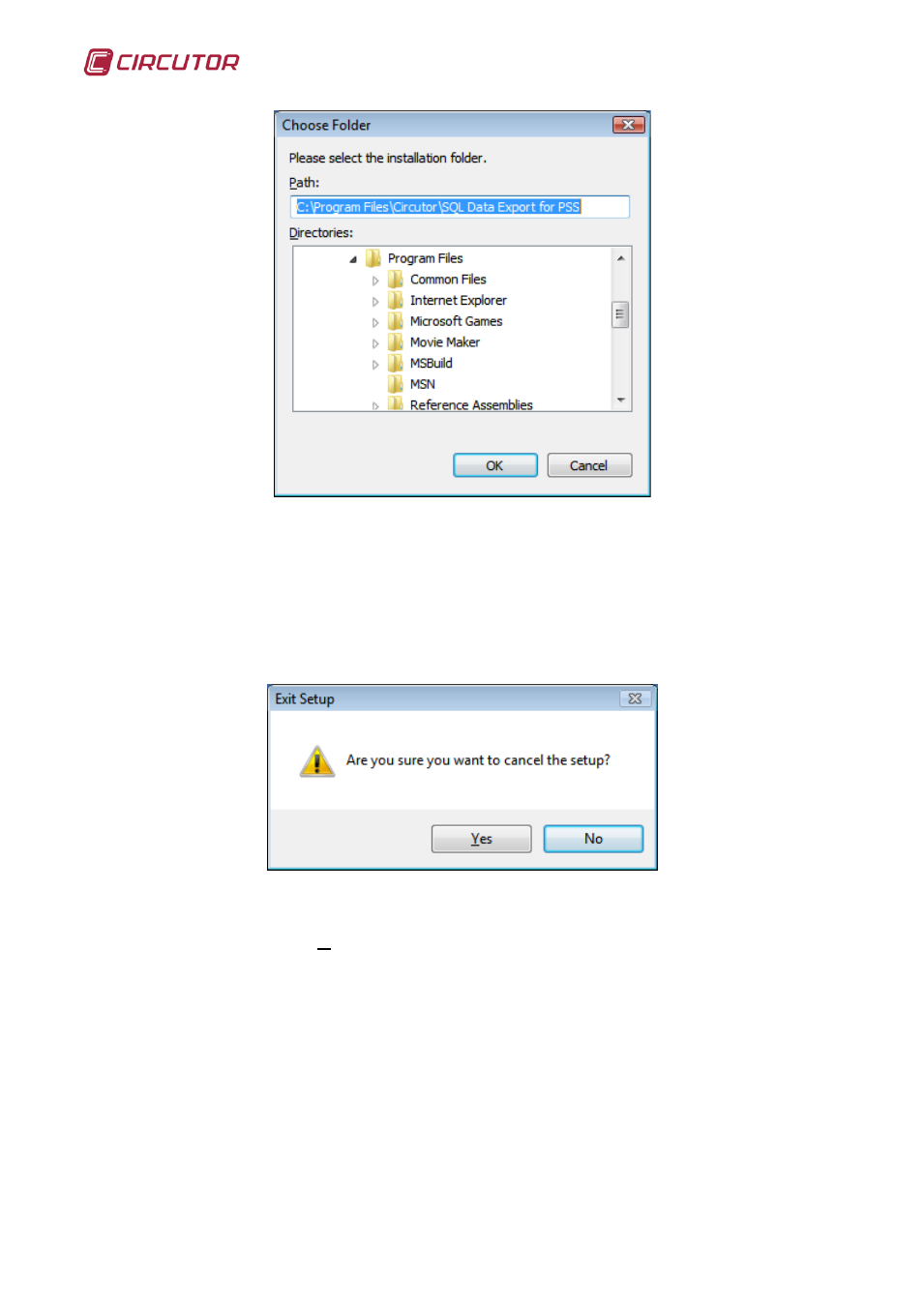
SQL Data Export for PS/PSS
7
Selection dialogue for the new installation folder
Once the application destination directory has been entered you may
pass on to the next screen by pressing the “Next” button. Note that at any time
you may exit the installation by pressing the “Cancel” button on the screens that
provide it. If you choose this option a confirmation message as follows will
appear:
Confirmation message for quitting the installation
If you choose “No” the installation will continue from the point where it
was left off, otherwise you will quit the installation without saving anything.
One of the main installation points is to establish the SQL Database
Server where you want to create the said database. We can use any server that
is already defined in our machine or on one of the machines of the local
network. In the event that you do not have a local server installed or you do not
wish to use any remote one on the local network, the application allows you to
install the free local server SQL Server Express 2005.
