CIRCUTOR SQL Data Export User Manual
Page 17
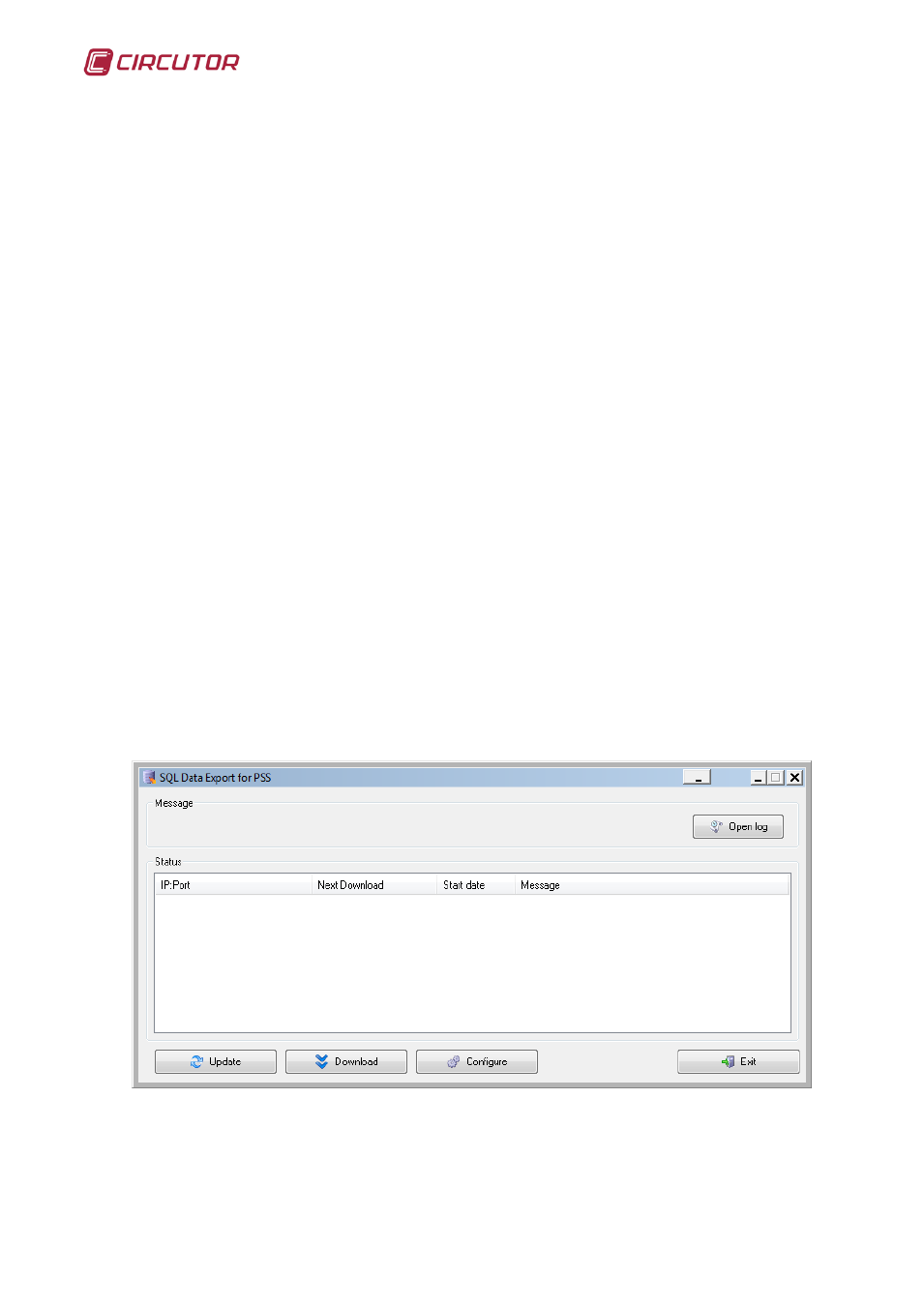
SQL Data Export for PS/PSS
17
2.- Introduction to SQL Data Export
SQL Data Export is an automatic system for exporting the variables of
the devices stored in PSS and facilitates:
•
The downloading of variables for the devices added to PSS
Select the device from which you would like to download the variables
and the variables that will be downloaded.
The programming of downloads every so often.
The application includes two parts similar to PSS:
Graphic interface: Allows the application to be configured by adding
PSS engines along with their devices and download schedules.
Service: Allows the variables for the configured devices to be
downloaded from the graphic interface to the database.
Important note: You must run the graphic interface as an administrator in the
operating systems that need it like Windows Vista, Windows 7 or higher to have
the required privileges for proper operation.
2.1.- Graphic interface
Once the presentation screen appears you can click with the left mouse
button or wait a few seconds. If the application detects that the hasp key with
the SQL Data Export code is not connected, the application will shut down.
Before closing, the hasp key will be checked up to three times to obtain the
option to connect the key. If the key is connected, the following screen will
appear and the program will be ready for use.
Main screen
From this screen the following actions can be performed:
