21 how can i know the status of a device, 22 how can i display documents from a scada screen, How can i know the status of a device – CIRCUTOR PowerStudio Series User Manual
Page 38: How can i display documents from a scada screen, How can i produce sounds in response to an event
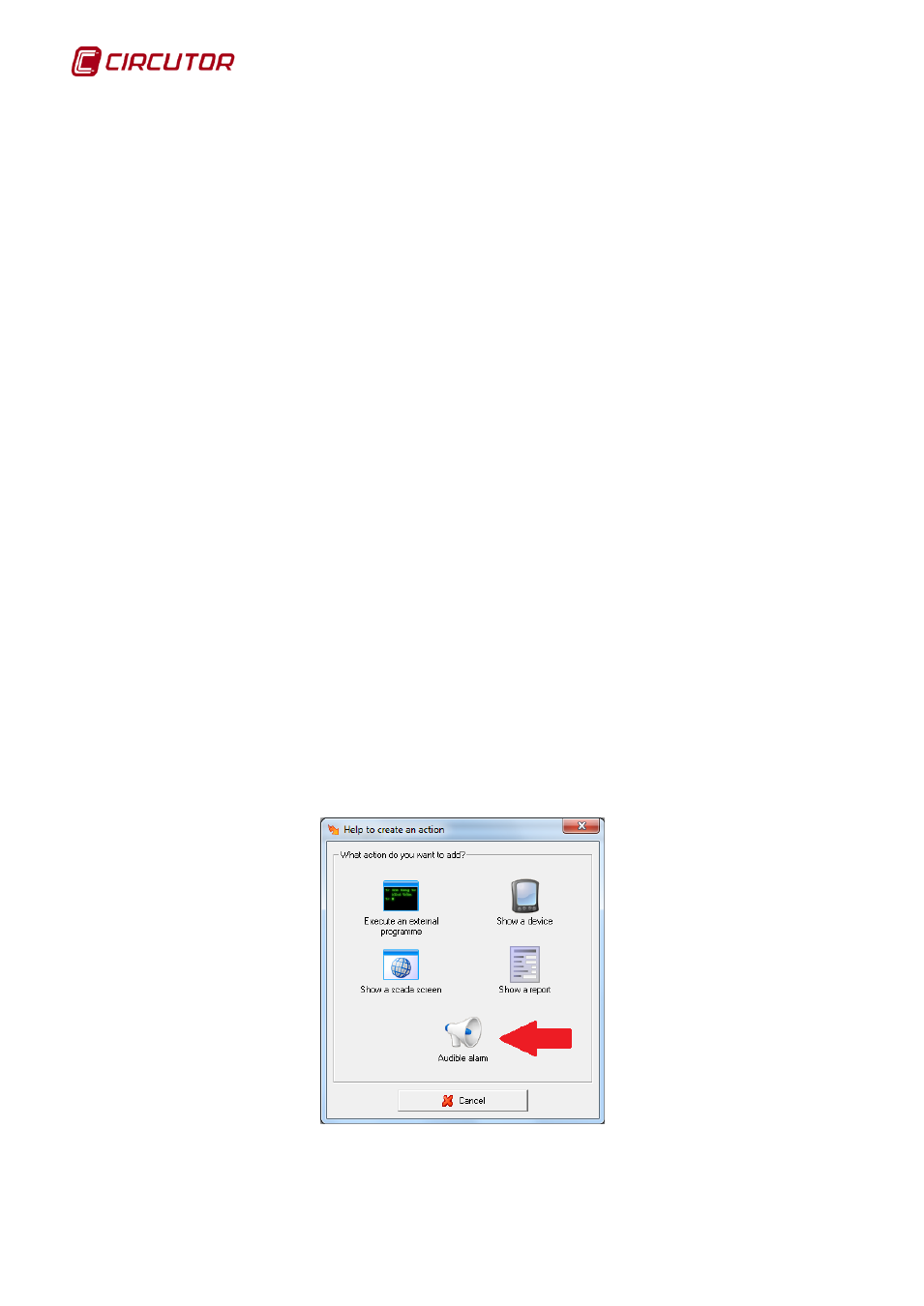
PowerStudio PowerStudio
38 User Manual
3.2.21 How can I know the status of a device?
All devices have a variable called STATUS that shows the status of the device using a
numerical value (for example, [CVM144.STATUS]). The meaning of this variable is the same for all
devices and can be used in the conditional expressions (see the appendix to check the types of
variables and their possible values)
3.2.22 How can I display documents from a SCADA screen?
To show documents previously stored on the PC the run control can be used. If we wish to
show a PDF file, we can enter its name directly (including the complete path) in the program field, so
that the file will open in the related, defined program when running the screen and clicking on the
control. Likewise, we can do this with any file type which has an associated program to open it. (DOC,
TXT, HTML, WAV, MP3, MPG, AVI, etc.)
N.B: This option will not work on systems which do not run Windows, nor when using the
applet.
3.2.23 How can I obtain an event according to the status of a device?
To produce an event according to the status of one or more devices, use the STATUS variable
of the device in the event activation status. The possible values of the STATUS variable can be seen in
the variable type appendix.
Since the events generate a number of variables associated to them, we can even see how
many times an event was enabled, how many times it was deactivated, how many it was recognized
and how long it was enabled.
3.2.24 How can I produce sounds in response to an event?
To produce a sound in response to an event, we should add an action to run an external
program and enter the corresponding (WAV, MP3, etc.) with its full path in the program field. For the
action to take effect, you will need to have a program installed that can play back this type of file (for
example, Windows Media Player, Sonique, Winamp, etc.).
If what is needed is simply reproducing a bleep on the client application, an action associated
with this event can be added to carry it out. Likewise this action can occur during activation, upon
acknowledgement, on deactivation or while active.
Support for the audible alarm action on the client in response to an event
