3 export the application to the engine, Export the application to the engine – CIRCUTOR PowerStudio Series User Manual
Page 16
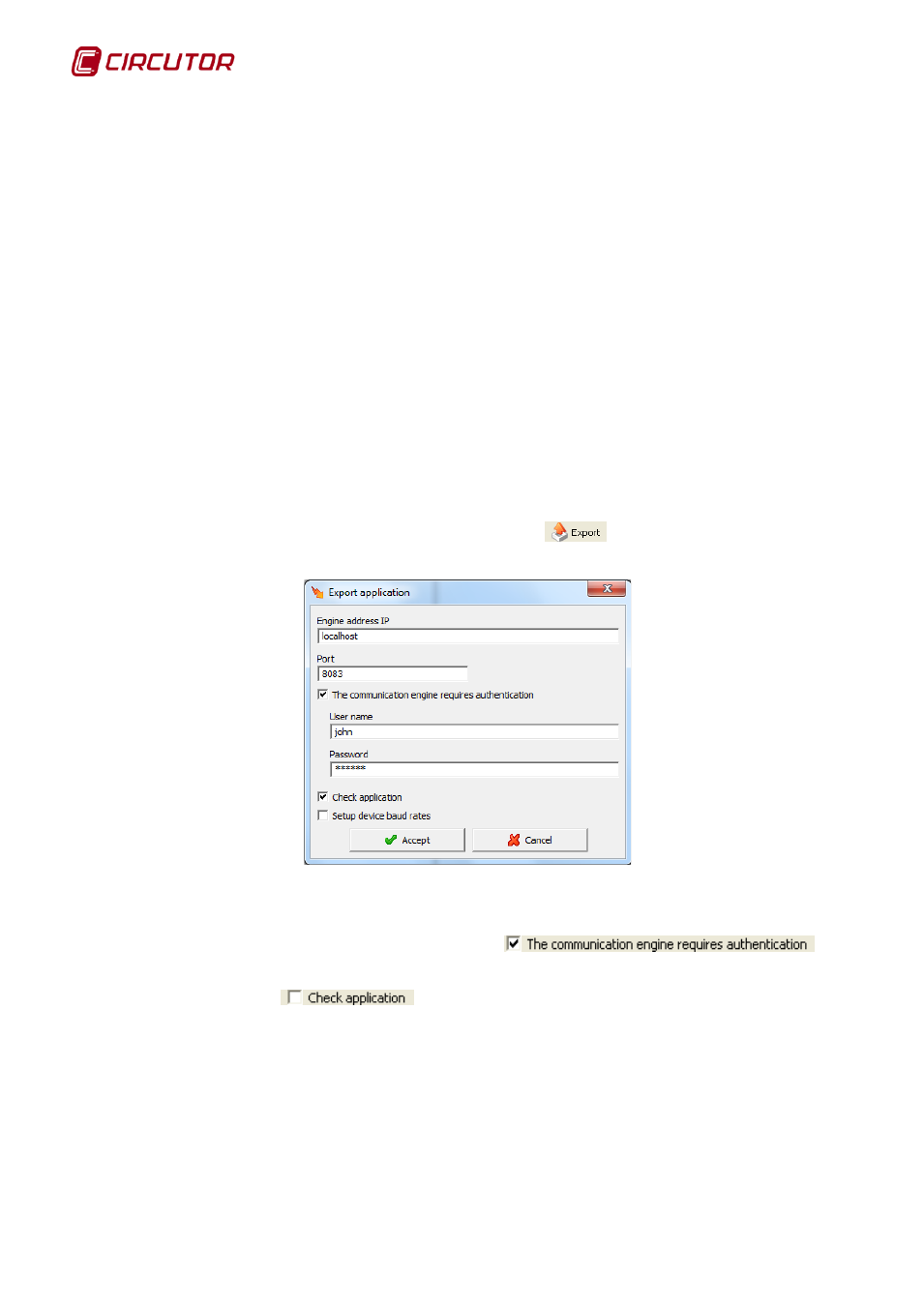
PowerStudio PowerStudio
16 User Manual
-
Create reports (only in SCADA and Deluxe versions): Create one or more templates for
displaying reports. (Refer to the ‘Reports’ section in the ‘Editor manual’).
-
Create events (only in SCADA and Deluxe versions): Define application events, disabled
schedules, filters and their configuration. (Refer to the ‘Events’ section in the ‘Editor manual’).
-
Define user rights and authentication: Configure one or more profiles relating to the application
resources and assign to the users. (Refer to the ‘User authentication’ section in the ‘Editor
manual’).
-
Create device zones: Define the application zones, grouping the devices that we want to
display together in a screen. (Refer to ‘Zones’ section in the ‘Editor Manual’).
If we wish to modify the application in the communications engine, we first have to import it,
then modify it and export it to the engine so that the new changes are included.
1.3.3 Export the application to the engine
When we have completed an application or an existing one has been modified, we must export
it to the communications engine so that the latter takes all the changes made into account. While we
are editing an application, the communications engine continues to run the last application configured
in it and it is not until we export it from the client that these changes are implemented in the engine.
(Refer to the ‘Editor Manual’ for a more detailed explanation).
From the editor shortcut toolbar if we select the
option, we will access the
application's export dialogue.
Export application
In the export dialogue we must select the IP address and port of the engine to which we are
going to send the configuration, we will also mark the
option and enter the user and password if user authentication is enabled.
If we select the
option, before sending the application it is verified to be
correct, and the following message will be displayed if there is invalid data.
