CIRCUTOR CVM144 Series User Manual
Page 19
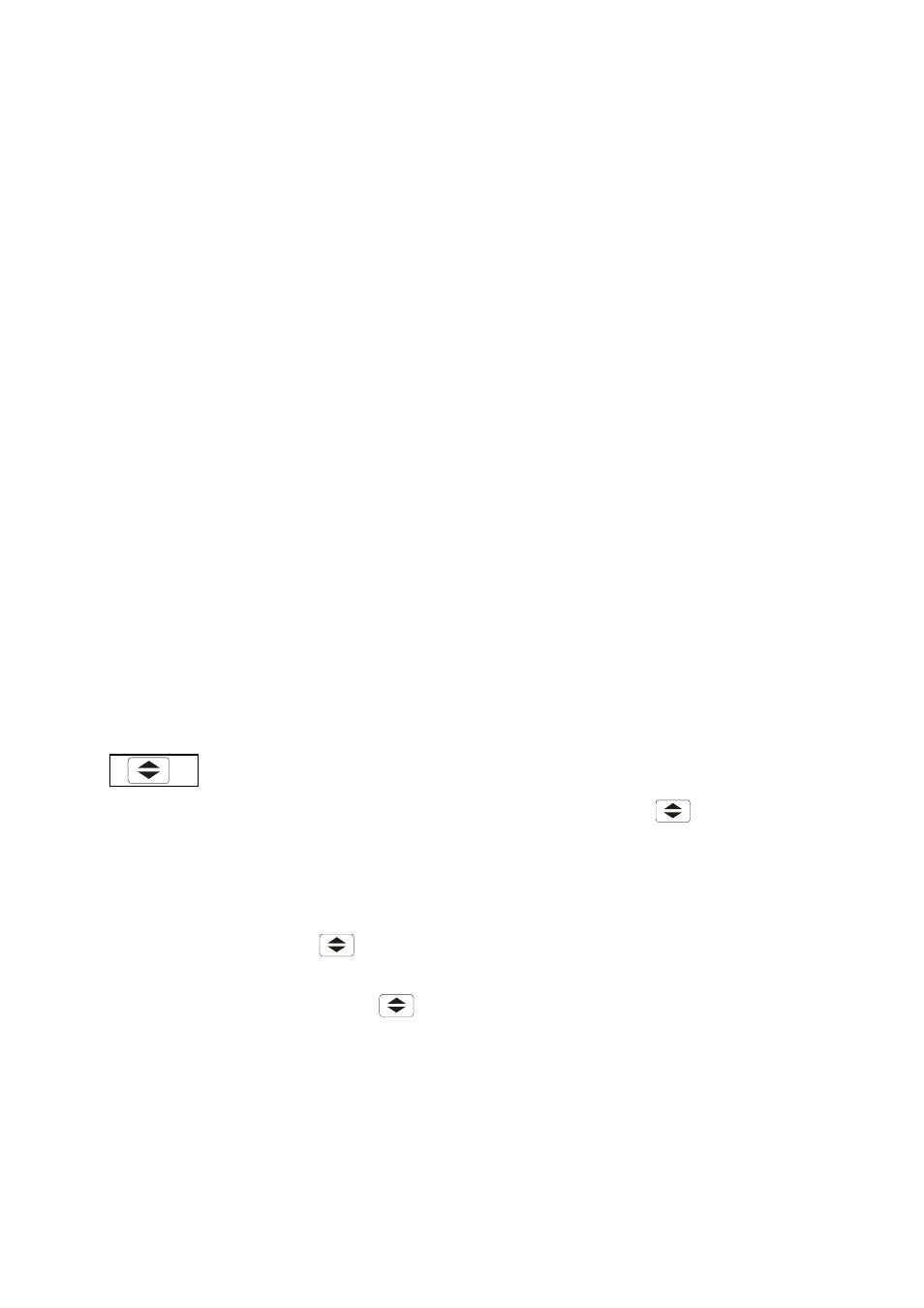
----- Supply network analyzer CVM-144 ------ User's manual --- Page No. 18
5.- OPERATION MODE
The instrument has three displays. Each one has also a LED type indicators
(red colour). Every led will be on according to the parameter presently shown in
screen.
When the CVM-144 is powered on, 2 screens with the indication of the
program version and the hardware configuration.
If the message “EEPr Err.” is shown by display, it means that any problem on
the hardware configuration has been detected. If this happens, please contact to the
technical service.
After some seconds, the analyzer is ready for operation and shows one of the
available screens. A led next to the shown parameter is on.
Parameters on display can be switch by pressing the key
. L
eds on the
right or left indicate the parameters shown on screen at any moment.
When the first led (red) is on, it means that VOLTAGE values are shown on
screen, that is, the user can read the voltage of the phase L1 (V1), voltage of the
phase L2 (V2) and voltage of the phase L3 (V3).
Whether the key "
" is press, the next led will be on, so indicating that for
this screen CURRENT values of each phase are now shown.
Pressing again the key "
" , the next led will be on, and the screen will
shown following three parameters, and so successively.
