Casella CEL Software for the Microdust dust monitor User Manual
Page 56
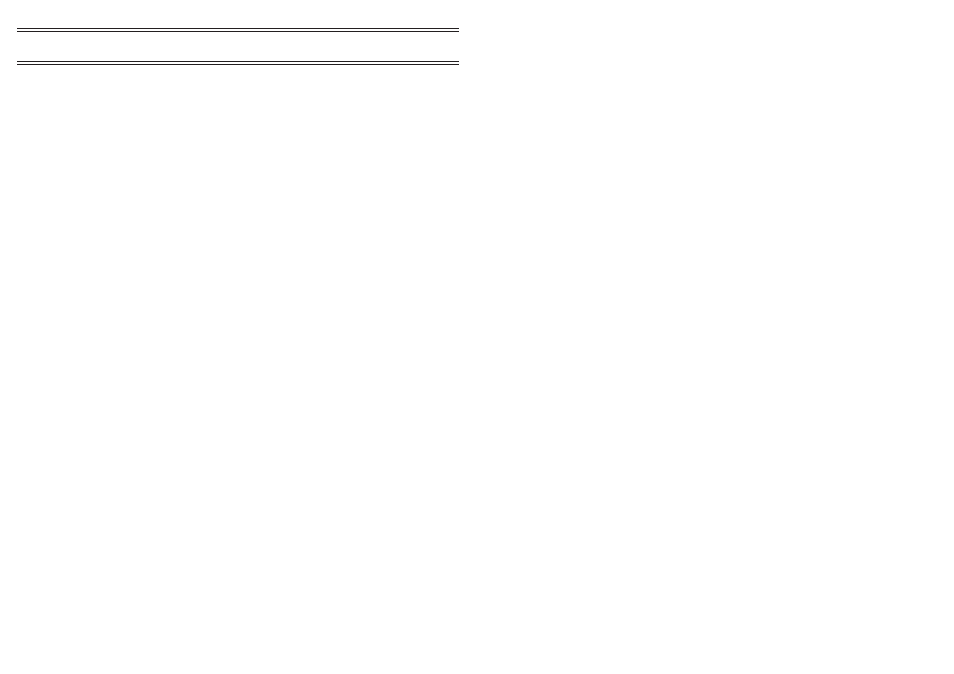
Command ‘Z’: - Stop real time output
E.g. Z ; This will inhibit the real-time data output.
Command ‘I’: - Interrogate target
E.g. I
The instrument will transmit a comma-delimited string containing two ID
strings. The first is the number of records stored in the loggers and the
second is the firmware version of the instrument.
i.e.
CasellaCEL,(01234) 844100,K, 11,80-176087A-XX,[CR][LF]
(This information can be viewed in the status screen of the instrument.)
Command ‘T’: - Download records stored
E.g. T ; Download all records stored in the instrument
i.e.
Log close, 28/07/03,12:13:48, 129.396, 129.445,28/07/03,12:13:42,
0 [CR][LF]
28/07/03,12:13:48, 129.361, 1 [CR][LF]
28/07/03,12:13:46, 129.387, 2 [CR][LF]
28/07/03,12:13:44, 129.439, 3 [CR][LF]
Log close, 28/07/03,12:11:30, 240.920, 240.947,28/07/03,12:11:22,
4 [CR][LF]
28/07/03,12:11:30, 240.882, 5 [CR][LF]
28/07/03,12:11:28, 240.909, 6 [CR][LF]
28/07/03,12:11:26, 240.897, 7 [CR][LF]
28/07/03,12:11:24, 240.920, 8 [CR][LF]
28/07/03,12:11:22, 240.937, 9 [CR][LF]
28/07/03,12:11:20, 240.935, 10 [CR][LF]
28/07/03,12:11:18, 240.943, 11 [CR][LF]
28/07/03,12:11:16, 240.935, 12 [CR][LF]
Command ‘R’: - Set instrument id and time date
This command will enable the user to remotely set time/date and two ID
string. All records stored in the instrument will be erased.
(This information can be view in the status screen of the instrument).
E.g. R ; wait until D received then transmit data.
CasellaCEL,(01234)844100,K,28/07/03,12:30[CR][LF]
NOTE: ID max string length 16 bytes each. Date format is dd/mm/yy. Time
format is hh:mm in 24 hour format.
Page 58 of 60
MICRODUST pro Aerosol Monitoring System &
WINDUST pro Application Software - Handbook
Appendix A
