Ø.ø26 – Casella CEL Software for the Microdust dust monitor User Manual
Page 28
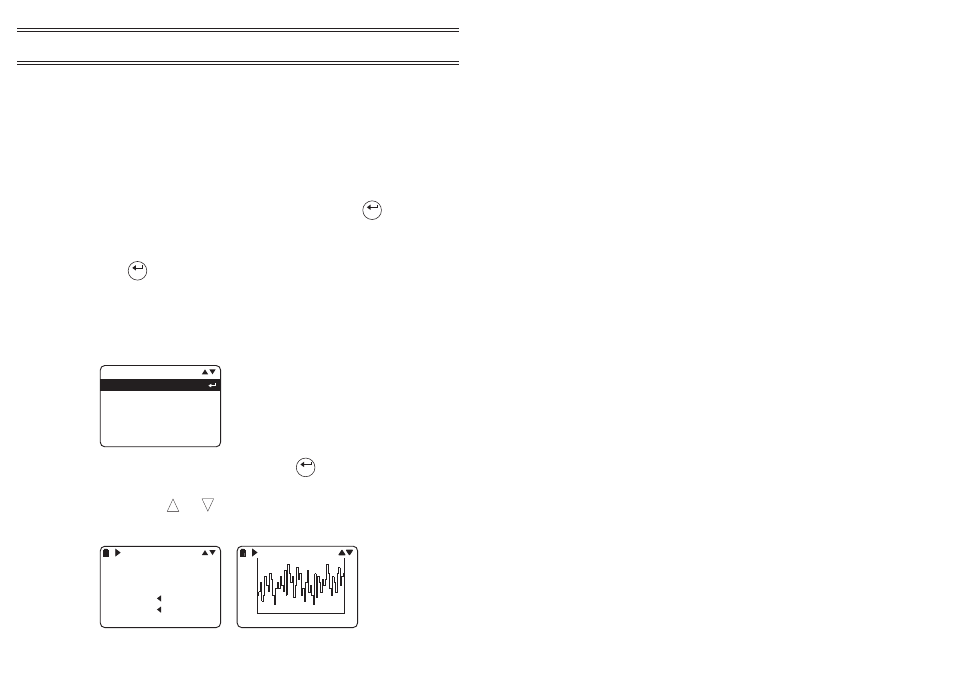
2.5.2 Clearing the Logger Memory
The MicroDust pro has a logging capacity of over 15,700 data points and 32
runs, with the total number of stored runs shown on the Status screen.
When there is not sufficient space remaining in the instrument store for the
projected logging run, stored data can be deleted. All recorded data should be
downloaded before clearing the loggers memory as there are no facilities to
recover data deleted from the instrument.
1.
Select and display the Config Logger screen (see Section 2.5.1).
2.
Highlight the Clear Memory option, select YES then press
.
A warning message will be displayed asking for confirmation before
the contents of the memory are erased.
3.
Press
to confirm the erase operation.
ALL stored runs will be DELETED.
2.5.3 Start Logging
1.
With the logger settings configured as described in Section 2.5.1,
(and the memory cleared when necessary) display the Logger screen.
2.
Highlight the Start Logger option and press
to start logging.
A measurement screen will be displayed showing the current dust
concentration.
and
can be pressed to switch between the
measurement screen and a graphical representation of the
concentration.
Enter
Enter
L O G G E R
V i e w R u n s
C o n f i g L o g g e r
S t a r t L o g g e r
MP06
Enter
Ø.Ø26
Av e
M a x
m g / m 3
Ø . Ø Ø 6
1 . 8 Ø 6
C a l : - D E FA U LT
2 12 15:Ø5:32
MP09
2 12 15:Ø5:32
3.0
0.00
2 . Ø 1 8 m g / m
3
1 Ø Ø s e c
MP1
1
Page 28 of 60
Operation
MICRODUST pro Aerosol Monitoring System &
WINDUST pro Application Software - Handbook
