Casella CEL CEL-281 User Manual
Page 62
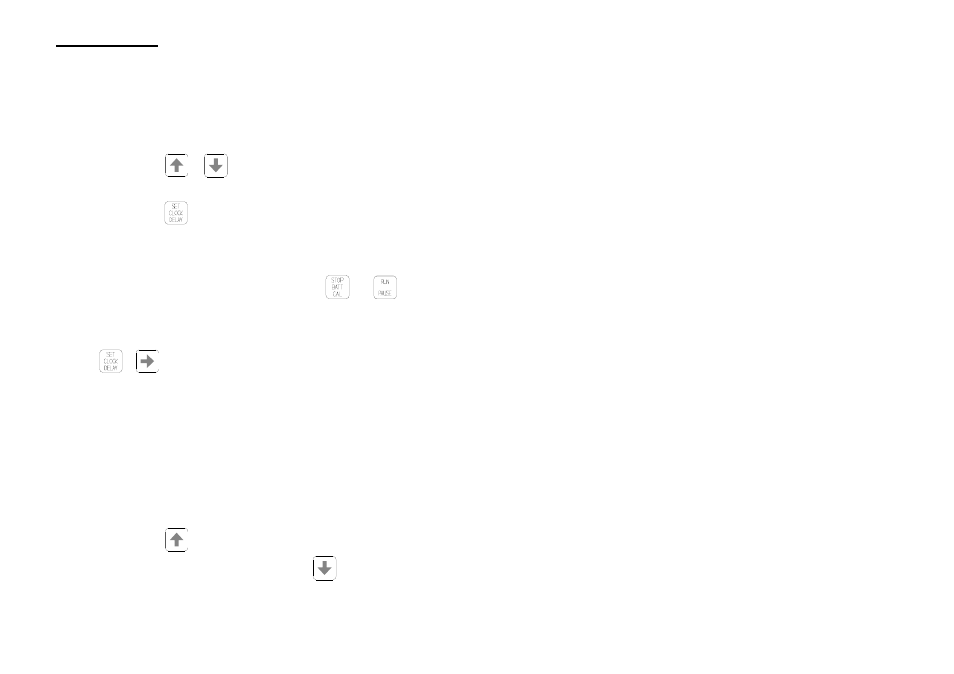
Then moving the cursor off the display (either to left or right)
selects the start or stop date which can also be edited. To
move from one store location to another, edit the current loca-
tion identity to give the location required.
Pressing the
or
keys change the selected digit, then
pressing the
key again sets any edited values.
Once start and stop times are set, they define a new logging
status for the instrument only if this is different from the cur-
rent status, and work in conjunction with the
and
keys which always change the current status as shown in Fig-
ure 11.
+
(both keys pressed simultaneously)
While in calibration delay or calibration modes, or when the
display has been switched off, this key combination will be ig-
nored.
In any other display mode, this key combination cancels the
other mode and displays the time that has elapsed since log-
ging was started in hh:mm:ss format, where hh = hours, mm =
minutes, and ss = seconds.
Pressing the
key displays the percentage of the elapsed
time spent overloaded, while pressing the
key displays
the percentage of the elapsed time spent under-range.
How It Works
Page 54 - CEL-281 Operator's Handbook
