6printing hard copy reports, 1 selecting a printout format – Casella CEL CEL-281 User Manual
Page 118
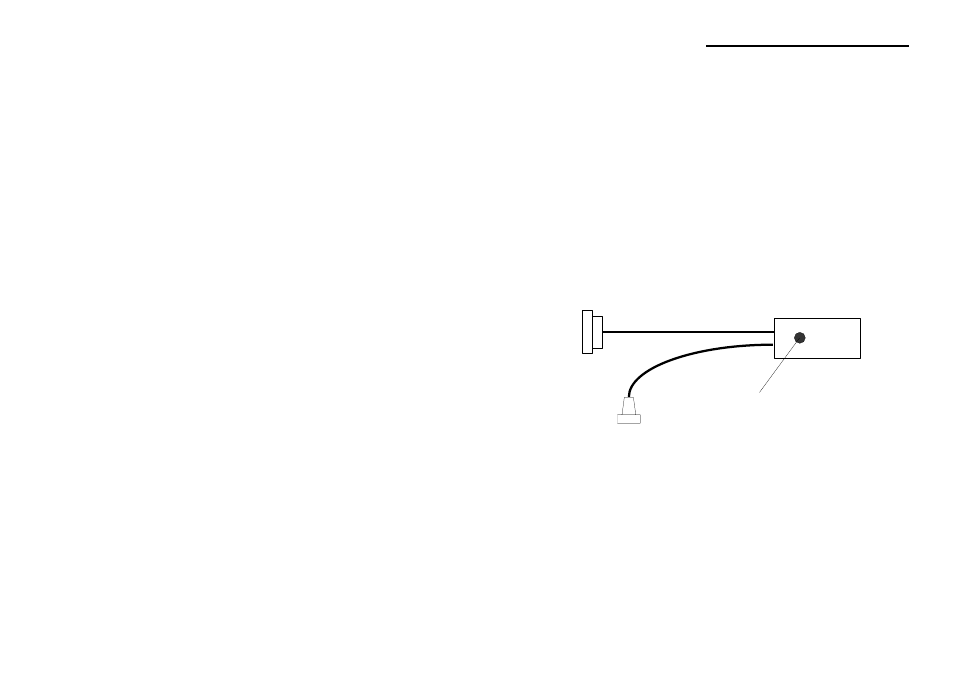
6
PRINTING HARD COPY REPORTS
It is possible to download a "subset" of the contents of the CEL-281
Dosimeter store to a dot matrix printer via a C6231 Centronics Printer
Interface Cable (Figure 19) to produce a hard copy report of measured
data in a standard format, plus a single plot of the 1 min L
)8/
profile.
Three standard formats are available: ISO, OSHA, and DOD, which are
selected by setting two DIP switches within the interface cable case.
When the ISO format is selected, Q = 3, so the 1 min L
)8/
profile is ac-
tually 1 min L
AG
.
The printer must be Epson compatible and have a standard Centronics in-
terface, or an interface which conforms with this standard, and the print
out must be made on fan-fold paper to be able to accommodate up to 14
hours of profile data plotted lengthways. Repeated downloading is possi-
ble without destroying the data stored in the CEL-281.
6.1
Selecting a Printout Format
The printout format is selected as follows.
1.
Carefully remove the button cap from the single button on the
front cover of the interface cable case.
2.
Without exerting any force on the push button, remove the four
screws from the rear cover of the interface cable case.
910118
Centronics Plug for Printer
15 line Plug for Dosimeter
Push to Start Download
Figure 19: C6231 Centronics Printer Interface Cable
Printing Hard Copy Reports
CEL-281 Operator's Handbook - Page 109
