Getting started – Applied Motion BLuDC4-Si User Manual
Page 5
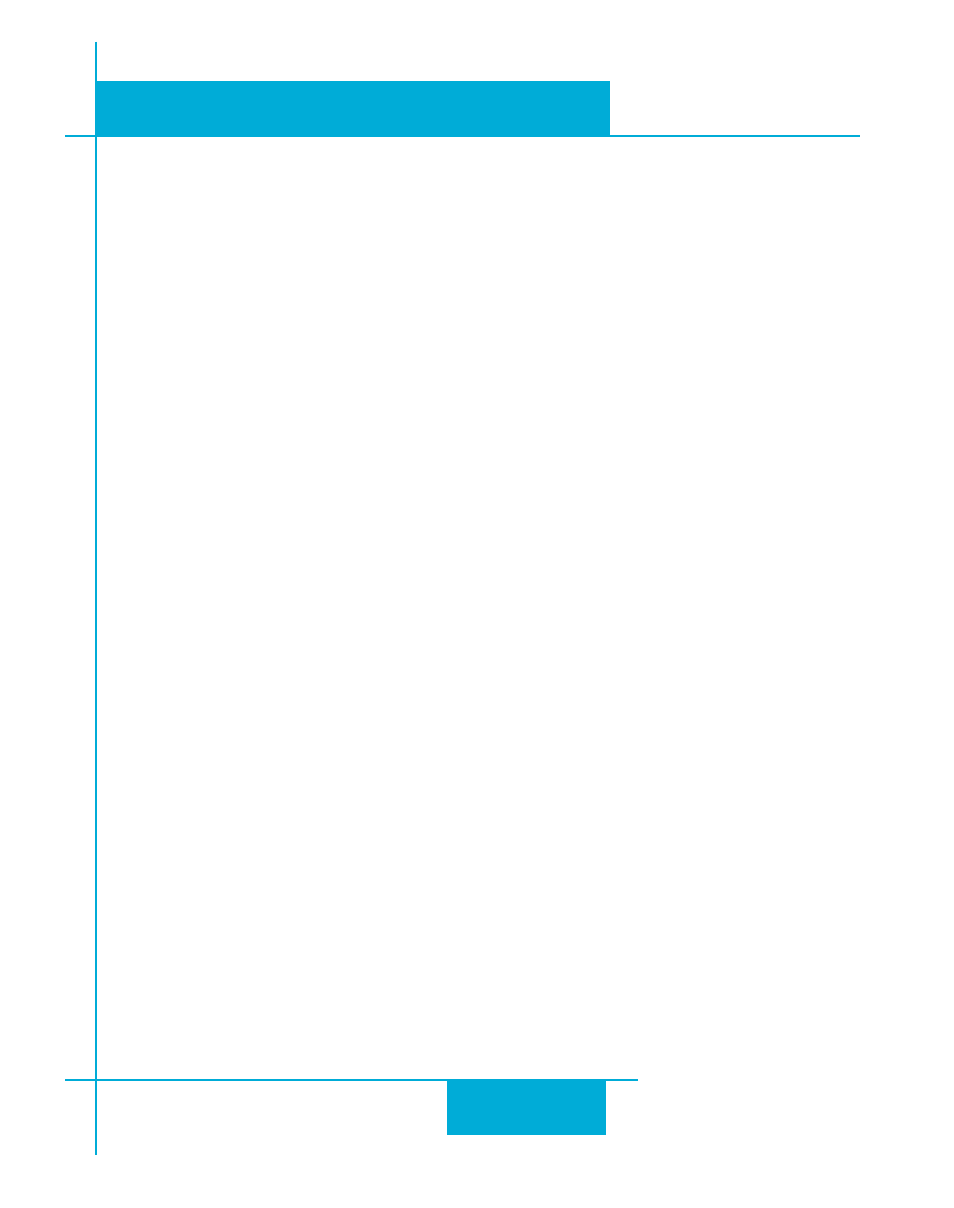
5
5
5
5
5
BLuDC-Si Hardware manual
BLuDC-Si Hardware manual
BLuDC-Si Hardware manual
BLuDC-Si Hardware manual
BLuDC-Si Hardware manual
Getting Started
To use your BLuDC programmable servo drive, you must have the following:
• a 24-48 volt DC power supply for the motor. Please read the section entitled
Choosing a Power Supply for help in choosing the right power supply.
• a compatible servo motor
• cables to connect the motor to the drive. If you are using an Applied Motion
A, N or M series motor, use BLUENC and BLuMTR cables (one of each).
• a small flat blade screwdriver for tightening the connectors (included).
• a personal computer running Microsoft Windows 98, 2000, NT, ME or XP.
• The Applied Motion “Si™” CD (included)
• An Applied Motion Si™ programming cable (included)
If you’ve never used a BLU ser
If you’ve never used a BLU ser
If you’ve never used a BLU ser
If you’ve never used a BLU ser
If you’ve never used a BLU servo before
vo before
vo before
vo before
vo before, you’ll need to get familiar with the drive and the set up
software before you try to deploy the system in your application. We strongly recommend the
following:
1. Install the
Si Programmer
TM
software from the CD.
2. Launch the software by clicking Start...Programs...Applied Motion...Si Programmer
3. Connect the drive to your PC using the Si™ Programming cable.
4. Connect the drive to the power supply.
5. Connect the drive to the motor.
6. Apply power to the drive.
7. Follow the instructions in the
Si Programmer
TM
manual, which you can access by clicking on
the Help button in the software.
The connectors and other points of interest are illustrated on page 6. Depending on your applica-
tion, you’ll need to make connections to various parts of the drive. These are detailed later in the
manual.
