Configuring the drive, Step 1: selecting a motor, Str4 motor table – Applied Motion STR4 User Manual
Page 17: 17 str4/8 hardware manual
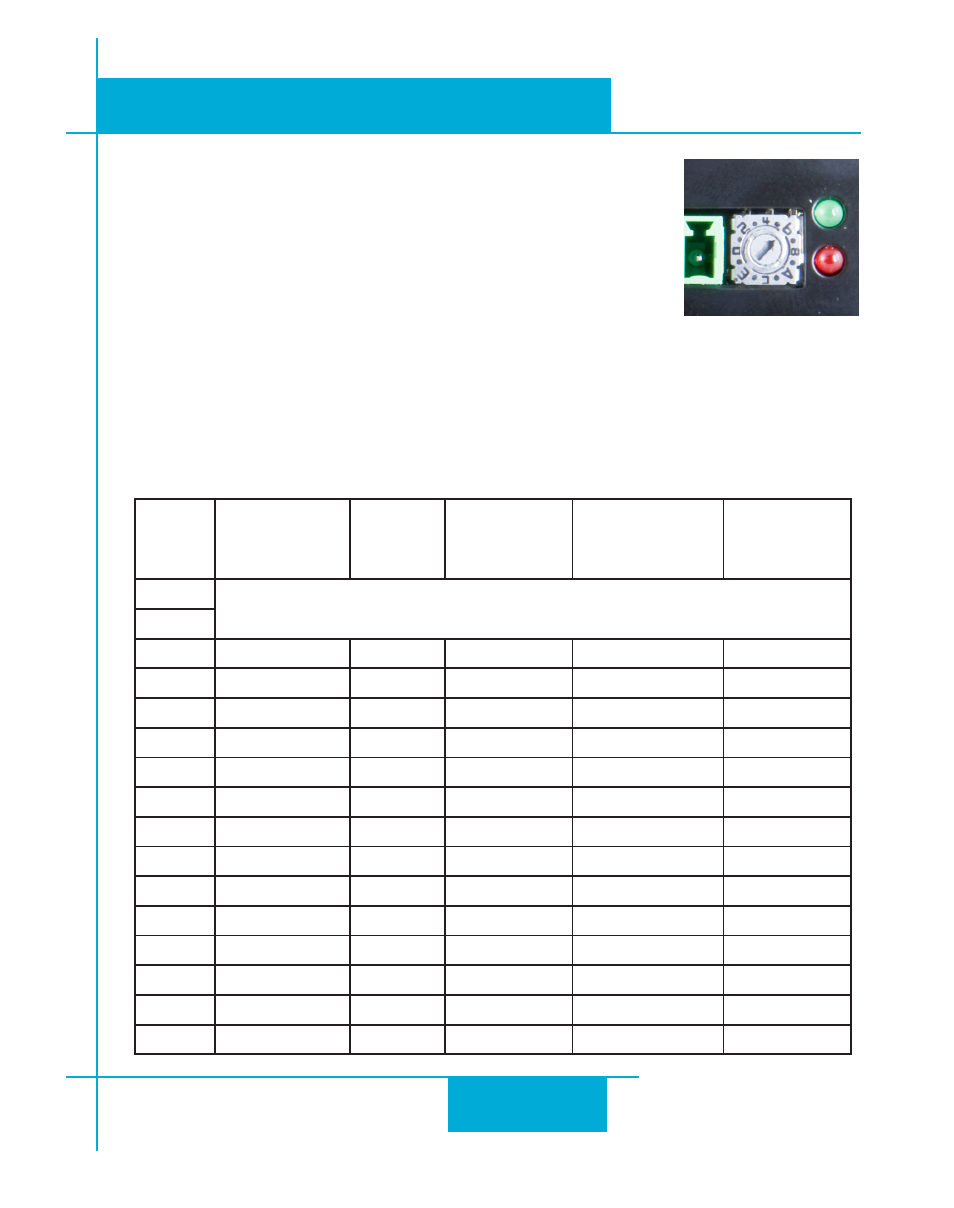
17
STR4/8 Hardware Manual
920-0030J
5/12/2015
Configuring the Drive
Step 1: Selecting a Motor
The STR drives are optimized for use with carefully selected motors. To
select a motor, simply move the rotary switch to the letter or number
that corresponds to the motor of your choice. You can do this while
power is on, but it is safer to select the motor before applying power
to the drive so that you do not risk applying too much current to your motor.
If your motor is not on the list, please set the switch to a selection whose rotor inertia, holding
torque and current are within 10% of your motor. Custom configurations can be added for
qualifying applications.
Switch
Motor
Wiring
Drive Cur-
rent Amps,
peak of sine
Holding Torque
oz-in
Rotor Inertia
g-cm
2
0
reserved for custom configurations
1
2
HT17-278
parallel
2.4
113
123
3
HT17-068/268
parallel
1.6
31.4
35
4
HT17-071/271
parallel
2
51
54
5
HT17-075/275
parallel
2
62.8
68
6
HT23-394/594
parallel
3.4
76.6
120
7
HT23-398/598
parallel
4.5
159.3
300
8
HT23-401/601
parallel
4.5
237.6
480
9
HT24-100
4 leads
3.36
123
280
A
HT24-105
4 leads
4.5
166
450
B
HT24-108
4 leads
4.5
332
900
C
HT34-485
series
4.5
585
1400
D
HT34-486
series
4.5
1113
2680
E
HT34-504
series
3.816
396
1100
F
HT34-505
series
3.816
849
1850
STR4 Motor Table
