ABUS Technologies Log Box-AA Data Logger User Manual
Page 17
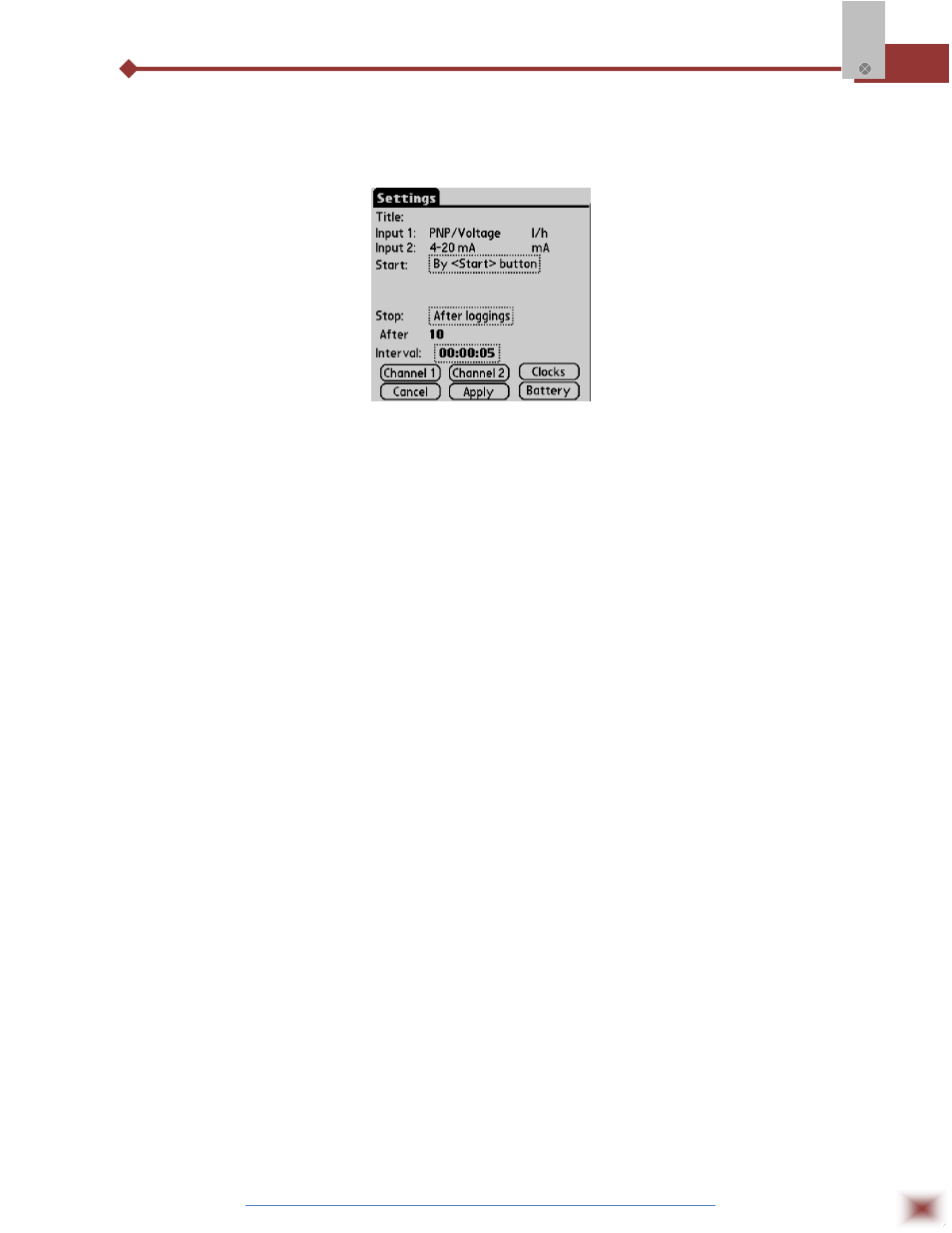
ABUS TECHNOLOGIES INC.
17
Log Box-AA
During configuration, the logger and the Palm ports must be aligned. Tap on Settings in the
Monitoring screen. The screen Settings is opened and contains the required parameters for
configuring the logger.
Settings screen
The parameters are analogous to the LogChart II parameters. They are:
Title:
Name of the process.
Input 1 and 2:
Informs the inputs used by channels 1 and 2 respectively.
Start:
Defines the strategy for the logging start. Options are:
Immediately: The logger starts logging as soon as configuration is sent to
the logger.
By date/time: Start in defined data and time, always after current time. It is
possible to perform daily repetitions. If this option is selected, a new box to
define the stop logging time is displayed.
By
to start logging.
By LogBox Button: Press the Start_Now button from the Monitoring screen,
the Palmtop should be pointed towards the logger.
By Digital Input: Readings are performed while the digital input is enabled
(closed / 1) and interrupted when the digital input is disabled (open / 0).
Stop:
Defines logging stop mode: Options are:
Full memory: Loggings can be stored up to the logger full memory capacity
is reached.
Wrap around: Logging never stops. The LogBox will keep on recording the
readings and when the memory is full it will overwrite the oldest record in a
circular or wrap around manner.
After loggings: The logging will stop after the number of readings here
defined.
By date/time: Logging is stopped on user-defined day and time.
Interval:
Defines the interval between readings: hour, minute and second. For mean,
maximum and minimum values, the shortest interval between loggings is 10
seconds.
