ABUS Technologies Log Box-AA Data Logger User Manual
Page 10
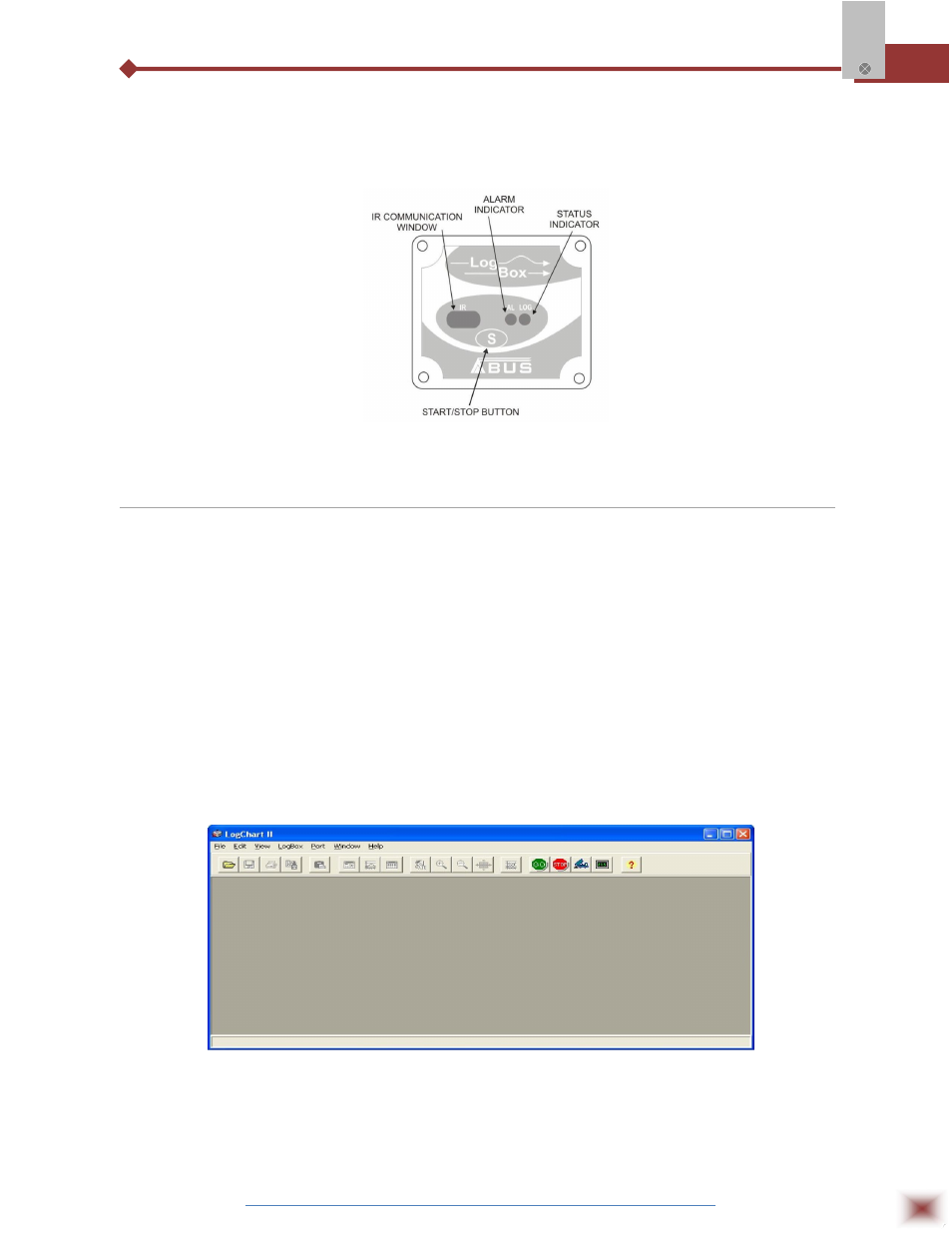
ABUS TECHNOLOGIES INC.
10
Log Box-AA
AL Indicator (alarm):
Alerts the user regarding alarm conditions. Whenever an alarm situation
takes place it will flash once at every four seconds, until a new configuration
is applied to the logger.
LED Indicators and IR communication
5.4 LogChart-II
5.4.1 INSTALLING LOGCHART-II
The LogChart II is the software provided with the logger to allow for configuration and data
collection. To install the LogChart II, execute the LC_II_Setup.exe program provided in the CD. The
installation wizard will then guide you throughout the installation process.
Note: Be sure your Windows date separator is configured as a slash: dd/mm/yy or dd/mm/yyyy.
5.4.2 RUNNING LOGCHART-II
Start the program. The main window will appear on the screen, as shown in Figure below.
LogChart-II main window
The LogChart II requires a communication port to talk to the logger. Select one and connect the
corresponding wand IR-LINK3 to it. Click on the menu Port. Clicking on the menu Port, all free
communication ports available in the computer will be listed (usually COM2, once the mouse is
frequently connected at COM1). The chosen port will be remembered next times the LogChart II is
