ABUS Technologies Log Box-AA Data Logger User Manual
Page 14
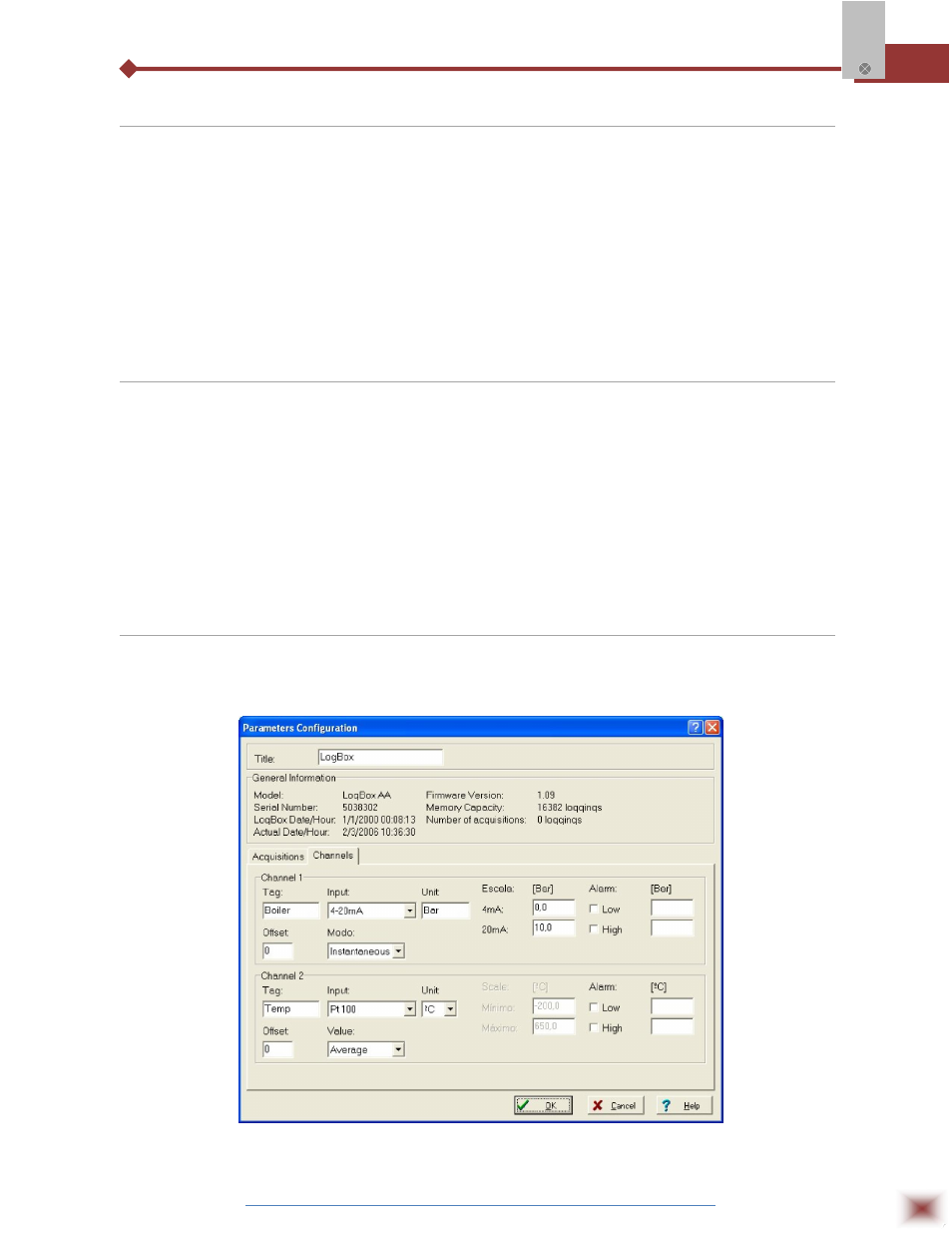
ABUS TECHNOLOGIES INC.
14
Log Box-AA
6.3 Start Loggings Field
Immediately:
The logger starts logging as soon as the configuration is applied. Not
valid when the option ‘Daily Repetition’ is selected.
Start via Palm:
Logging is started via Palm. The LogPalm software must be installed in
the PDA. (See Palm User under this section)
Day / Hour:
Logging starts at a defined date and time. The date defined is used for
the Daily Repetitions option as well. Through Start Button Starts and
stops logging by pressing the Star button for two seconds.
Digital Input:
Starts readings when the digital input is activated (closed) and stops
readings when the digital input is deactivated (open).
6.4 Stop Loggings Field
At Full Memory:
Loggings can be stored up to the full memory capacity is reached.
Wrap around:
Logging never stops. The LogBox-AA will keep on recording the
readings and when the memory is full it will overwrite the oldest record
in a circular or wrap around manner.
After a defined number of readings: The logger will stop logging after the number of readings here
defined is reached. Not valid when the option ‘Daily Repetition’ is
selected.
Day / Hour:
The LogBox-AA will stop logging at the user-defined date and time. Not
valid when the option ‘Daily Repetition’ is selected.
6.5 Channels Field
By selecting the “Channels” option, the user is able to choose the individual settings for each
input channel, as Figure below shows.
Parameters for Input Channels Configuration
