Add/edit gamefuel, Rule, Gamefuel rules list – D-Link DGL-4300 User Manual
Page 35
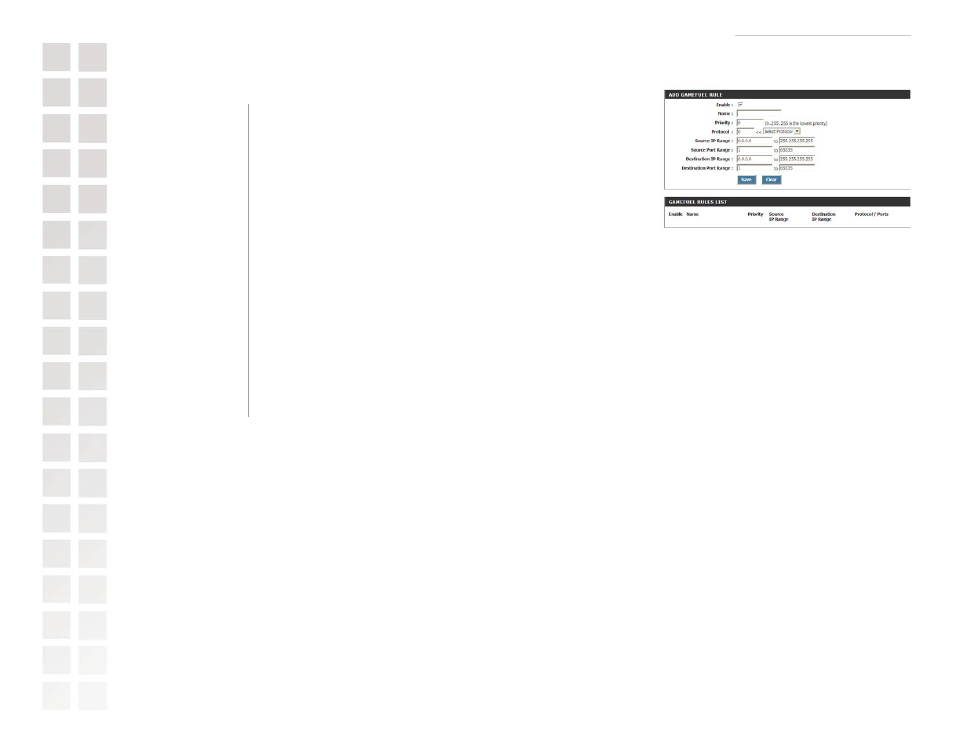
Using the Configuration Interface
35
D-Link Systems, Inc.
Add/Edit GameFuel
™
Rule
Automatic classification should be adequate for most applications. GameFuel rules identify a specific
message flow and assign priority to that flow.
Create a name for the rule that is meaningful to you.
The priority of the message flow is entered here. O receives the highest
priority (most urgent) and 255 receives the lowest priority.
The protocol used by the messages.
The rule applies to a flow of messages whose LAN-side IP address is within
the range set here.
The rule applies to a flow of messages whose LAN-side port number is
within the range set here.
The rule applies to a flow of messages whose WAN-side IP address is
within the range set here.
The rule applies to a flow of messages whose WAN-side port number is
within the range set here.
Saves the new rule or modified existing rule to the Rules list. When you are
done editing the settings, you must click the Save Settings button at the top
of the page to make the changes effective and permanent.
GameFuel Rules List
Entries on this list can be enabled/disabled by toggling the Enable checkbox. Entries can be modified
by clicking on the paper and pencil icon. To delete an entry, click on the trash can icon. After you’ve
completed all modifications or deletions, you must click the
Save Settings button at the top of the
page to save your changes. The router must reboot before new settings will take effect. You will
be prompted to
Reboot the Device or Continue. If you need to make additional settings changes,
click
Continue. If you are finished with your configuration settings, click the Reboot the Device
button.
Name:
Priority:
Protocol:
Source IP Range:
Source Port Range:
Destination IP Range:
Destination Port
Range:
Save:
