D-Link DGL-4300 User Manual
Page 2
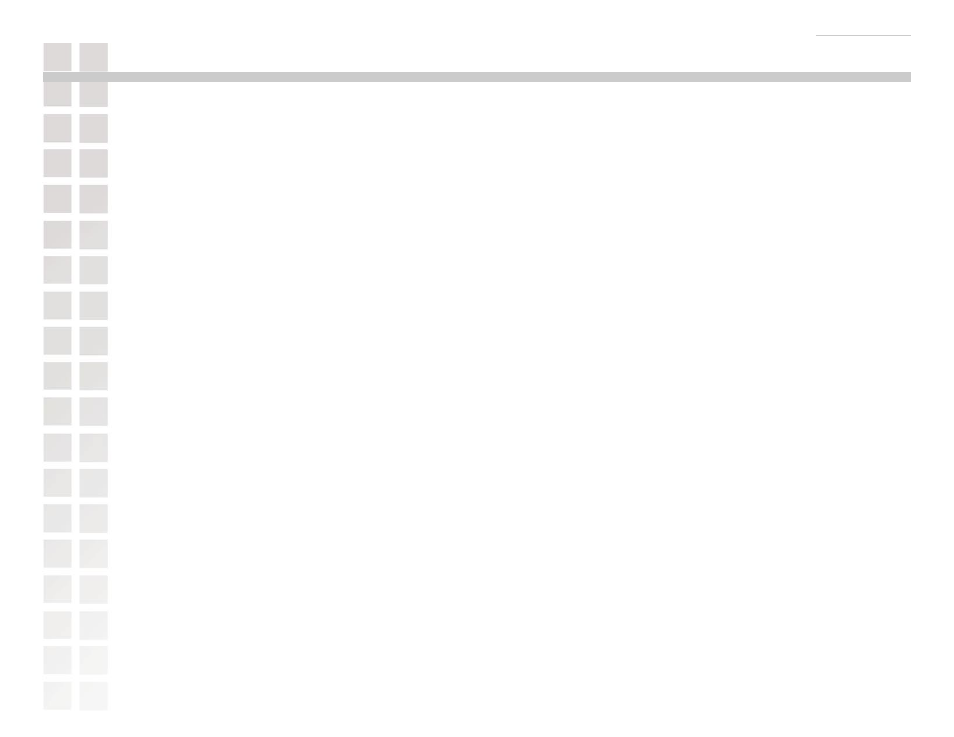
Table of Contents
2
D-Link Systems, Inc.
Contents
Package Contents ............................................................................... 6
Minimum System Requirements .............................................................. 6
Introduction ...................................................................................... 7
Features and Benefits .......................................................................... 8
Hardware Overview ............................................................................. 9
Connections .........................................................................................................9
LEDs ...................................................................................................................10
Wireless Basics ................................................................................ 11
Standards-based Technology .............................................................................12
Installation Considerations .................................................................................12
Using the Configuration Interface ........................................................... 13
Basic ..................................................................................................................13
Wizard ..........................................................................................................13
Internet Connection Setup Wizard ...........................................................14
Wireless Security Setup Wizard ..............................................................16
WAN .............................................................................................................18
Modes ....................................................................................................18
Advanced ...........................................................................................19
Static WAN Mode ....................................................................................20
DHCP WAN Mode ....................................................................................20
PPPoE WAN Mode ..................................................................................21
PPTP WAN Mode ....................................................................................22
L2TP WAN Mode .....................................................................................23
LAN ...............................................................................................................23
LAN Settings ...........................................................................................23
DHCP ............................................................................................................24
DHCP Settings .........................................................................................24
Number of Dynamic DHCP Clients ..........................................................24
Add Static DHCP Client ...........................................................................25
