Advanced, Virtual server – D-Link DGL-4300 User Manual
Page 29
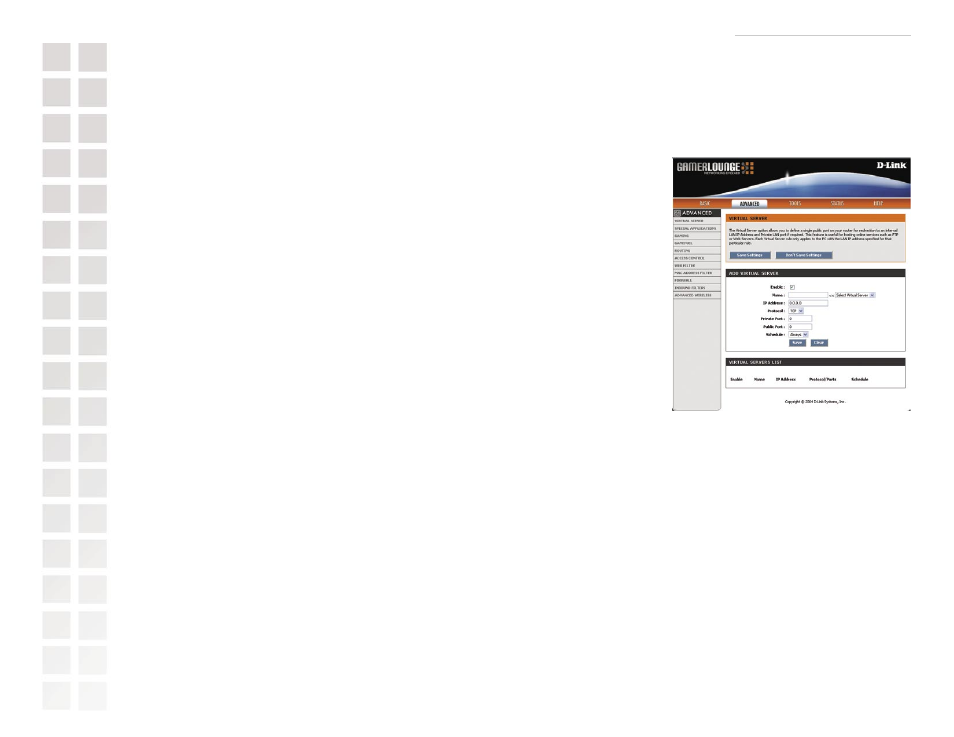
Using the Configuration Interface
29
D-Link Systems, Inc.
Advanced
The Advanced options allow you to configure a variety of advanced features including ports,
application priority, Internet access, filters, and advanced wireless settings.
Virtual Server
The Virtual Server option gives Internet users access to services on your LAN. This feature is useful
for hosting online services such as FTP, Web, or Game Servers. For each Virtual Server, you define
a public port on your router for redirection to an internal LAN IP Address and port.
Example: You are hosting a Web Server on a PC that has Private IP Address of 192.168.0.50 and
your ISP is blocking Port 80.
1. Name the Virtual Server Rule (ex. Web Server)
2. Enter in the IP Address of the machine on your LAN – 192.168.0.50
3. Enter the Private Port as [80]
4. Enter the Public Port as [8888]
5. Select the Protocol - TCP
6. Ensure the schedule is set to Always
7. Check the Add Rule to add the settings to the Virtual Server List
8. Repeat these steps for each Virtual Server Rule you wish to add. After the list is complete, click
Save Settings at the top of the page.
With this Virtual Server Rule all Internet traffic on Port 8888 will be redirected to your internal web
server on port 80 at IP Address 192.168.0.50.
Advanced > Virtual Server
