Turn signal lever, Illumination brightness con- trol – Subaru 2006 B9 Tribeca User Manual
Page 148
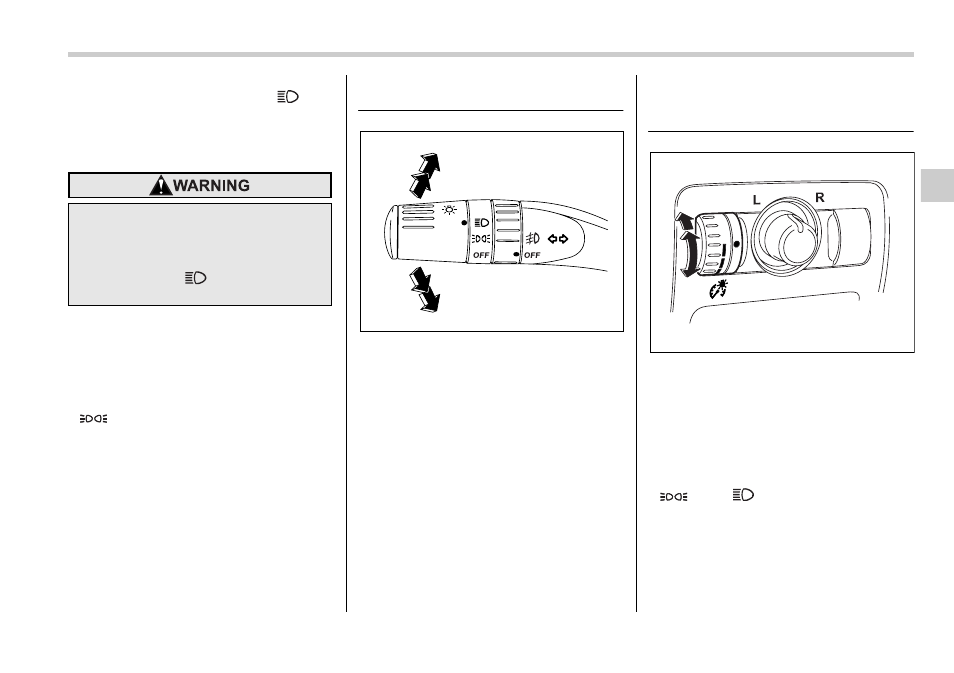
Instruments and controls
3-27
– CONTINUED –
the high beam indicator light “
” on
the instrument panel also comes on.
Daytime running light system
The low beam headlights will automatical-
ly come on at reduced brightness when
the engine has started, under the follow-
ing conditions:
y
The parking brake is fully released.
y
The light switch is in the “OFF” or
“
” position.
Turn signal lever
To activate the right turn signal, push the
turn signal lever up. To activate the left
turn signal, push the turn signal lever
down. When the turn is finished, the lever
will return automatically. If the lever does
not return after cornering, return the lever
to the neutral position by hand.
To signal a lane change, push the turn sig-
nal lever up or down slightly and hold it
during the lane change. The turn signal in-
dicator lights will flash in the direction of
the turn or lane change. The lever will re-
turn automatically to the neutral position
when you release it.
Illumination brightness con-
trol
When the light switch is in the “OFF” posi-
tion, you can adjust the brightness of the
instrument panel illumination for better
visibility.
The brightness of audio, air conditioner,
multi-function display (if equipped) and in-
strument panel illumination automatically
dims when the light switch is in the
“
” or “
” positions. You can ad-
just brightness of the illumination for better
visibility.
To brighten, turn the control dial upward.
To darken, turn the control dial downward.
NOTE
When the control dial is turned fully up-
The tail lights, parking lights, and
side marker lights are not turned on
by the daytime running light system.
The light switch must always be
turned to the “
” position when
it is dark outside.
300509
300510
